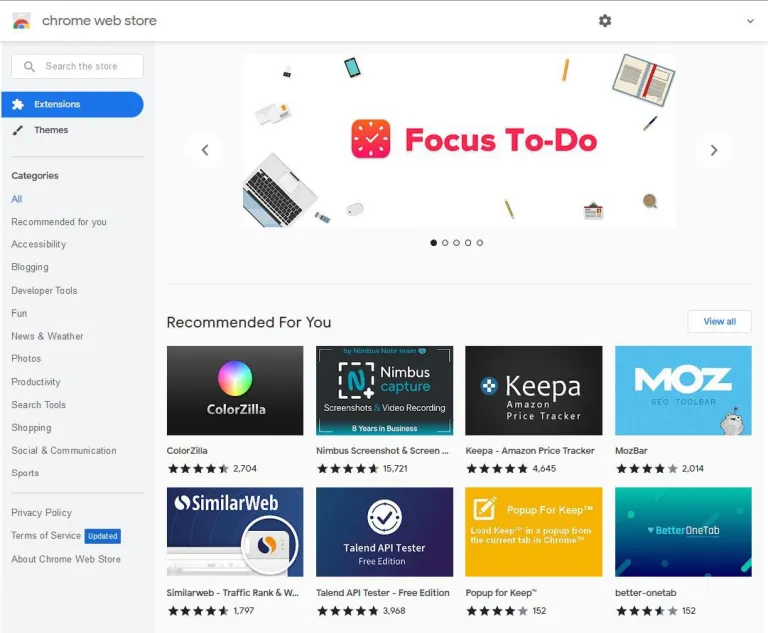Chrome extensions allow you to do a variety of things that Google Chrome doesn’t already provide. Extensions can be a great way to increase your productivity, reduce distractions, and source content. Google Chrome browser extensions allow you to do all of this in the comfort of your internet browser. The best part is that there are plenty of options available from the Google Chrome web store with just one click. We’ve curated the best ones here.
Productivity
LastPass
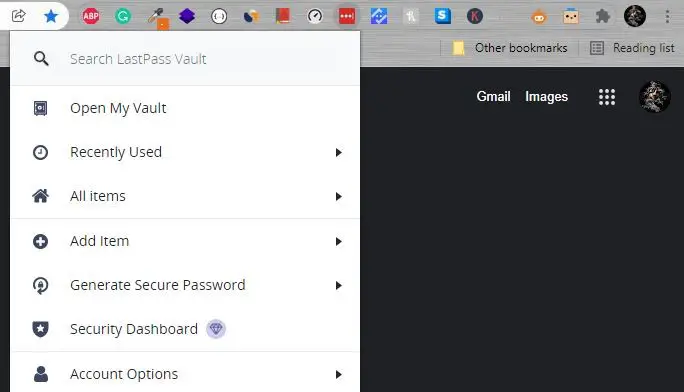
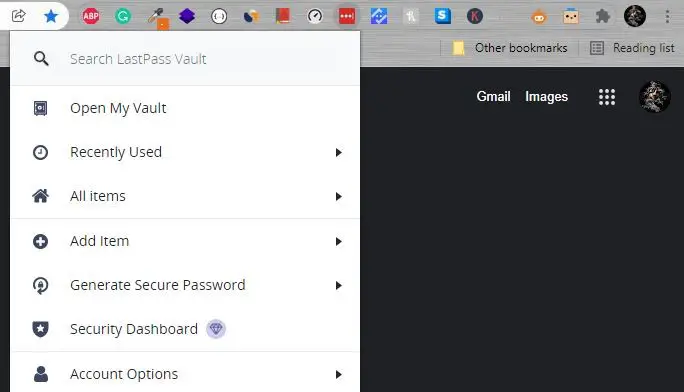
Users: 10M+
By installing the LastPass browser extension, you can use it to auto-fill passwords for all of your saved accounts. You only have to remember one password: your LastPass password. This saves you time and headaches, as well as protects your private information.
It’s no secret that utilizing strong passwords on every site is crucial for online safety, but when something as difficult to recall as K!sR6@o(vkEpc is the case, it’s easy to choose 123456 instead. LastPass solves the issue by generating unique strong passwords for each website, storing them securely in an encrypted vault, and automatically filling web forms and logins as needed. You must remember a single master password, and LastPass takes care of everything else.
Grammarly
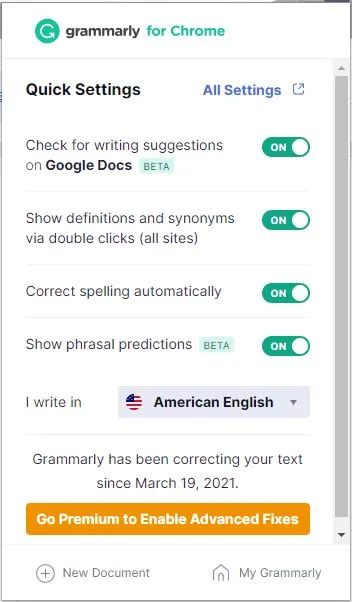
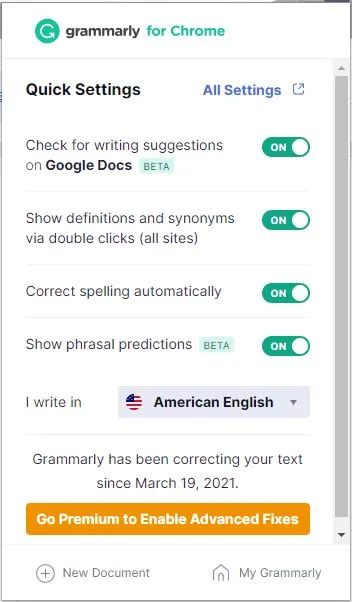
Users: 10M+
Grammarly is my favorite app for checking blog posts for correct spelling, grammar, and usage. You may drop big blocks of text into the desktop program for review, or you can use the convenient Chrome extension to point out any grammatical mistakes you make while writing on the web.
Speedtest by Ookla
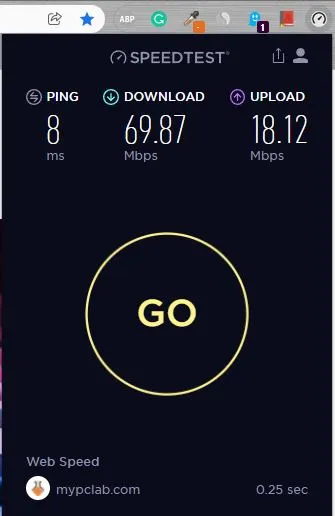
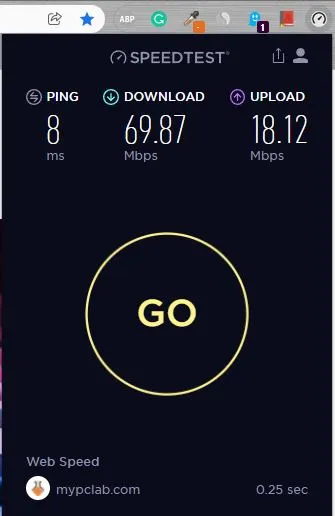
Users: 2M+
Look for how fast your internet connection is and how quickly websites load. Knowing this information can help you decide whether or when to switch to a new internet connection, as well as show you site performance statistics.
Adblock Plus
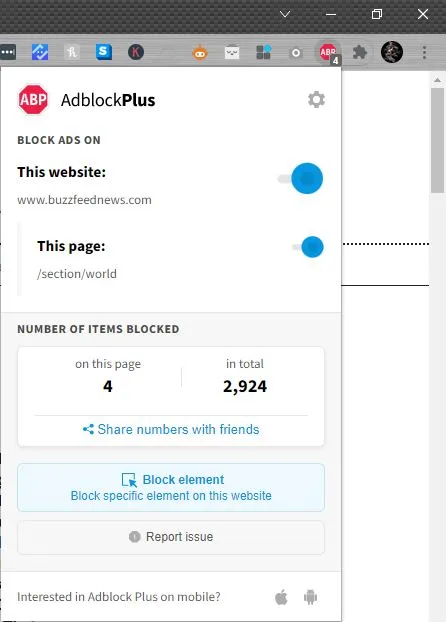
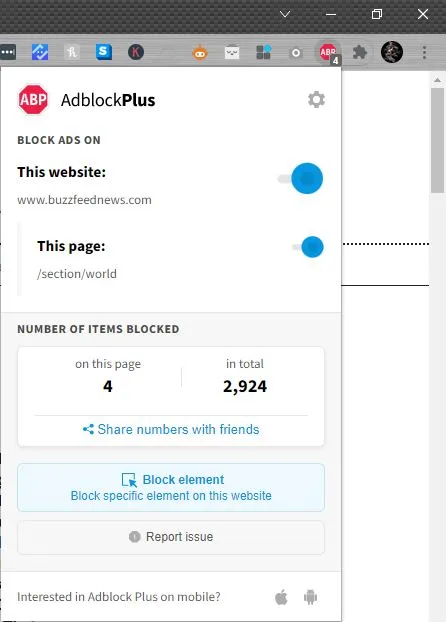
Users: 10M+
To save items like web pages, links, pictures, and more to a single list and have them automatically updated on all of your devices, try Save to Pocket. It’s an excellent method for conducting internet research. Whether you’re adding pages or links on your phone, tablet, or d
The most popular ad-blocker for Chrome is Adblock Plus. It is simple to install and use, with benefits that are immediately apparent. Point your browser at a site with a lot of advertising, the Adblock Plus icon displays a running count on the number of items it has blocked, and you’ll notice that many sites load considerably faster.
Adblock Plus’s greatest feature is its tremendous configurability. Whether you just want the extension to not run on a certain website so as not to cause issues, or you’d want to create your own set of ad blocking rules, the Options window has features that will assist.
All we’ll say is that the majority of websites rely on advertising, so maybe consider turning off ad-blockers on helpful sites to support them.
Ghostery
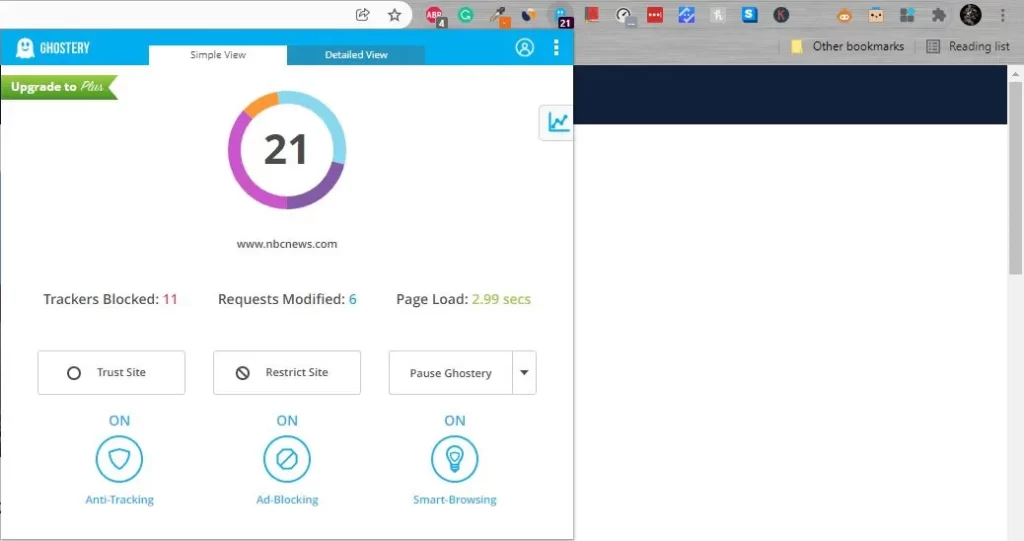
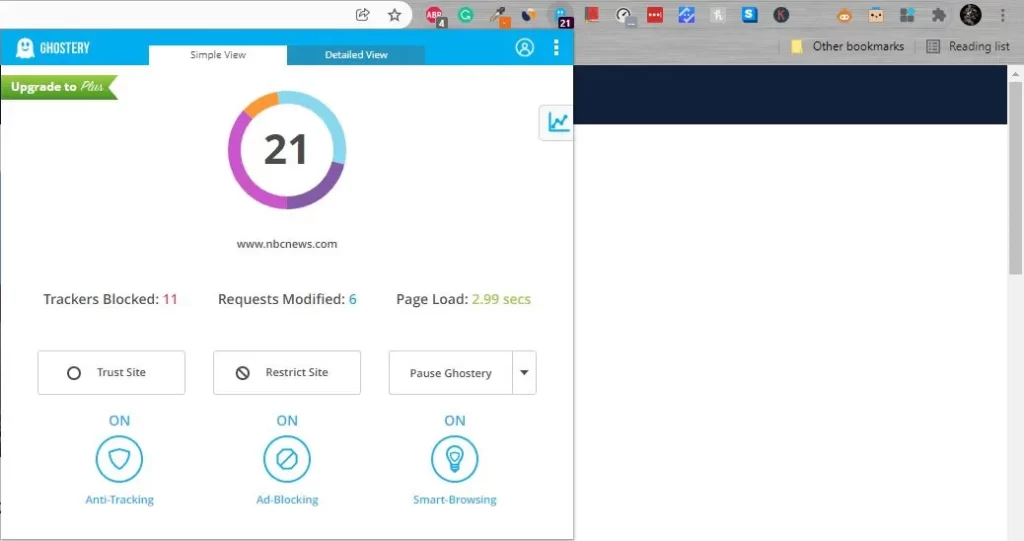
Users: 2M+
Ghostery is a full-featured ad-blocking extension that protects you from distracting, interruption, and other types of online advertising. It also obfuscates your web traffic so that ad tracking software can’t collect personal information about you. These characteristics aid in the load speed of websites and overall surfing pleasure.
Save to Pocket
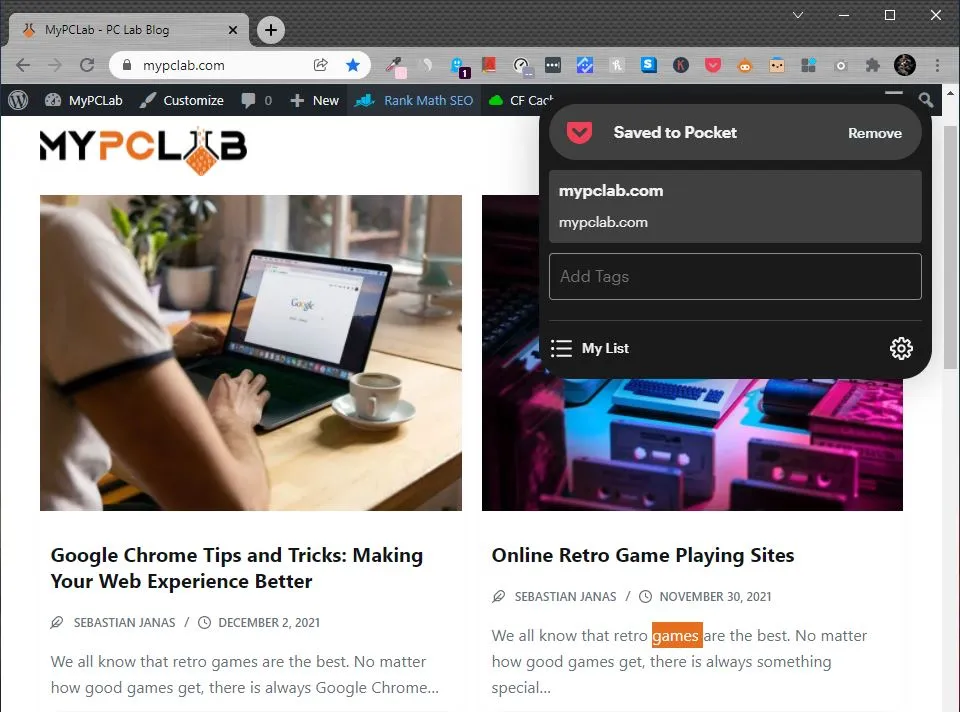
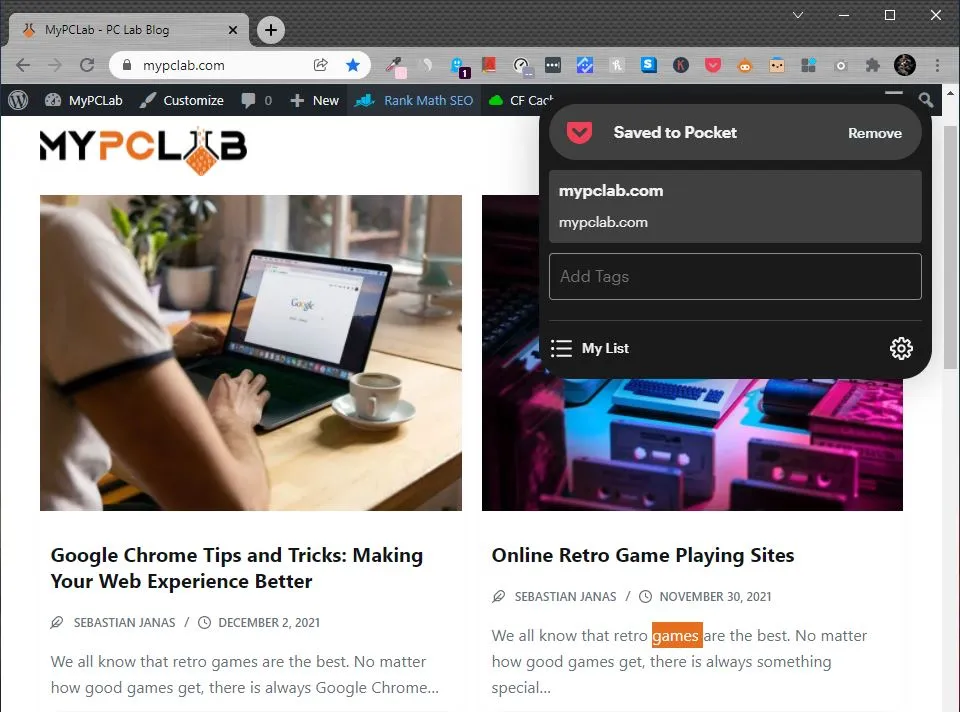
Users: 2M+
To save items like web pages, links, pictures, and more to a single list and have them automatically updated on all of your devices, try Save to Pocket. It’s an excellent method for conducting internet research. Whether you’re adding pages or links on your phone, tablet, or desktop, they’re immediately accessible across all of them. When you save something to Pocket, the add-on offers suggestions for additional material. Users in the United States can use the new tab extension from Pocket to discover popular topics trending in their region.
The Great Suspender
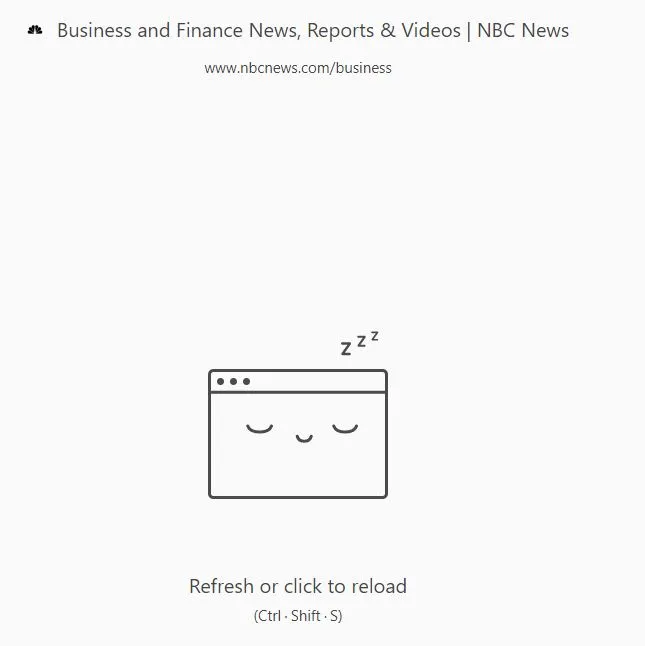
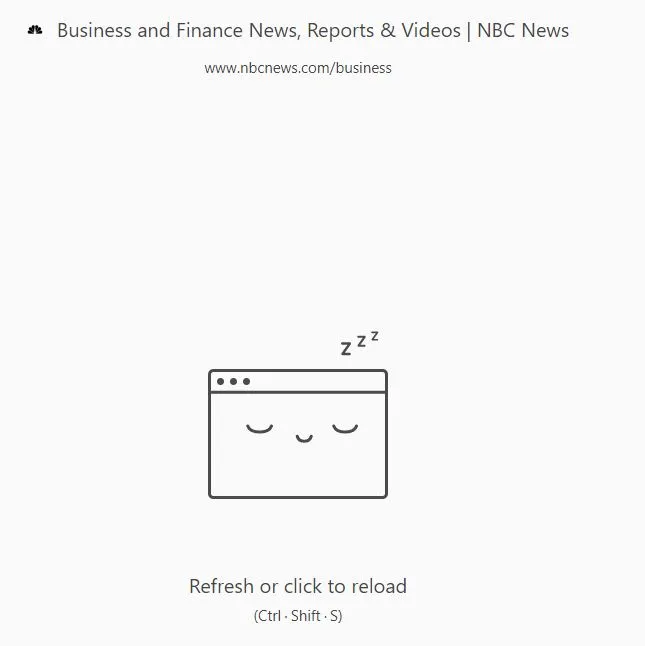
Users: 100K+
To save items like web pages, links, pictures, and more to a single list and have them
To free up RAM and enhance performance, pause tabs that aren’t in use. Chrome is a memory-hogging beast, and when you have many tabs open on your machine, it can make even well-endowed PCs grind to a halt. The Great Suspender solves the problem by suspending tabs you aren’t using right now. It’s also intelligent because you can whitelist specific domains and URLs so that certain tabs e.g. like your email provider are not suspended so you don’t lose the information you’ve entered.
This Chrome extension could be a game-changer if you don’t want to quit Chrome but are tired of its RAM-gobbling tactics.
DuckDuckGo Privacy Essentials
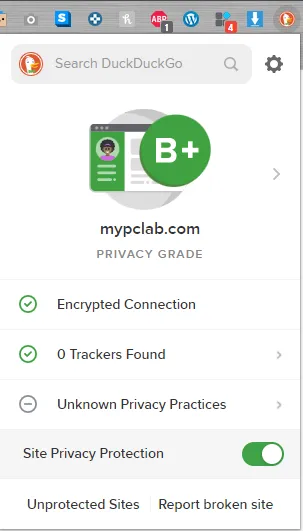
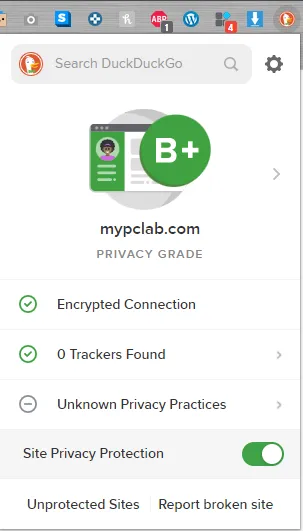
Users: 5M+
DuckDuckGo is a privacy-focused search engine that allows you to manage your online information while you browse. It uses an encrypted channel to safeguard your data. This extension includes a metasearch feature that combines results from over 400 sources, including Yahoo, Bing, and Wikipedia.
Search Tools
Google Dictionary
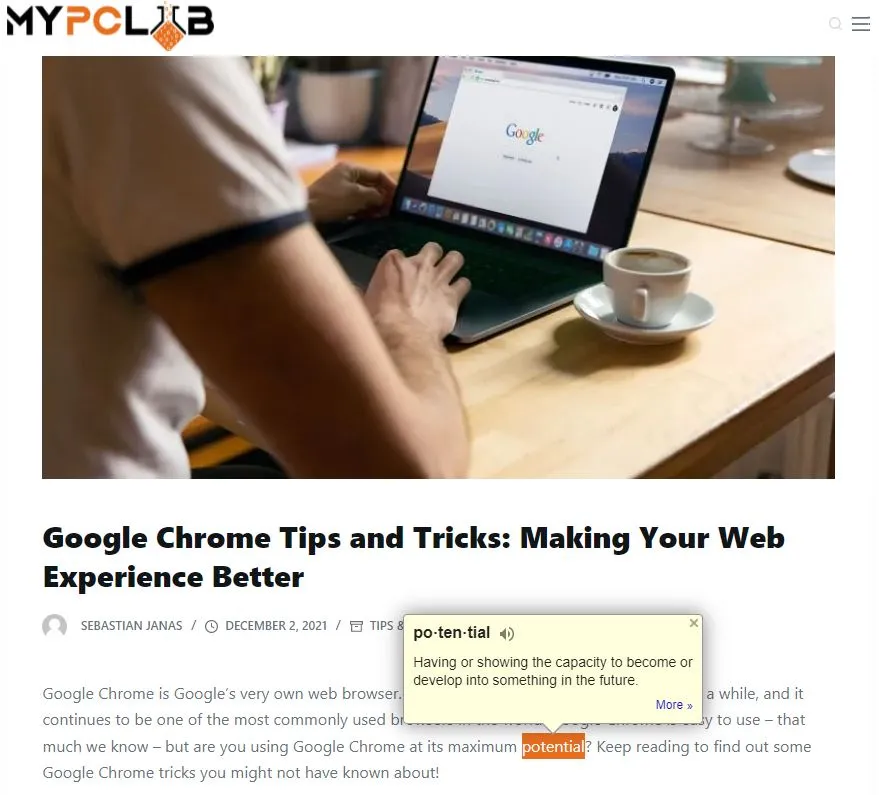
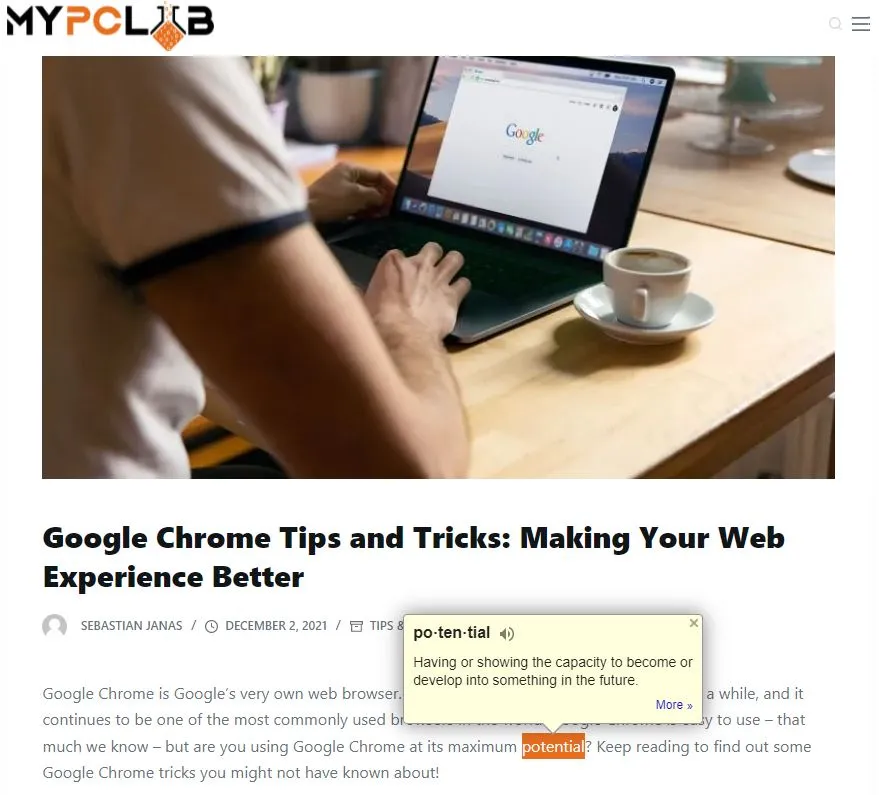
Users: 4M+
Have you ever come across a term you’re unfamiliar with while surfing the web for information? Instead of opening a separate tab to Google it, quickly highlight the word and use the Google Dictionary extension to view the definition.
Extensions Manager
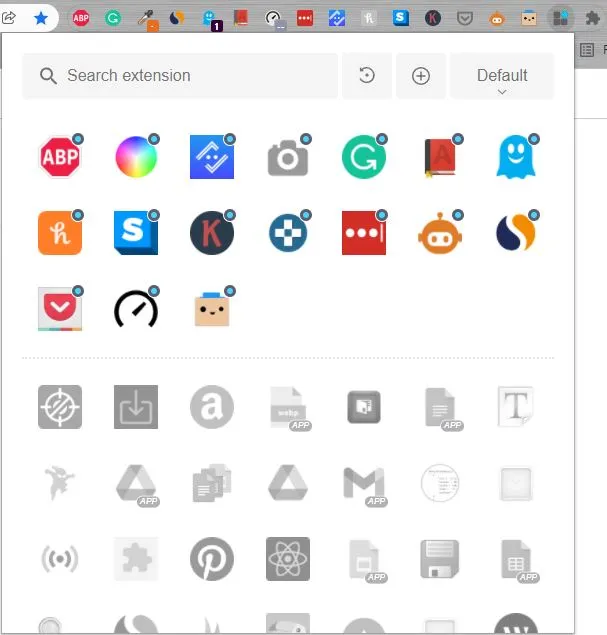
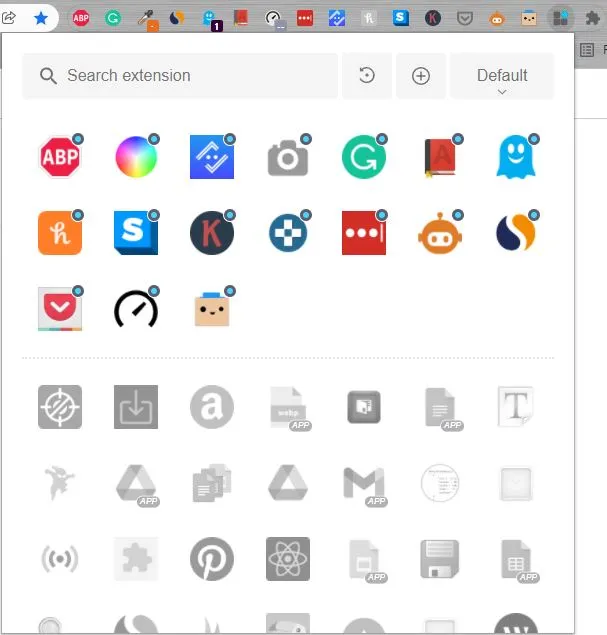
Users: 100K+
We couldn’t give you 50+ distinct extensions to test out without also suggesting Extensions Manager. To keep your browser more organized, try this tool that organizes all of your add-ons so they don’t take up half of the screen. It displays which extensions you have installed on Google Chrome and allows you to eliminate some of the icons if needed.
SEO Minion
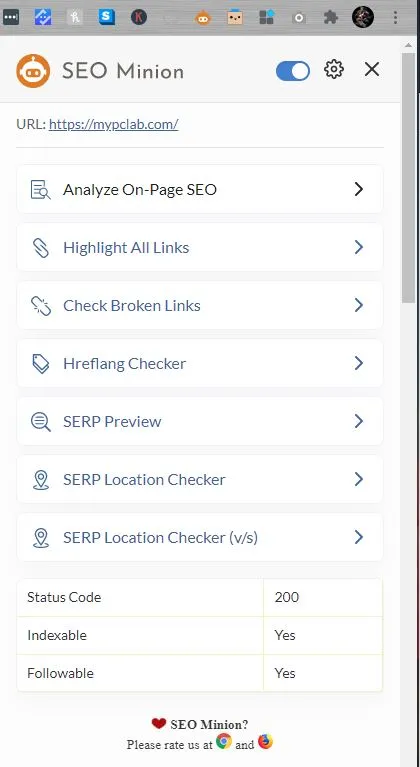
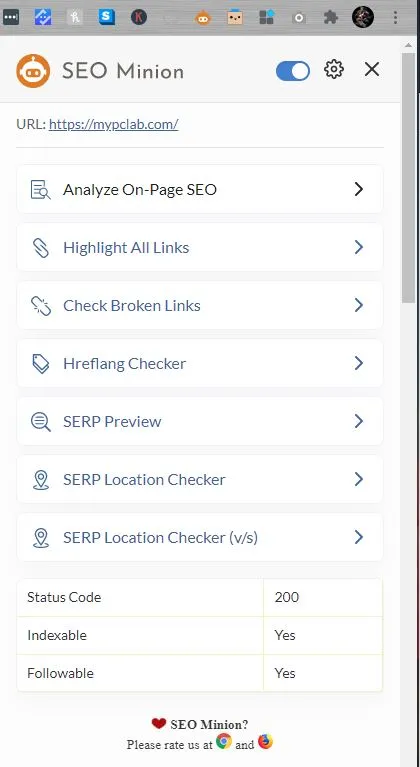
Users: 100K+
SEO Minion can boost your inbound marketing efforts by allowing you to analyze your competitors’ websites and data. You may also check for broken links, highlight all links, and preview how the page will appear in the SERPs using this tool — all of which are useful tools for assessing your own web pages and articles and ensuring they’re in peak condition.
Shopping
Honey
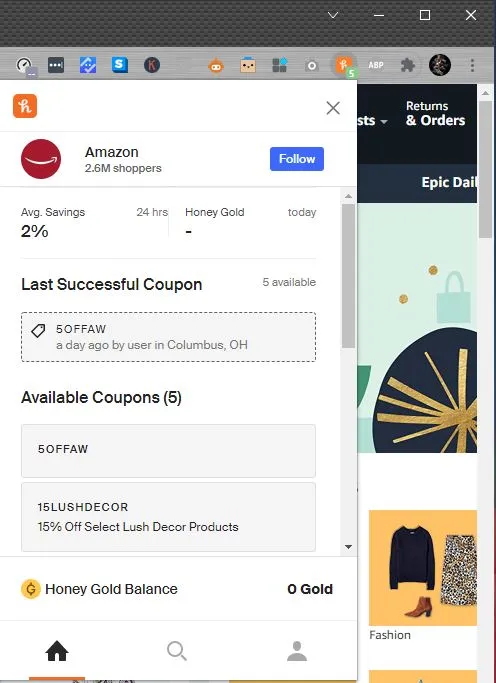
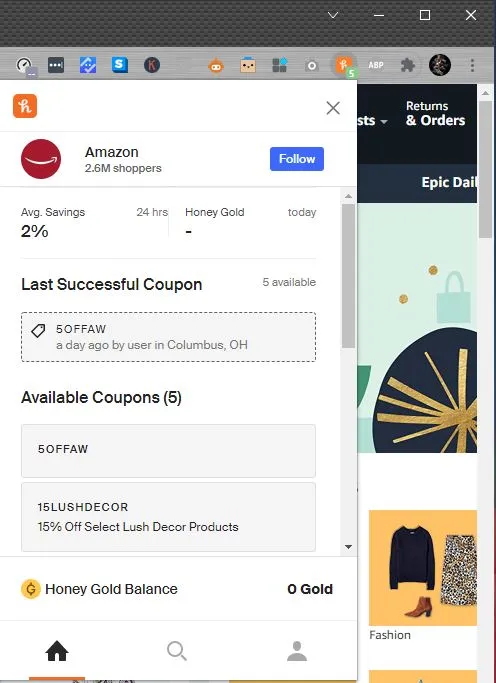
Users: 10M+
Honey is a Chrome plugin that allows you to save anything from a website and alert you when it’s available at a reduced price. It’s one of the most popular plugins for Google Chrome, and it automatically scours the web for discount codes whenever you shop online.
Keepa – Amazon Price Tracker
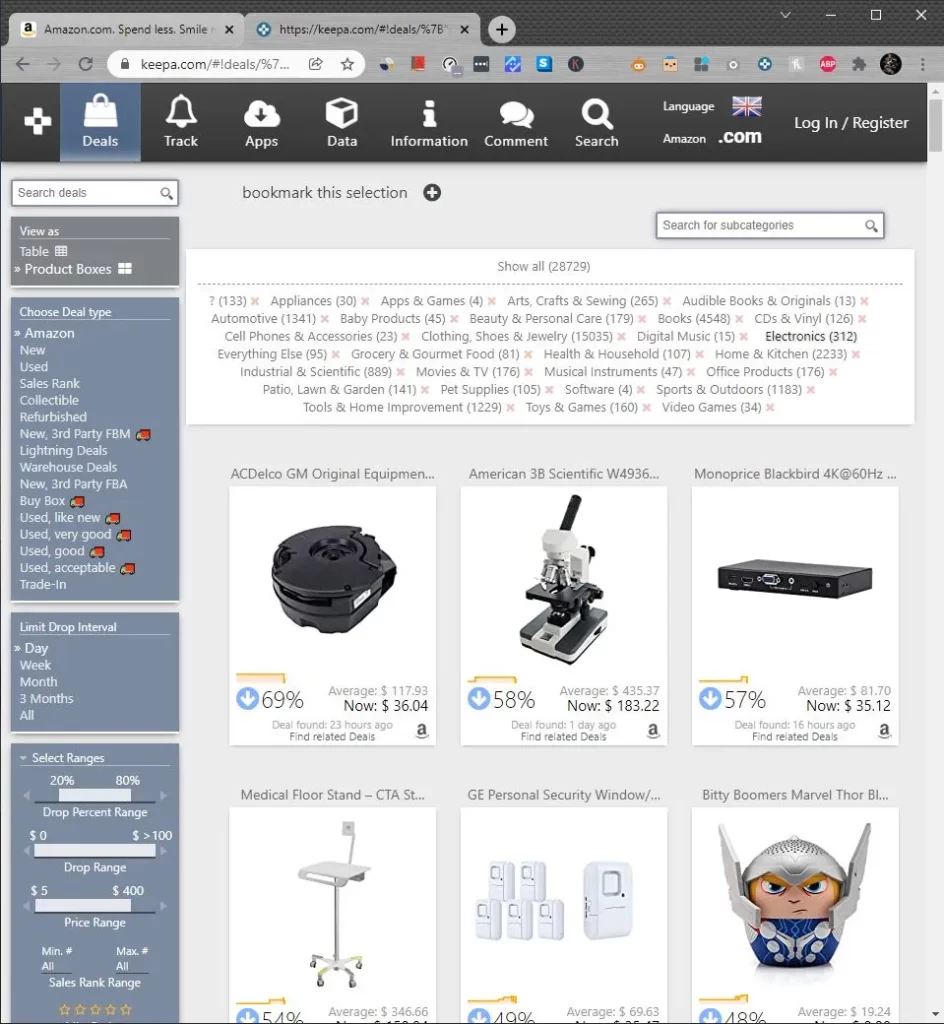
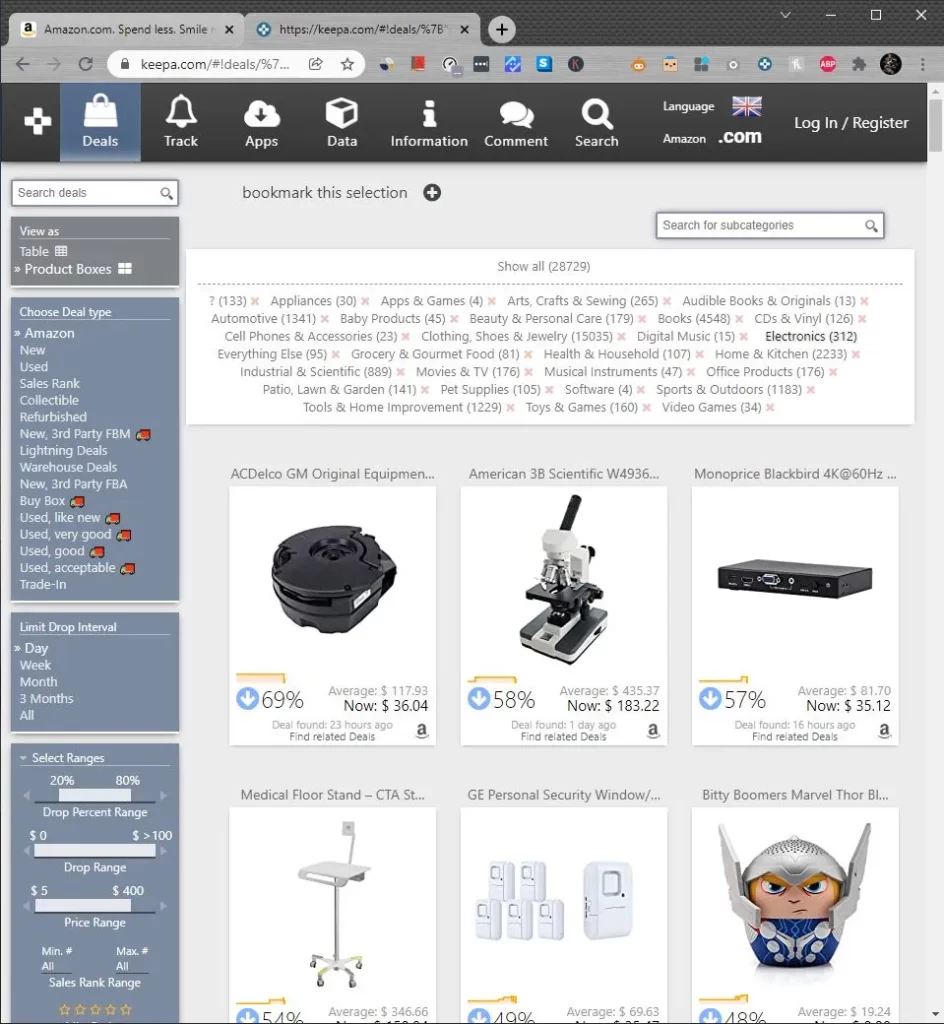
Users: 2M+
Keepa is a browser extension that shows you an Amazon product price history graph. The program notifies you when prices drop. It offers information on daily discounts and the cost reductions made.
Photos
Image Downloader
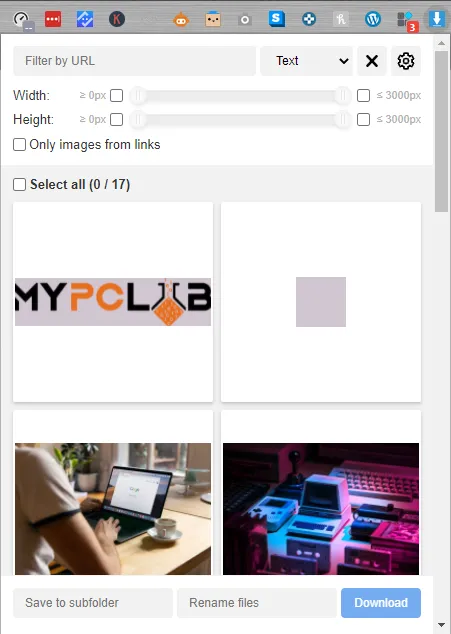
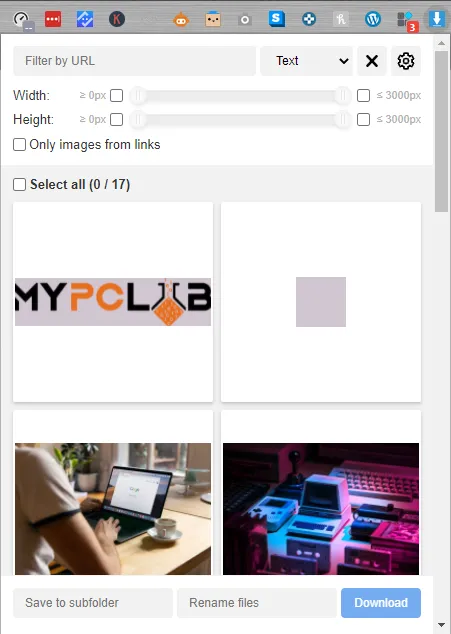
Users: 1M+
Browse and download images on the web.
If you want to download many images at once, with this extension you can:
- Explore images on the current page
- Filter by width, height, or URL
- One-click download or open any single image in a new tab
- Save to a subfolder
- Rename downloaded files
- Download in the background!
Social & Communication
HTTPS Everywhere
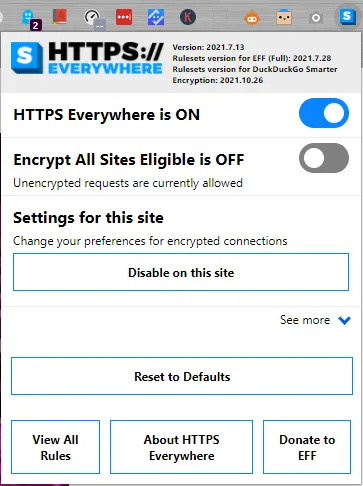
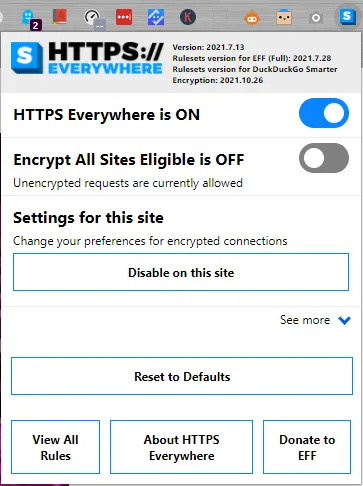
Users: 2M+
HTTPS Everywhere is a browser add-on created by the Electronic Frontier Foundation (EFF) and the Tor Project that enables you to quickly change hundreds of websites from “HTTP” to “HTTPS.” It will defend you against many forms of surveillance and account takeover, as well as some types of censorship.
Developer Tools
These plugins aren’t only useful for coders.
GoFullPage – Full Page Screen Capture
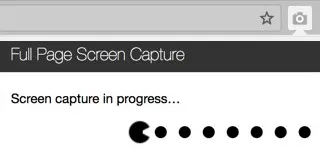
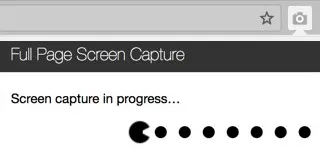
Users: 5M+
Screenshots are a part of our job as digital marketers, and this tool makes taking them a breeze. This extension besides allowing you to capture the entire page’s screenshot also enables you to export the results in JPEG, PNG, or PDF format. I like to save the image as a PDF and add some notes for my team.
ColorZilla
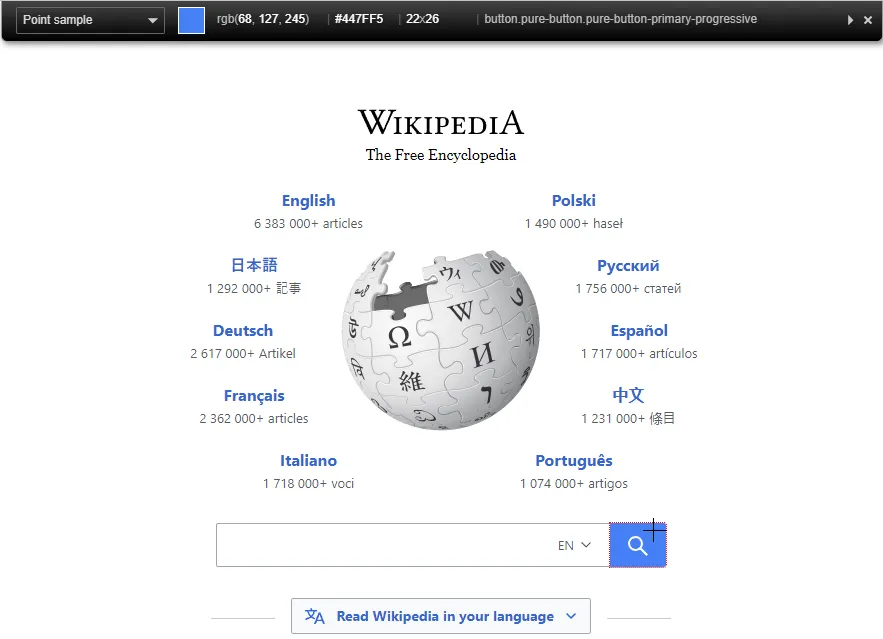
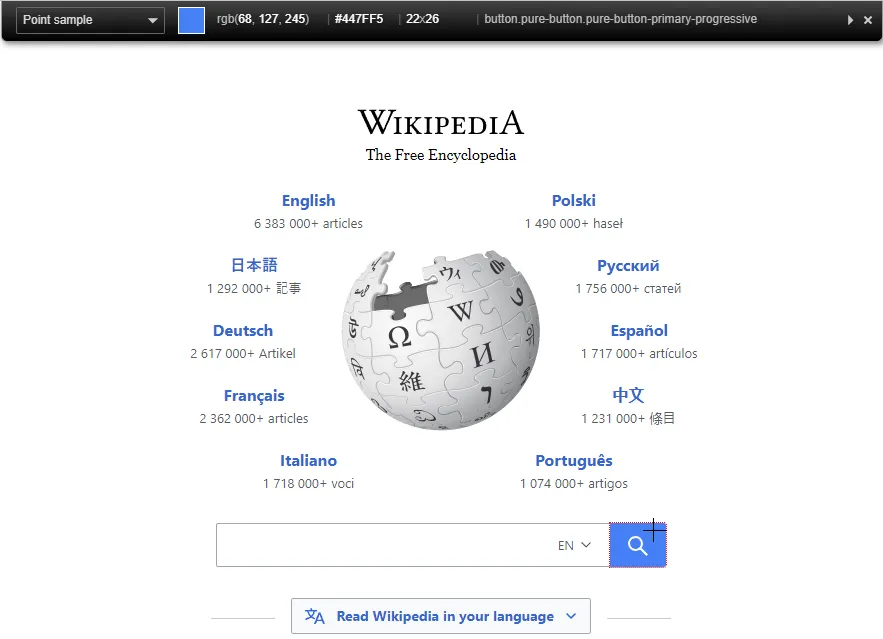
Users: 2M+
ColorZilla enables you to get a color analysis from any part of your browser, change the color, and paste it into another program. It has an advanced Eyedropper, Color Picker, Gradient Generator, and other colorful goodies that can do so much more…
WhatFont
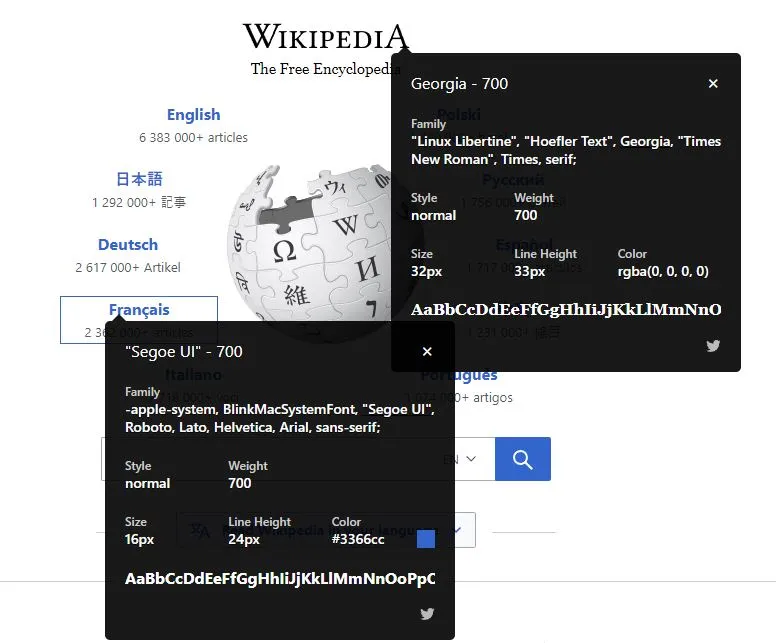
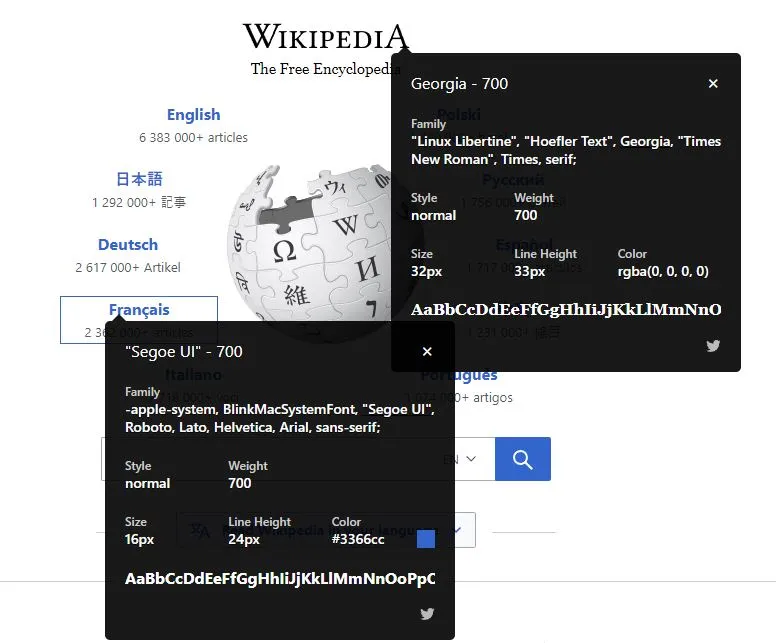
Users: 1M+
The easiest way to identify fonts on web pages.
What is the simplest approach to figure out the typefaces utilized on a webpage? For developers, Firebug and Webkit Inspector are simple enough to use. Others, on the other hand, should not have to resort to this. You may inspect web fonts using this plugin by just hovering over them. It’s that easy and elegant.
SimilarWeb – Traffic Rank & Website Analysis


Users: 800K+
Screenshots are a part of our job as digital marketers, and this tool makes taking them a breezSimilarWeb is a free online tool that allows users to analyze and compare websites. SimilarWeb offers visitors traffic insights, including engagement rate, traffic ranking, keyword ranking, and traffic source. SimilarWeb is the ideal competitive digital intelligence solution for an all-around 360-degree view of your market, competitors, and consumers. It lets you discover a website’s rank with only one mouse click. For free, try it now!
Checkbot


Users: 50K+
Checkbot is a powerful website testing tool that will show you how to improve your site’s SEO, page speed, and security. Checkbot crawls hundreds of websites at once, detecting more than 50+ typical website problems based on Google and Mozilla guidance.
Conclusion: the best web browser for you
The best web browser for you will depend on your needs and what you want out of your browsing experience. How often do you need to switch between different tabs? What is your web browsing frequency like? Do you like it when extensions are built into the browser itself, or do they slow down the browser? These are all great questions to ask yourself when trying to find the best web browser for your specific needs and preferences.
There is no one “best” web browser that can meet everyone’s needs and preferences. However, we hope this article has helped you at least narrow down a few options that may be more suitable for your specific browsing experiences and needs.