Do you have logo design software? If not, then chances are that designing a logo for your company is exhausting and time-consuming. However, with the use of logo design software, the process becomes much more simple and more straightforward. There are many different types of logo design software on the market, but not all of them are created equally. Some provide templates that limit creativity while others offer only one type of option to create a logo. Logo design software is designed to help you create your logo and brand in a way that is uniquely yours. With the tools provided, you can customize colors shapes, and style until you’re satisfied with the end product.
BrandCrowd
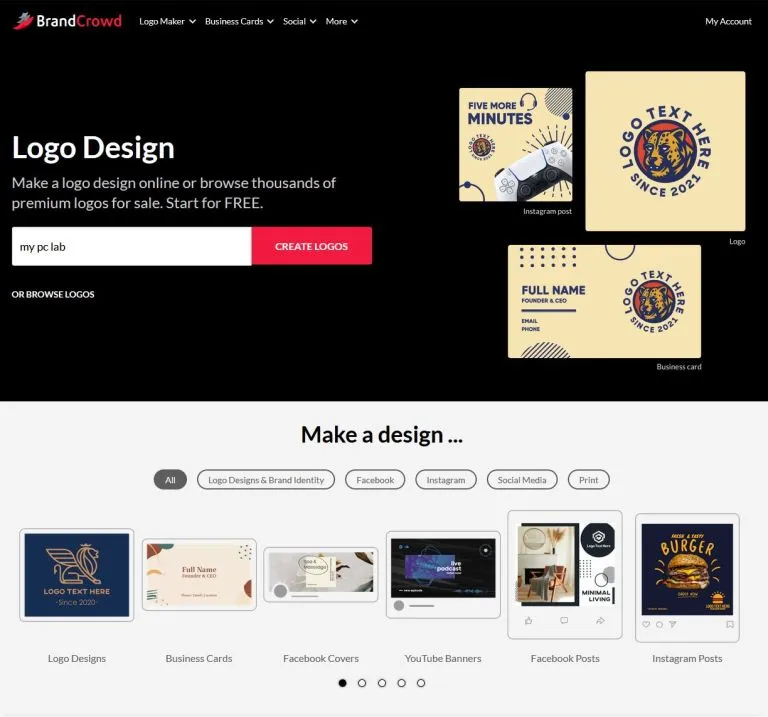
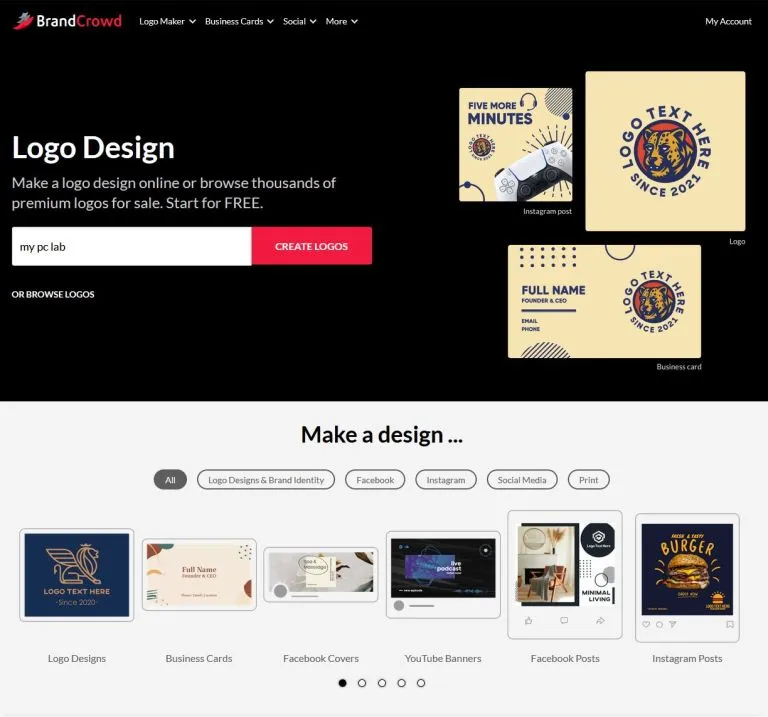
BrandCrowd is a logo design software that offers an easy-to-use interface and a wide variety of options for logo customization. With BrandCrowd, you can create logos in minutes without any prior experience or design knowledge. The software provides templates for different industries as well as the ability to customize colors, fonts, and shapes to create a logo that is truly unique. Additionally, all logo designs can be saved and exported into different file types to use for social media, blogs, websites, etc. BrandCrowd is available in both a free version with limited options as well as paid versions that provide more templates and customization functionality.
What Is BrandCrowd Trying to Accomplish?
BrandCrowd is not concerned with generating the ideal logo based on a number of criteria, as many of its rivals are. It’s about you creating a logo quickly by utilizing a large collection of pre-existing icons and layouts. And, yes, it succeeds in doing so.
I’ve previously criticized other logo creators for employing this same method, but their logos were out of date and they had a limited number of options. BrandCrowd, on the other hand, now has over 21,000 icon designs to choose from, many of which are quite well-done.
Every logo is, to some degree, handcrafted.
All right, so that 21,000-icon pack? I figured I should clarify that they aren’t part of an icon set. Each was created by a professional logo designer from scratch. There were plenty of designs that didn’t satisfy my requirements, but none that I considered to be terrible or too “basic,” such as the type you’d find
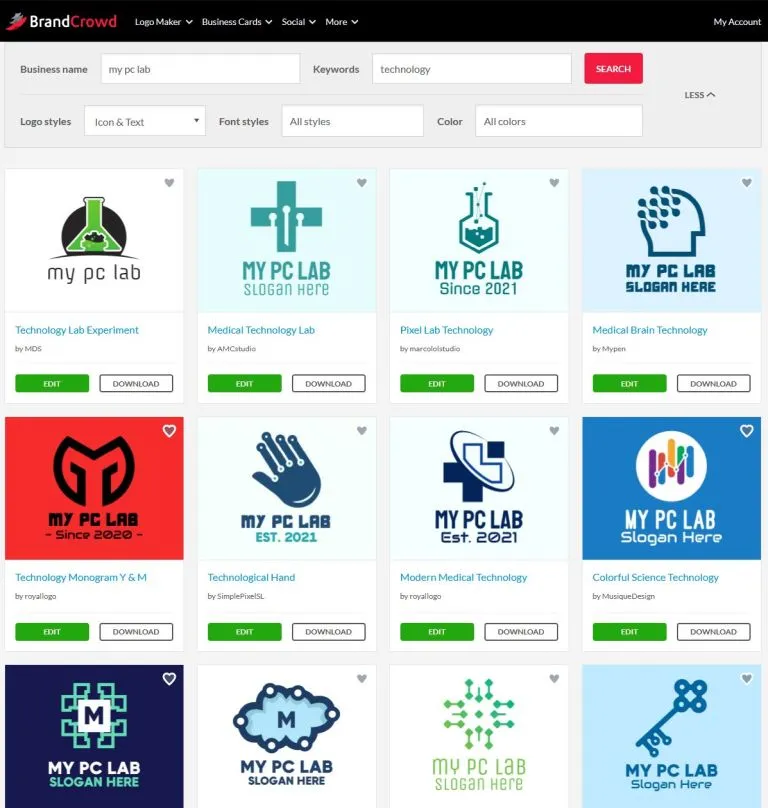
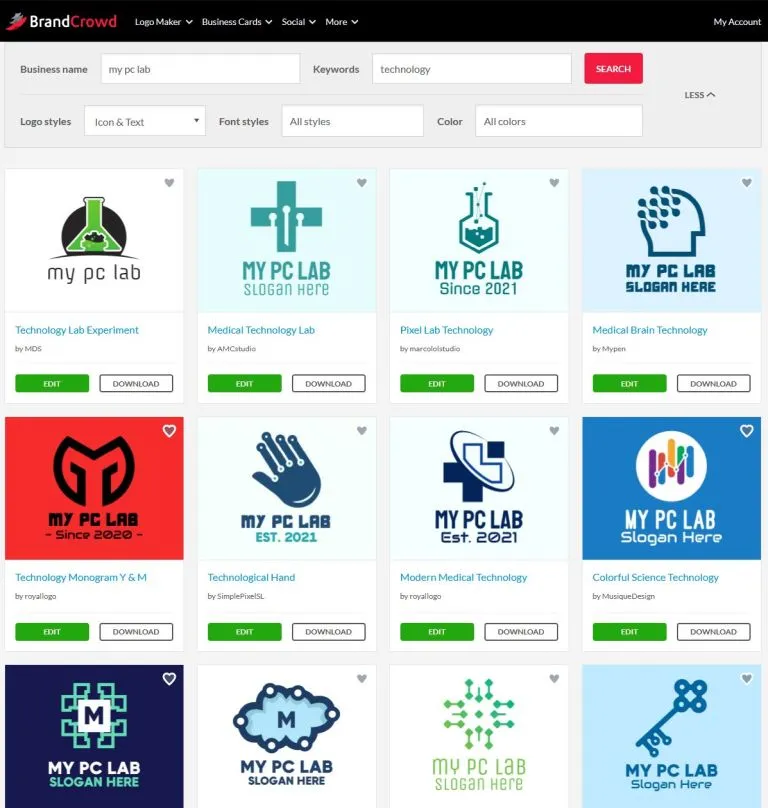
You can buy premade logo
Don’t want to spend the time personalizing everything about your brand? Do you want a logo that no one else will have? BrandCrowd also sells ready-made identities and logos that can only be purchased once. If you acquire one, it’s yours alone. These are naturally more expensive than logos from the logo creator, but you may try to negotiate a price with the designer that is lower than what is advertised.
My BrandCrowd journey
Make the base logo, follow the directions. I just looked at a few logos that I liked, then chopped down my choices to get exactly the logo I wanted. Other than being overwhelmed by the plethora of identities, overall, I didn’t encounter any major problems.
Here’s the final logo I designed.
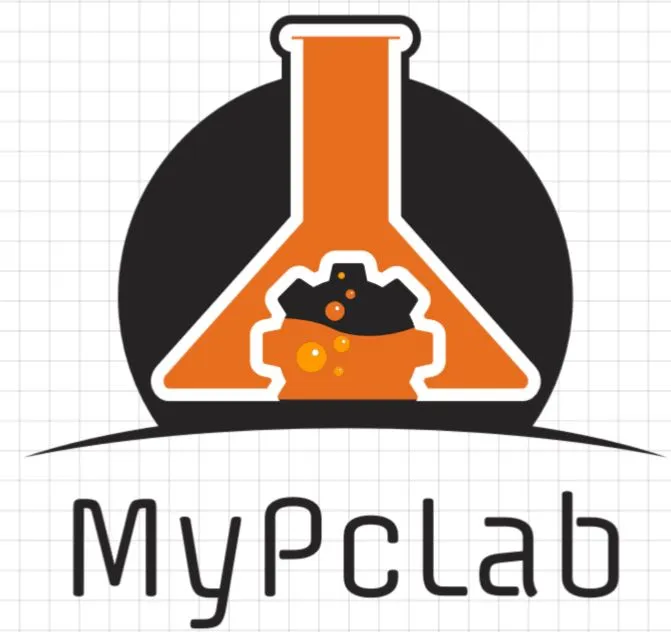
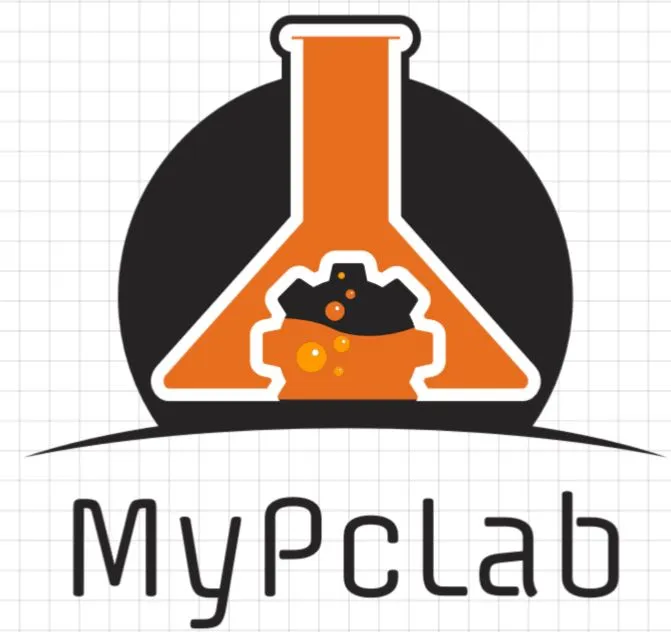
Designing your logo has never been easier! So if you’re looking for an easy way to create a logo for your company, brand, or website, then check out BrandCrowed today!
Looka
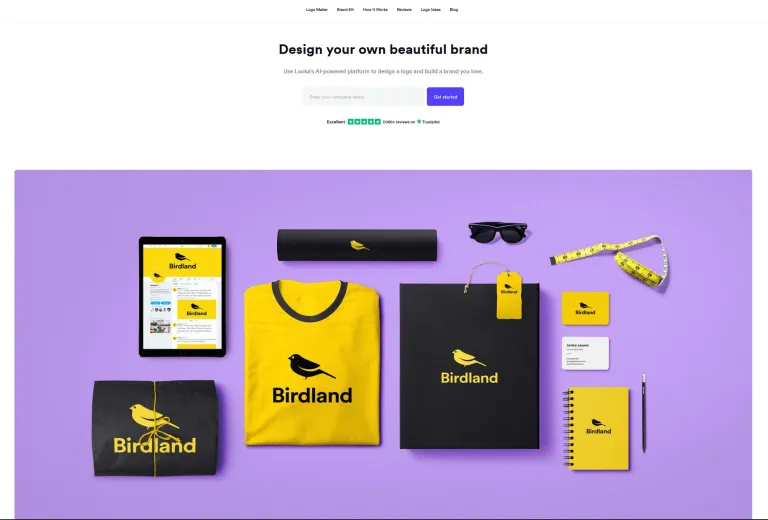
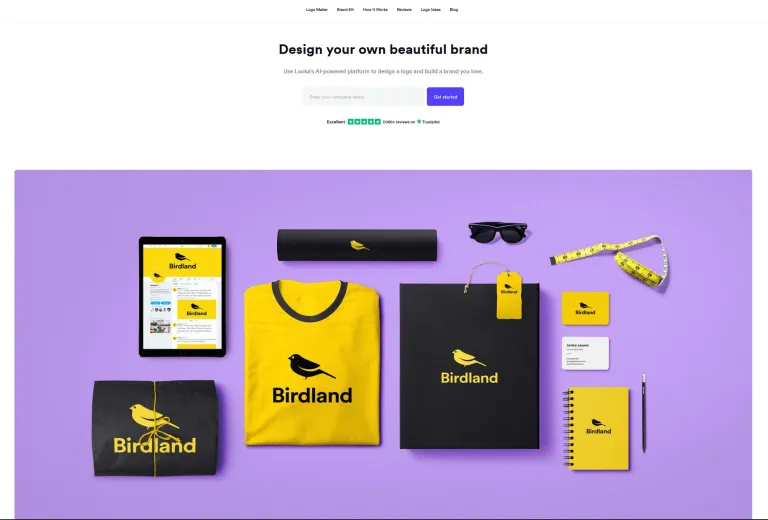
If you’re in the market for logo design software, then take a look at Looka logo maker. It’s one of the best logo design software options on the market and it’s completely free to use. With Looka, you can create professional-quality logos in minutes. The software is easy to use, with drag-and-drop tools that make the process simple and straightforward. Plus, there are thousands of templates and graphics included so that you can get started right away. And if you want to create something truly unique, Looka has an extensive library of fonts and symbols that you can use to make your logo stand out.
Looka features have some restrictions
The objective of Looka, as claimed by its advertising, is to have you up and running with a brand in minutes. Looka definitely can and will live up to that promise. The step-by-step wizard is quick, and swapping your layout, icon, background shapes, and overall style is simple. Once you’ve answered the most fundamental questions about what sort of logo you require, artificial intelligence will take care of the rest. You may just keep clicking Generate until you find a design you like.
Looka has some of the most attractive logos available by default.
Looka’s logos are simply appealing, in comparison to those of other logo designers. What is it about them that makes them so appealing? It’s partly because of their typeface and color choice. Another important aspect is spacing and proportion. Looka’s designers have performed arithmetic and applied that math to every logo they create. They’re not all perfect, but they follow a formula that gives most of them a good appearance.


Looka has great extensions
It wouldn’t be a logo design generator if it didn’t attempt to upsell you somewhat. Looka has a website builder, business card templates, and an optional social media kit that includes your logo in all required file sizes for various social networking platforms. It’s standard stuff, yet it’s helpful.
Hire a professional with Looka
You can also have a professional designer work on your logo for an hour, which I didn’t mention previously. This service is intended to help you get around the limitations of the software; if you need a more precise type of layout, a gradient that isn’t included by the logo editor, or any other simple change that might be completed in an hour, this service is for you.
My Looka journey
Start by following the instructions, finding and copying the right symbol, and creating a foundation logo. I spent a significant amount of time trying to come up with exactly what I wanted. There were no serious issues for me.
Here’s the final logo I designed.


So don’t spend another minute struggling with designing a logo for your brand. Try Looka logo maker today and see how easy it can be!
Canva
Canva is a social media platform that many people are familiar with. Yes, it is, but Canva is much more than that. It’s possible to use it as a free logo design software program. The sure website interface at Canva is fantastic. For the development of your logo, you don’t need any special or professional graphics skills. Several templates and design programs are available on Canva to make the process of creating your website much easier. You may either use one of Canva’s numerous font options or add your own custom fonts to bring out the creativity you want out of your logo. There are also low-cost one-time-use premium pictures available.
On Canva, you may form a team with other graphic designers (both professional and amateur) to design a unique logo. All you have to do is invite them to join your band. They can also post the finished logo on their social media account after making it. You may produce high-resolution images using the Canva logo maker together with your team members.
Here’s the final logo I designed.
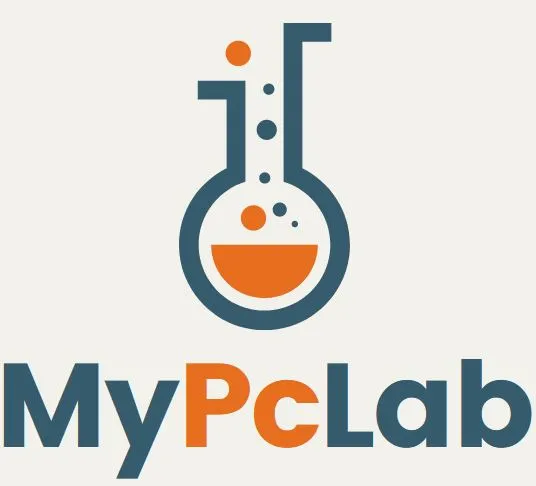
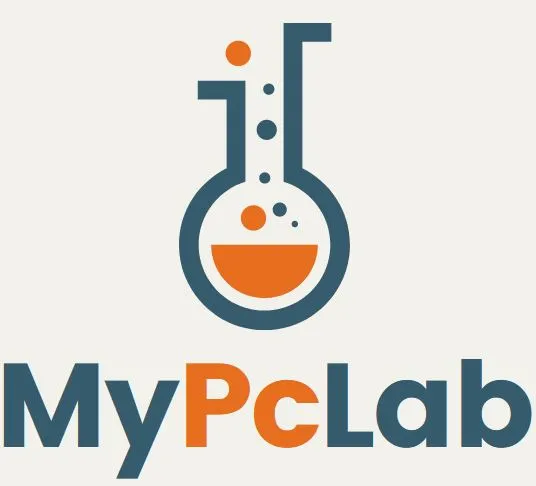
Fiverr Logo Designers


If you don’t want to spend time looking for logo-making software, you may always engage a professional designer. There’s a handy logo design search wizard that can help you locate the ideal designer for your needs. You have the option of browsing designers’ portfolios to learn more about their past work and client feedback, and messaging is quick and straightforward.
What’s fascinating about Fiverr is the high level of quality work that you can obtain for such low costs. Why spend your time with a DIY logo maker when you can pay someone else to do it for you for a cheaper price, and get a custom-made logo that no one else will have? You might even hire several different designers and hold a little “design contest” of your own with prices so cheap.
Conclusion
We hope this post has helped you learn more about the benefits of using logo design software to create your next company logo. There are many different types of logos, but not all of them will suit what you’re looking for in brand identity. Designing your own custom logo is often time-consuming and exhausting without the use of professional graphic designers or tools that simplify the process. With our help, getting started on designing a new branding campaign with us only takes minutes!





