Looking for a way to make your PC desktop more interesting? With the Bing Wallpaper app, you can change your PC’s background image every day with a beautiful new photo. Whether you’re looking at pictures of wildlife in their natural habitats or landscapes from around the world, there’s something for everyone in Bing’s wallpaper collection. So why not try it out today?
What is a Wallpaper and Why is it Important?
Wallpaper is a background image that is displayed on the desktop of a computer. Desktop wallpaper can be anything from an abstract design to an image of one’s favorite celebrity. The most common use of desktop wallpaper is to make one’s work environment more pleasant and visually interesting.
There are many reasons why people choose to use wallpapers as their PC backgrounds. These include:
– Making one’s work environment more pleasant and visually interesting
– Providing something pleasing to look at while working or doing other tasks
– Showing off one’s personality or interests
How to Find the Best Wallpapers for Your PC Desktop
The wallpaper is the first thing that a person sees when they turn on their computer. The desktop background provides a visual representation of the person’s personality. It also provides a sense of coziness and comfort.
There are many websites that offer free wallpapers for computers. But it can be difficult to find the best ones among them. Here are some tips to help you find the best wallpaper for your PC desktop:
– Look for high-resolution images with clear, sharp graphics and photos
– Avoid blurry or low-quality images as they will not look good on your screen
– Choose wallpapers with soothing colors and patterns if you want to create an atmosphere of peace and tranquility at work
The Benefits of Using Bing’s Daily Wallpapers
Bing’s Daily Wallpapers are a great way to start your day with beautiful images that inspire creativity and imagination. They provide an escape from our daily routines by giving people an opportunity to explore new places and ideas.
How to Set a Custom Wallpaper on Windows 10
In this article, we will show you how to set the custom wallpaper on your Windows 10 device.
1. Open System Settings by clicking the gear icon in the Start Menu.
2. Select Personalization
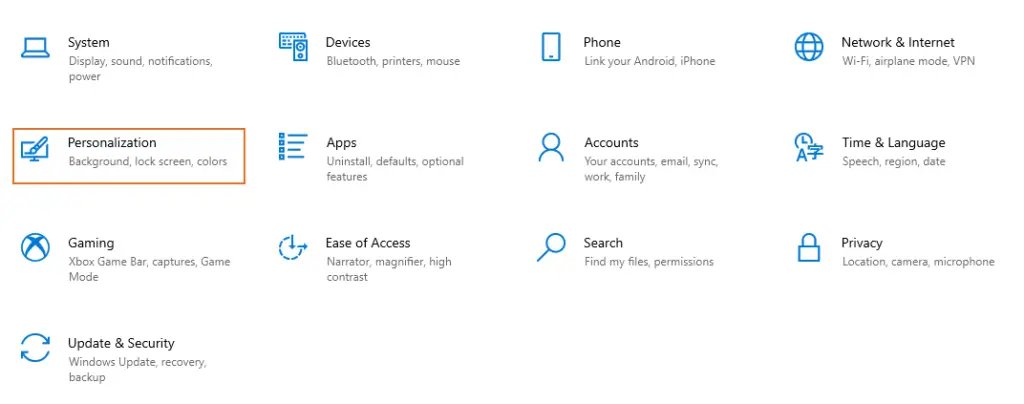
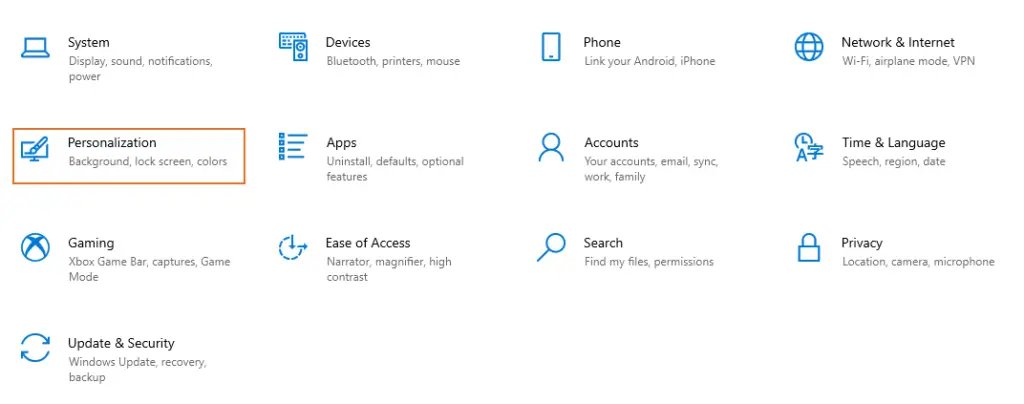
3. Choose Background
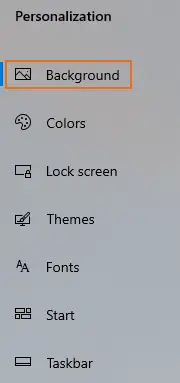
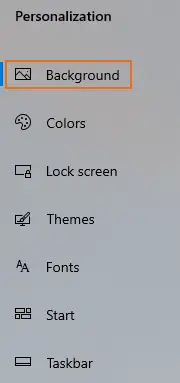
4. Select Picture or Solid Color
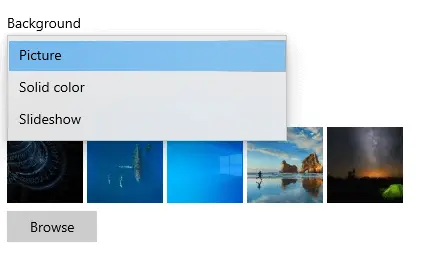
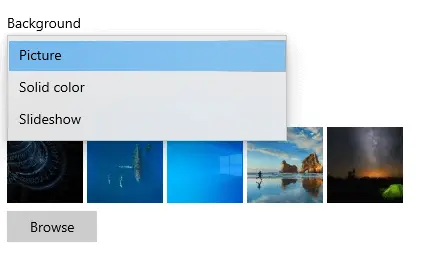
5. Choose the image you want to use as a background or select “Solid Color” and choose a color
Bing Wallpaper
The Bing wallpaper app is a wonderful method to get new wallpapers on a daily basis.
1. Open System Settings by clicking the gear icon in the Start Menu.
2. Select Personalization
3. Choose Background
4. Click “Getting new wallpapers every day from Microsoft” from the “Help from the web” section. After you’ve downloaded the Bing Wallpaper app to your computer, go ahead and install it. You can also get Bing Wallpaper from here.
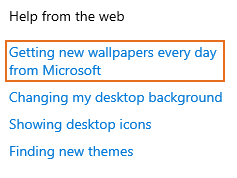
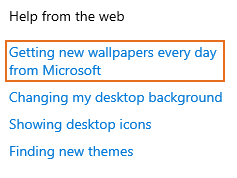
5. To customize the Bing wallpaper icon, go to “Show hidden icons” next to your clock and click it.
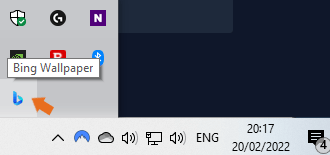
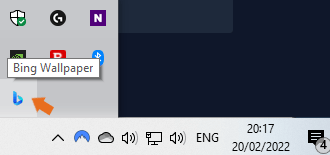
6. Simply change the switch next to “Enable a daily refresh” to ON. You’ve just completed the task. Every day, you will see a new wallpaper on your device.
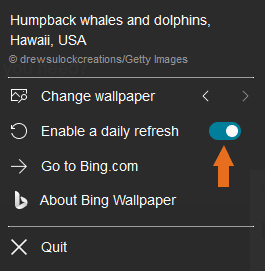
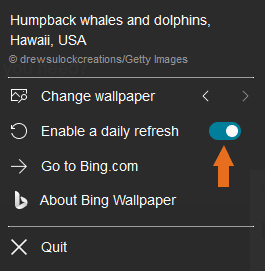
The Windows background themes
The Windows background themes can also be used to change your PC’s desktop wallpaper. Microsoft Themes is a free resource that offers hundreds of curated themes. If you’re worried about the “Premium” labels, don’t be. 4K photos are referred to as “premium,” rather than conventional 1080p images, by Microsoft.
1. Open System Settings by clicking the gear icon in the Start Menu.
2. Select Personalization
3. Choose Themes
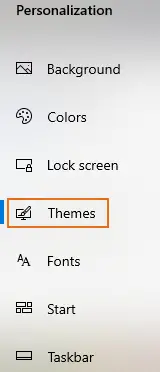
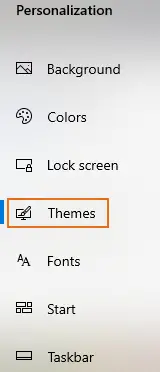
4. From the “Themes” section, select one of the available themes or click “Get more themes in Microsoft Store”.


5. To obtain the Theme after you’ve made your selection, simply press the “Get” button.


6. The new team will be set up and active by default. Select from a variety of themes to change the Theme.


Conclusion
If you’re looking for an easy way to get new, gorgeous wallpapers on your PC desktop every day, Bing’s Daily Wallpaper app is the perfect solution. With a wide variety of images to choose from, you’re sure to find something that will inspire and delight you each and every day. So why not give it a try? It’s free, easy to use, and best of all – it can help you start your day off on the right foot.





