Are you trying to free up space on your computer? Are you struggling with a slow PC? Do you want to get more stuff done in less time? Free PC software is your solution for all of these problems! This software will help take care of everything for you. These free pc software tools can accomplish anything from making your old computer faster, getting rid of junk files, and cleaning out temporary internet files. Stock up on these free PC programs today and enjoy a fast and efficient experience every day.
Microsoft Edge a better browser

Make sure you have your preferred web browser before you get started. When you’re used to something else, using Windows 10’s default Internet Explorer or Edge browser feels like wearing someone else’s shoes. That changed in 2019 when Microsoft rebuilt Edge on Chromium, Google’s a free and open-source project so that they could better compete against Chrome – something they’ve always wanted to do!
If you are new to Microsoft Edge or you want to learn more and improve your browser expertise, read our article on Simple Start to Microsoft Edge for Beginners with 15+ Tips. If you’re using Edge as your daily driver and want some extensions, check here for Browsing Experience With Microsoft Edge Extensions.
Ninite

Ninite makes it simple to get all of the free software on your new machine. Simply go to the Ninite website, pick which free software you’d want to install on your PC (it has a lot of options), then click Get Installer to obtain a single, unique .exe file that includes all of those programs’ installers. Simply open the application installer and run it, then Ninite installs each one, in turn, automatically removing any bundled bloatware. Install all at once, with no effort or time required.
Avast Antivirus
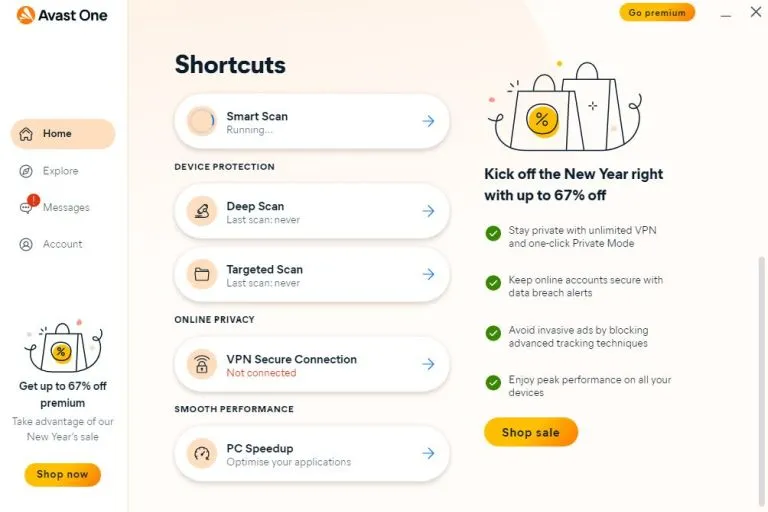
Avast Antivirus is a free, open-source antivirus program that’s been around for over 25 years. It protects your PC from malware, ransomware, and other online threats, and you can use it on up to five devices at once. The free PC program also includes features like a password manager, firewall, and browser extension that blocks ads and trackers. If you want more protection, Avast has a paid subscription service that offers extra features like file shredding and real-time Protection against new threats.
MalwareBytes Anti-Malware Free
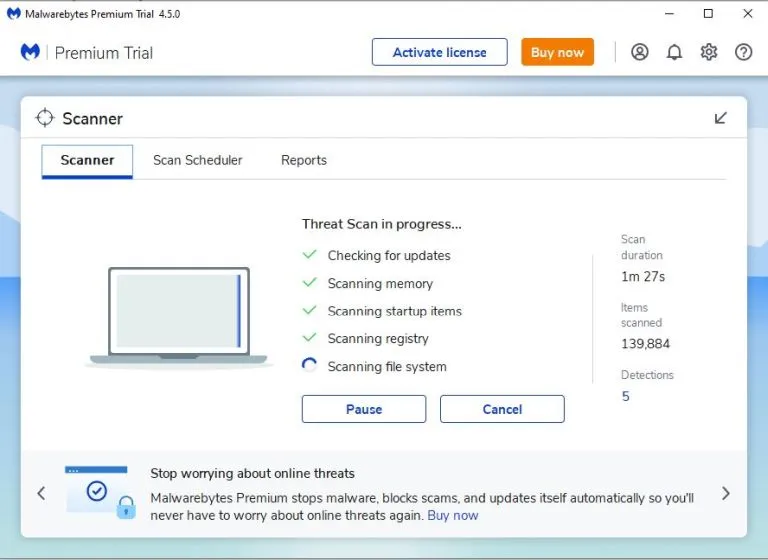
The default Windows Security software is sufficient for most people, but no single antivirus program can provide perfect security against the newest and most sophisticated threats. MalwareBytes Anti-Malware Free was created with the express purpose of detecting and eradicating zero-day flaws. It doesn’t function as a regular antivirus program but you can schedule scans and when you believe something awful has slipped past your main antivirus utility, it’s quite useful.
Malwarebytes is effective at preventing infected computers from getting infected in the first place, but Malwarebytes Premium ($40 per year) goes above and beyond by keeping malware out of its hooks. Premium antivirus options go further with a combination of strong protection, a decent number of features, and little impact on your PC’s performance.
7-Zip
Windows can create and extract ZIP files natively, but if you come across another compressed file, you’ll need a specialized program to deal with it. They all cost money. 7-Zip is open source and completely free and it’s ready to use right from Windows’ right-click context menu to archive anything. You may even encrypt 7-Zip packages with a password and securely send them away.
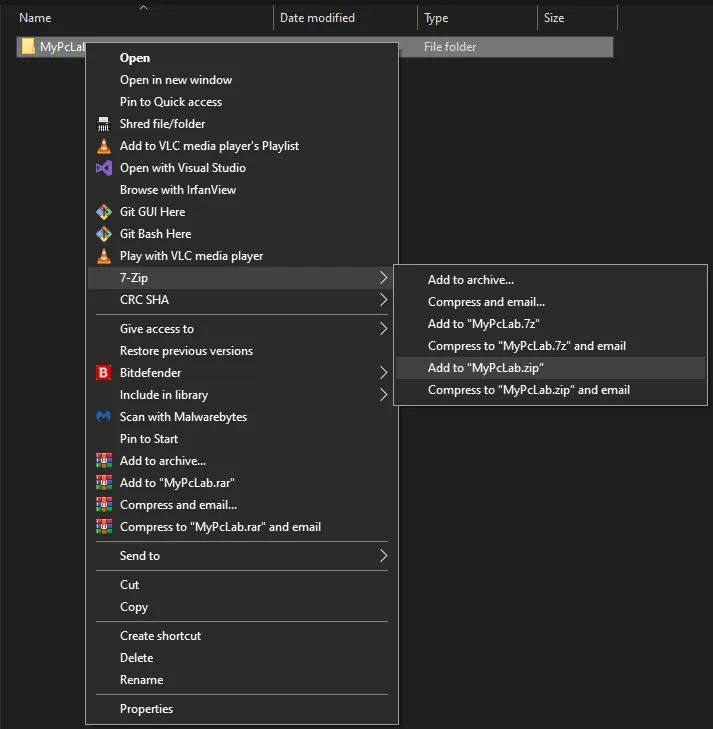
VLC Media Player

VLC Media Player is free, open-source software that plays almost every media file you can find. It’s even free for commercial use, so when your client presents you with a video to edit and it isn’t in the right format don’t panic! VLC handles almost any kind of codec or container files natively. You won’t need extra plugins or anything else because this free PC program does everything on its own.
Adobe Acrobat Reader DC
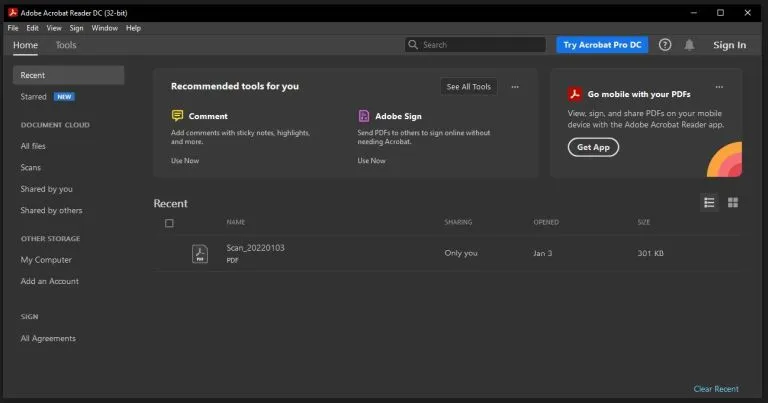
Reading PDF files is difficult on a computer, but Adobe provides free software to make this experience easier. Adobe’s free PC program (formerly known as Adobe Acrobat Reader DC) lets you open and view any document sent your way in one convenient spot without having to worry about printing it first or losing the original formatting. If nothing else, every computer needs an adobe reader installed for opening pdf documents that can’t be opened otherwise since security measures are getting stiffer with each passing day.
LastPass
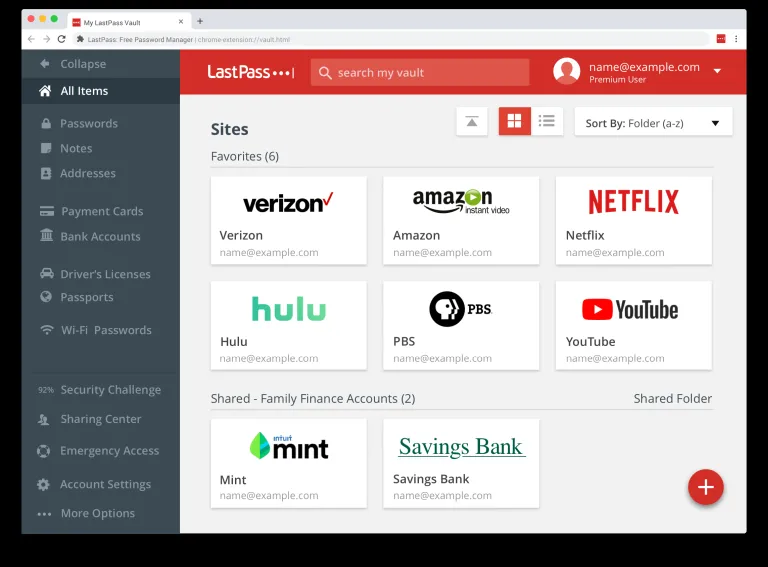
LastPass is free, open-source software that can manage your passwords for every site you visit. It’s also available on almost any device, so you can always have access to your login information without having to worry about remembering a thing. Plus, the built-in password generator creates strong passwords for each new account and updates them automatically as needed.
Revo Uninstaller
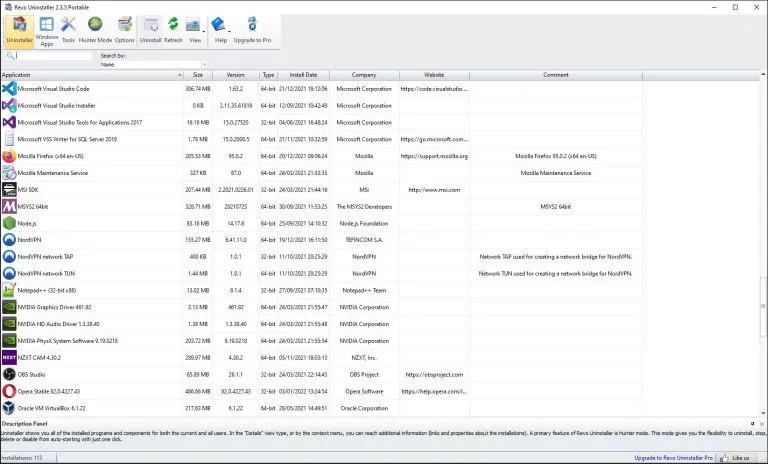
Windows’ built-in uninstaller is serviceable, but Revo Uninstaller is free and much better. It completely removes any program from your PC – including registry entries, leftover files, and related software – with just a couple of clicks. That way you don’t have to search for those little orphaned bits of data that can cause problems later on.
Wise Care 365

Wise Care 365 free is a multifunctional free PC program that offers many optimization tools for your computer. It’s the Swiss Army Knife of free PC programs! You can clean your registry, scan your system and delete junk files to speed up Windows startup times. The software also features an uninstaller so you can remove unwanted free PC programs with ease, fix errors in one click by repairing disk permissions, defragment disks, or recover lost data from crashed hard drives.
It’s important to remember that not every free PC program will work as well as its premium counterpart – but these ten offer additional functions at no cost to help make them worth trying out.
TreeSize Free

If you’re running low on disk space, TreeSize Free is a great free PC program to help figure out what’s taking up all the room. It scans your entire drive and presents the results in an easy-to-read list, color-coded by type. You can quickly see which folders are using up the most room, drill down into specific files, and even delete files and folders from within the app.
Recuva
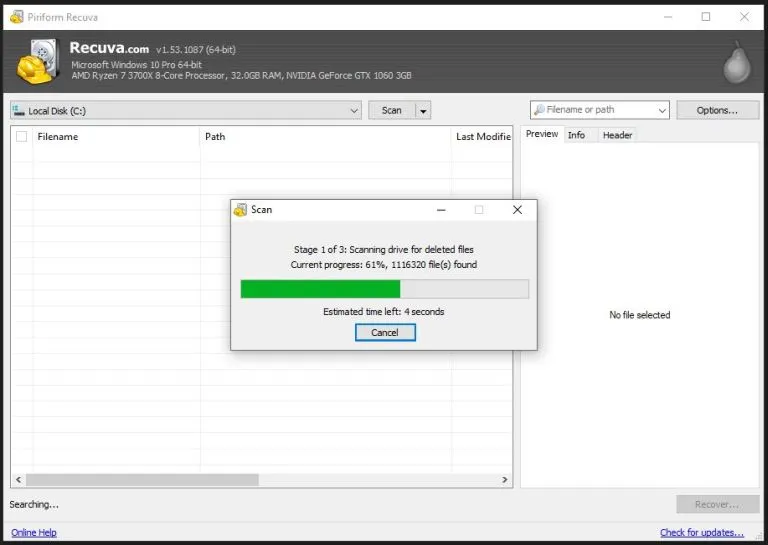
If you’ve deleted a file by accident, the free PC program Recuva can help. It’s an easy-to-use yet powerful app that scans your drives and presents the results with checkboxes next to each item. You select the files you want back and click Recover to restore them from wherever they ended up – it could be on another drive, or even in free space if you’re lucky enough for Windows’ free PC programs undelete utility to find them there!
Spotify
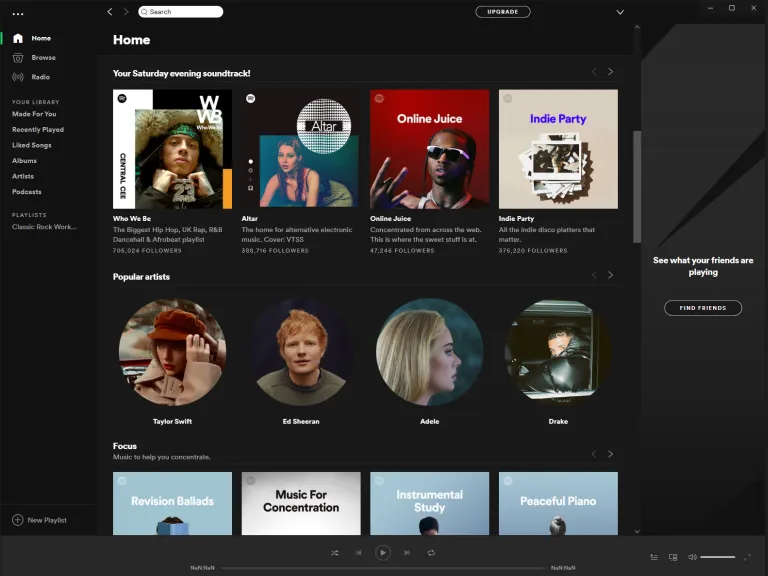
Spotify is a free, ad-supported music streaming service that’s become ubiquitous on both desktop and mobile. You can create custom playlists, follow friends to see what they’re listening to and listen offline. The free PC program also includes podcasts and video content. If you upgrade to Spotify Premium for $11 per month, you can get rid of the ads, stream music in higher quality, and use it on more devices.
Do you think you’ll need free pc software?
We all know that computers can be slow, cluttered with useless files and programs, or simply need an update to make them work more efficiently again. Free PC software is the answer for everything from making your old computer faster to getting rid of junk files. Stock up on these free PC programs today! We hope you found this blog post helpful. If so, please share it with your friends and family on social media to help us spread the word!




