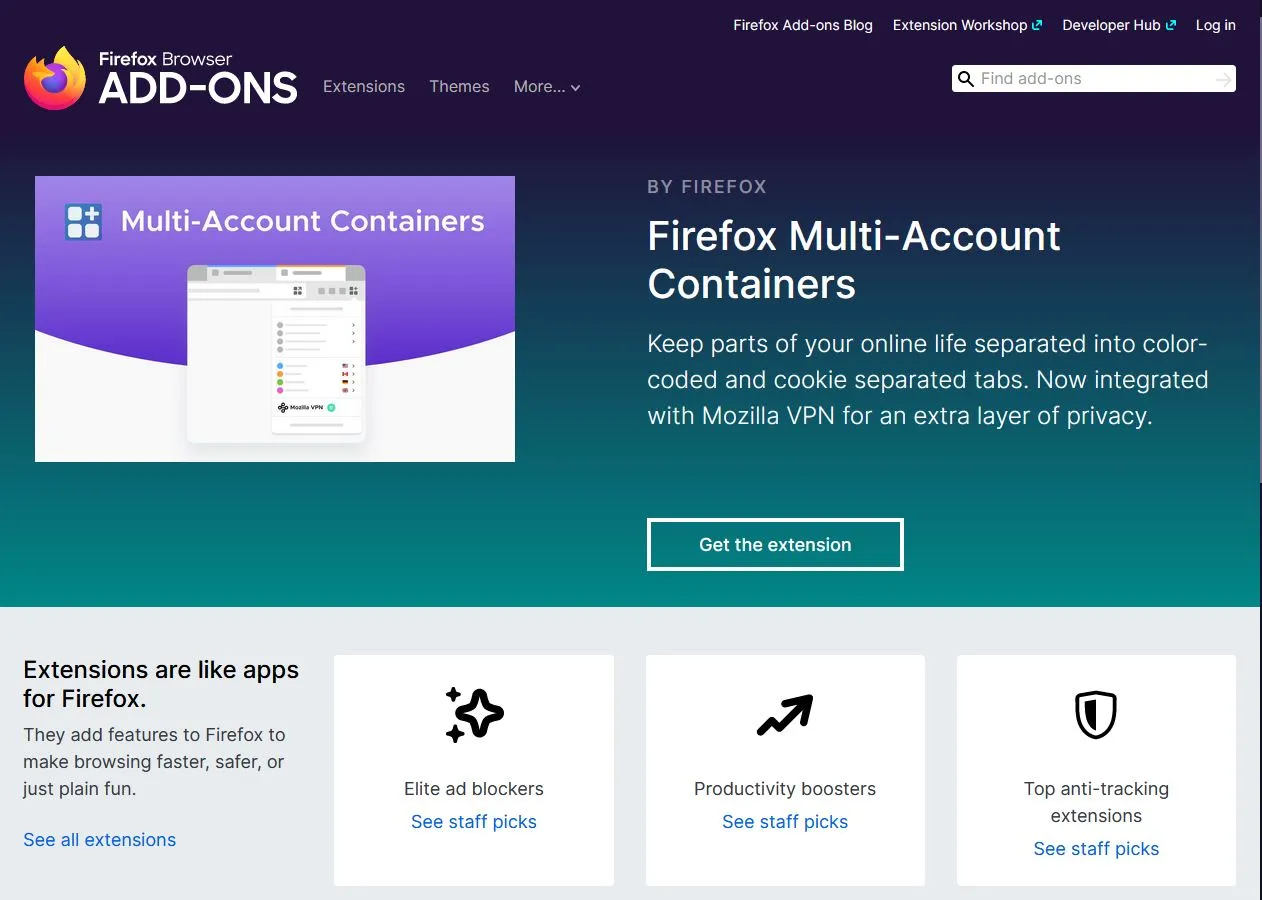Today, Mozilla Firefox is one of the most popular web browsers in the world with over 100 million active users. Mozilla Firefox has grown significantly since its release in 1998 and has become an open-source product for browsing that offers a fast and secured experience. Mozilla Firefox also makes use of add ons to enhance your browsing experience. These extensions are free downloads that can help you do more things on the internet such as get rid of annoying ads or download videos from YouTube so you can watch them offline! In this article, we will discuss some of our favorite Mozilla Firefox Extensions that would work best for your needs!
What Are Firefox Extensions?
Firefox extensions (add-ons) are similar to apps for the Firefox browser that extend its capabilities and make browsing the web much more convenient.
There are numerous Mozilla add-ons created by third-party developers to provide various features. We’ve tried to pick the finest ones from the bunch so you may use Firefox while surfing the web.
At first, Firefox had a shortage of useful add-ons, but that has now changed. It now offers a large number of plugins for you to pick from.
Let’s get started in order to assist you in your quest for the greatest Mozilla plugins.
Alerts & Updates
Gmail Notifier

Users: 30K+
Are you looking for a Gmail notifier while using Firefox? You may now use Gmail Notifier, an open-source project that allows you to set notifications without requiring your credentials. You can choose whether to be alerted about one single Gmail account or multiple ones. Thanks to the use of RSS technology, the plugin also consumes as little internet usage as possible.
Furthermore, you may restrict it to mark emails as read or just delete them. It’s triggered by Windows displaying pop-up notifications on the taskbar.
Weather Extension

Users: 20K+
Do you enjoy being able to check the weather forecast wherever you go? You’ll never have to peek out of your window again with Weather Extension. Hourly and daily weather forecasts are freely accessible through the extension.
When you install the plugin, it will automatically find and display your current weather. For the next 8 days, you may observe the weather. The extension is simple to use and incorporates a number of functions. You have the option to show the temperature in Fahrenheit or Celsius, as well as sync between devices. Furthermore, you will be notified about severe weather.
Appearance
Dark Reader
Users: 750K+
It’s a free open-source extension that allows you to use dark themes on the go. It inverts bright colors and makes them easier to see at night, reducing stress on your eyes. You may pick and choose how bright or dim you want the lighting to be, as well as how great or little contrast there is between one color and another.
The extension’s sitemap element lets you choose a list of websites on which the dark reader should and should not be used. Extra features are also available, such as font customization, theme generation mode, and so on.

SponsorBlock – Skip Sponsorships on YouTube
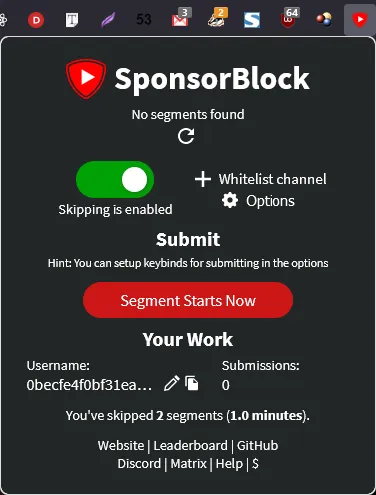
Users: 100K+
Easily bypass YouTube video adverts. The extension will check the database for reported sponsors and automatically skip known sponsors when you visit a YouTube video. You may also report sponsors in videos.
SponsorBlock allows you to skip over sponsors, intros, outros, subscription reminders, and other annoying aspects of YouTube videos. Once one person has filled out this data, everyone who has this plugin will be able to instantly skip past the sponsored part.
Feeds, News & Blogging
SimilarWeb – Website Traffic Sources and Ranking
Users: 10K+
The SimilarWeb tool helps monitor website traffic and key metrics like engagement rate, traffic ranking, keyword ranking, and traffic source.
With the SimilarWeb Browser Extension, you may discover insights into any website’s statistics and approach while you’re browsing, with the push of a button. The extension lets you go from site to site and get all the information you need in one place.
You may access in-depth statistics for any website with a single click. Do you want to know how popular a website is? What are the site’s main traffic providers? The browser plugin from SimilarWeb provides users with all of this and much more.

FireShot – Full Web Page Screenshots
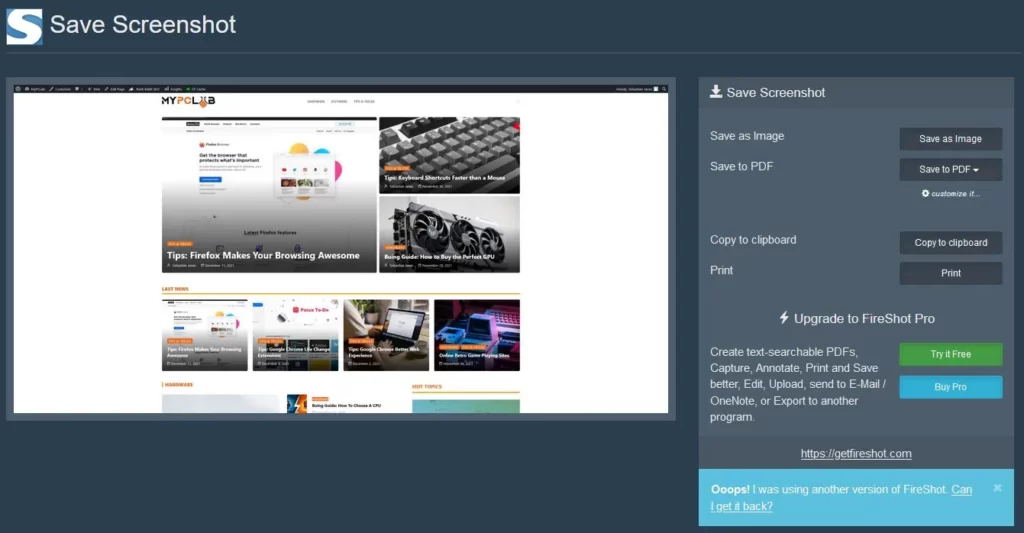
Users: 100K+
FireShot makes full page screen captures of your web pages. You may take captures of an entire page, visible part of the page, selected region, or a screenshot of a tab.
With FireShot Pro you’re able to annotate and edit screenshots with text boxes, arrows, and highlights prior to saving or printing them. Once you have captured a website screenshot, you may share it on social media outlets or save it directly to your computer for further editing.
Lightshot
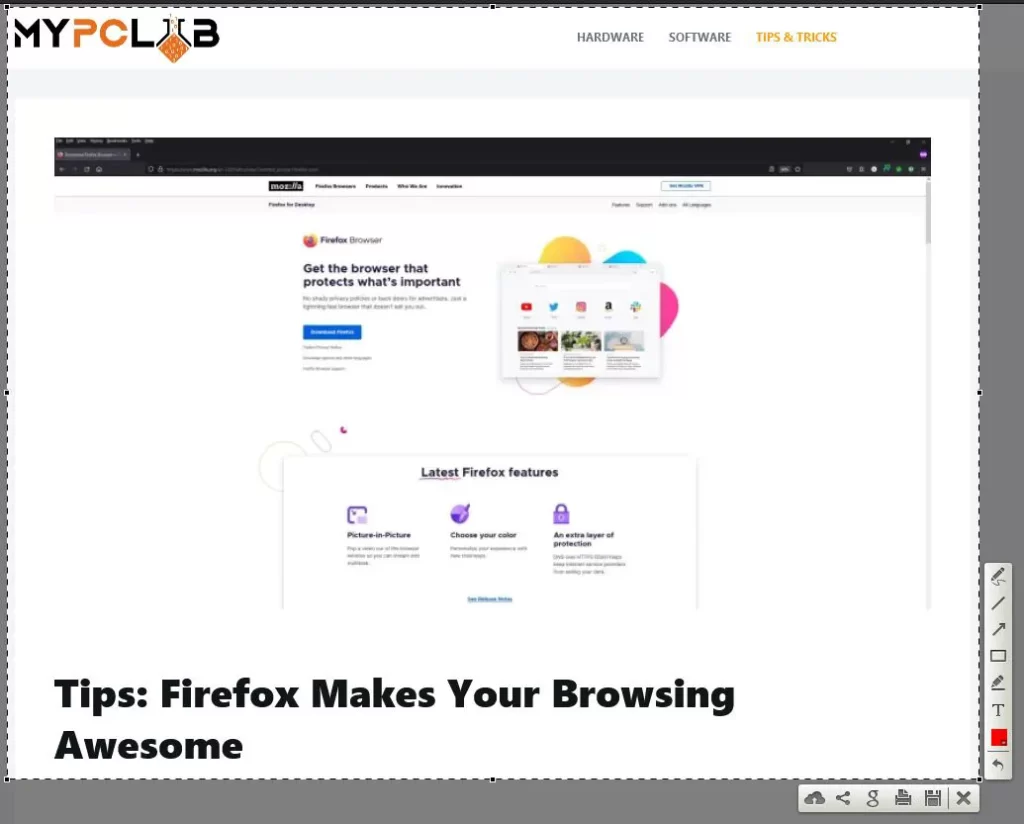
Users: 40k+
Screenshots are a popular way to capture interesting things on your computer. It can be an error message that you need to send to tech support, or maybe just an inspirational quote you would like to save. With Lightshot you can easily make screenshots in a browser tab.
The extension is straightforward to use. After you’ve installed it, there will be a symbol on the toolbar. Simply hit the icon and choose the region you wish to capture, then pick either “save” or “upload to server.” You’ll get a link to your screenshot right away if you select to upload it. You can even resize or relocate the selection area in the browser window after taking a screen capture with this plugin. The plugin is a must-have for anybody who frequently takes screen captures.
ColorZilla
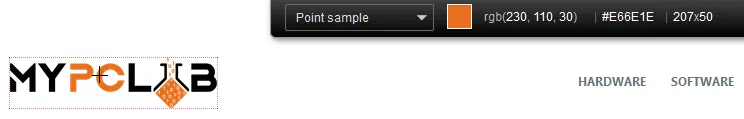
Uses: 100K+
Colors are adored by everyone. What if you could have a color picker right from your Mozilla browser? Well, ColorZilla is a versatile color-generating program that allows you to use it for various tasks such as eyedroppers, CSS gradients, and analyzing webpage colors.
The color picker tool is useful for designers who want to know the colors of other websites. The webpage color analyzer may also be used and copied the colors to the clipboard for use in their project.
Download Management
Video DownloadHelper

Users: 2M+
Video DownloadHelper is a great Firefox add-on for downloading videos. It may convert and download video files from hundreds of video hosting sites, including DailyMotion, YouTube, Facebook, Periscope, Twitch, and Metacafe. This add-on not only aids in the transfer of video but it’s also useful for picture downloads from the internet.
Aside from that, the program can convert files in audio/video form and aggregate files where access to technology is insufficient.
Easy Youtube Video Downloader Express
Users: 600K+
One of the most popular “YouTube Video Downloaders” with 1080p Full-HD and 256Kbps MP3 download capacity, one of the oldest YouTube grabber addons on Mozilla’s addon store that allows for rapid and easy 1-Click downloads from Youtube website without requiring any external program to be downloaded.
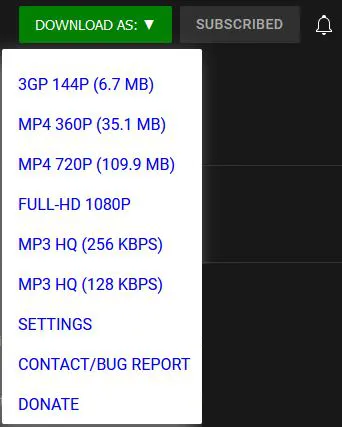
Language Support
To Google Translate
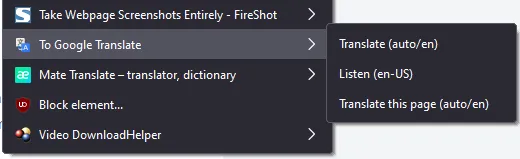
Users: 800K+
This add-on creates a context menu item in Firefox. When you click on this menu item, Google Translate or Google TTS is called to translate the previously selected text. On the settings page, you may select which languages should be used for translation by default.
Grammarly
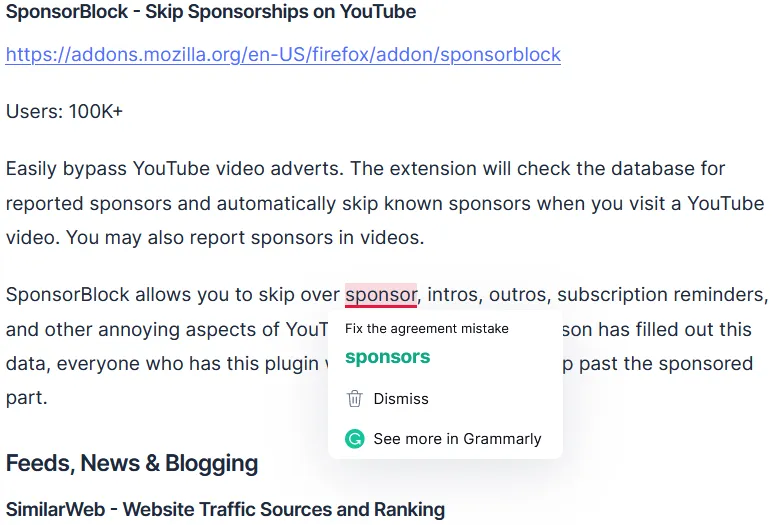
Users: 1M+
Grammarly is a Firefox add-on that aids in the removal of writing mistakes. As you surf the web, Grammarly checks and flags any errors in your writing. It helps ensure that your material is free of typos and effective. Grammarly examines a variety of aspects in your text, including spell checks, sentence structure, grammar check, plagiarism detection, and punctuation mistakes.
The extension also works with social networks.
It’s compatible with many well-known services, including Gmail, Facebook, Twitter, and LinkedIn. When you need to compose an email to your professor or (future) employer, Grammarly is really useful! Grammarly is free to use unless you require more than 400 language corrections per month, in which case it costs $140 a year.
Dictionary Anywhere
Users: 30K+
The Anywhere extension for Dictionary Anywhere allows you to stay focused on what you’re reading by eliminating the need to look up meaning. Double-clicking any term displays its definition in a tiny pop-up bubble, and double-clicking any word will display its meaning in a small pop-up bubble. You’ll never have to leave what you’re reading to look up the meaning of words you don’t understand again thanks to this app. It also supports Spanish, German, and French languages, as well as English.
Mate Translate

Users: 30K+
Mate Translate Extension for Firefox is a translation tool that provides you with the support of your real-life mate. Mate instantly and effortlessly translates texts, clauses, and documents from 103 languages. With both page translation and optional human translation, Mate will help you speed up your language learning.
Mate isn’t just for reading and writing, but it’s also for full language comprehension and mastery. Get your own Mate Firefox translator right now and you’ll never be lost in a foreign language again. Do you want to know what an article is about without having to read the whole thing? Simply choose any text on any website, press a hotkey (Shift + T), and the translation will appear in an inconspicuous window on the same page.
Shopping
Honey
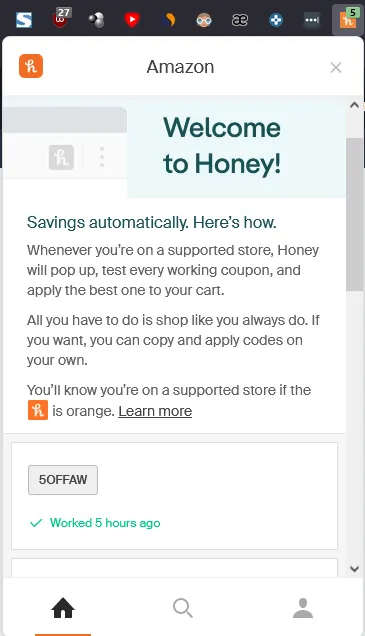
Users: 1M+
Do you get a price reduction when you buy? Honey makes it incredibly simple to purchase online and save money. It only takes one click to scan and test coupon codes. It supports over 10,000 online stores in the United Kingdom, Canada, the United States, India, and Australia. Simply install it in your browser and go shopping as usual. If there is a savings code available after clicking on the Find Savings button, the add-on will apply it using a code.
Keepa.com – Amazon Price Tracker
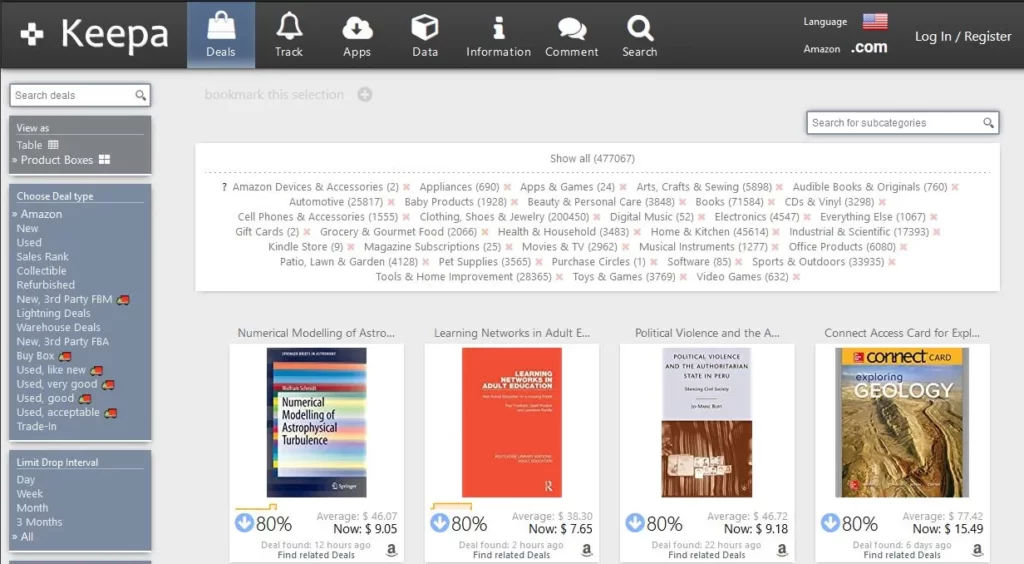
Users: 100K+
Keepa.com – Amazon Price Tracker is a Firefox add-on that helps you track the price history of any product on Amazon. You can also set up alerts to be notified when the price of a product drops below or rises above a certain point. It’s an incredibly helpful tool for those who are interested in making sure they’re always getting the best deal on Amazon products.
The add-on is free and easy to use, and it has already helped millions of people save money on their Amazon purchases. Install it now and start tracking your favorite products!
Blocking Ads
Adblock Plus
Users: 6M+
Adblock Plus is a Firefox add-on that helps you block undesirable advertisements on the web. It hides all of the needless advertising on websites that you visit frequently, saving bandwidth, conserving screen space, and preventing you from loading potentially harmful adware.
You may prevent advertisements that get in the way of your viewing with this Firefox add-on. Adblock Plus allows you to choose what to view and what to block. It may stop companies from monitoring you by blocking your online activities. Acceptable Ads is a feature that allows certain advertisements to be seen.

Ghostery
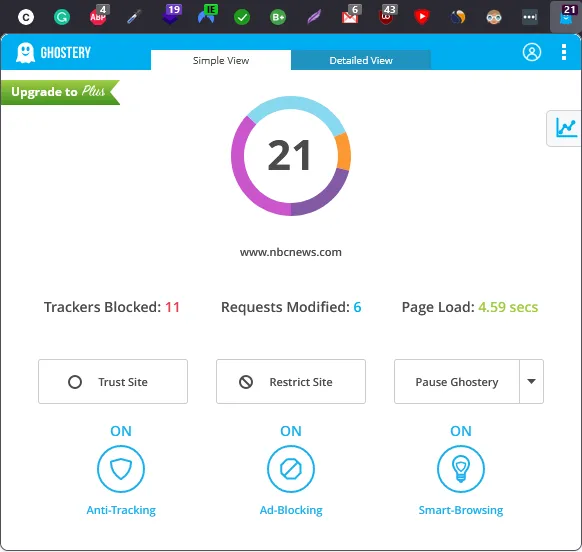
Users: 1M+
Ghostery is a popular Firefox add-on, #2 on our list of the greatest Firefox extensions. It’s a free, open-source privacy-friendly Firefox extension that allows you to stop advertisements in an easier way. It works by blocking HTTP requests currently being made by the user.
Tackers are a collection of code lines that send and receive a user’s browsing information to any other party. Companies make use of this insight into your surfing habits to show relevant advertisements on your browser.
Trackers might slow down the performance of your browser since more data is being loaded and presented on it. You can use Ghostery to turn off those trackers and have a seamless surfing experience.
uBlock Origin
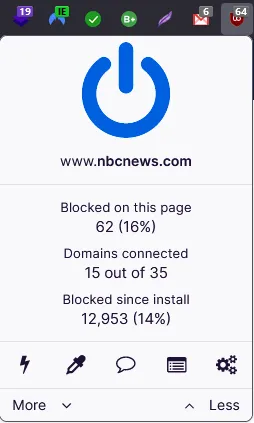
Users: 5M+
The usage of an ad blocker is a crucial approach to protect your device. Many advertising contains harmful code that will install malware on your system. However, the advantages extend beyond security. Privacy concerns help to improve search efficiency by reducing visual clutter and the likelihood of clicking on an unsolicited advertisement. The uBlock Origin Firefox add-on protects against a variety of dangers.
uBlock Origin is a powerful ad blocker that’s become one of the most popular in Firefox. With minimal CPU usage, it blocks advertisements as well as third-party network requests. uBlock Origin goes above and beyond the basics by allowing users to create their own filters. You have the choice of excluding all or just the most hazardous ads from your filter, which is great if you’re trying to reduce your data usage.
Online Privacy
LastPass
Users: 800K+
While Firefox does include a built-in password manager, add-on services that allow users to manage their passwords separately are popular. Premium services give people more capabilities than the default Firefox feature.
LastPass is the most popular password manager. Since it offers a lot of beneficial functions and has an easy-to-use design, we’ve been using it for years. You pick one primary password to remember when you start using LastPass. This password is not saved by LastPass. The extension then encrypts and backs up all of your existing passwords. If your password becomes weak or needs to be changed, LastPass generates strong passwords and automatically stores them for you.
Privacy Badger
Users: 1M+
Privacy Badger blocks invisible trackers and spying ads that follow you around the web. It’s a Mozilla Firefox add-on that is designed to make your browsing experience more private and secure.
When you install Privacy Badger, it will automatically learn which trackers are on each website that you visit. It then blocks the ones that it deems to be harmful, without blocking all advertisements. This ensures that you still get the content of the websites you’re visiting, but without compromising your privacy.
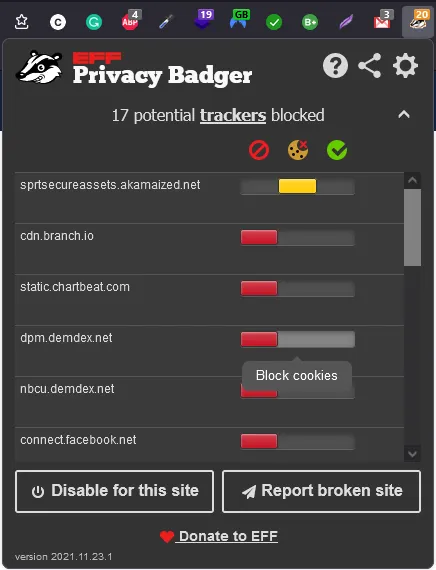
Facebook container
Users: 1M+
When you use Facebook within the container, you can rest assured that your data will be secure. They won’t be able to track you down on the website using the Facebook container. Furthermore, your web movements will be entirely isolated from Facebook.
You’ll be logged out of Facebook when downloading the extension, and your cookies will be deleted. Embedded Facebook comments and likes in tabs outside of this extension won’t function. This indicates that Facebook has no control over how your surfing activity is linked to other websites.
NordVPN
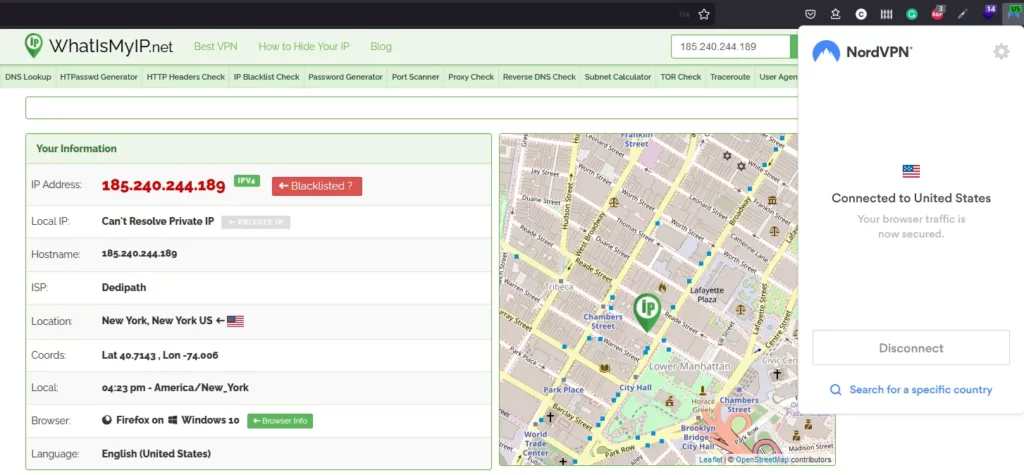
Users: 100K+
NordVPN is a great add-on to boost the security of your browser. Firefox already has strong privacy controls, but by adding NordVPN, you can create an additional security barrier between you and the internet. Your location and IP address will be hidden by NordVPN.
Trackers will not be able to see your online activities because they won’t be able to intercept them. NordVPN’s CyberSec protects you against all types of security risks. Malware will not be permitted to infect your device. You also have access to live chat sessions and email services through this plugin, which allows you to get immediate assistance if required.
You can test it out for 30 days and they provide a money-back guarantee. There are three different pricing plans to select from, and all of them come with a number of useful features.
Windscribe
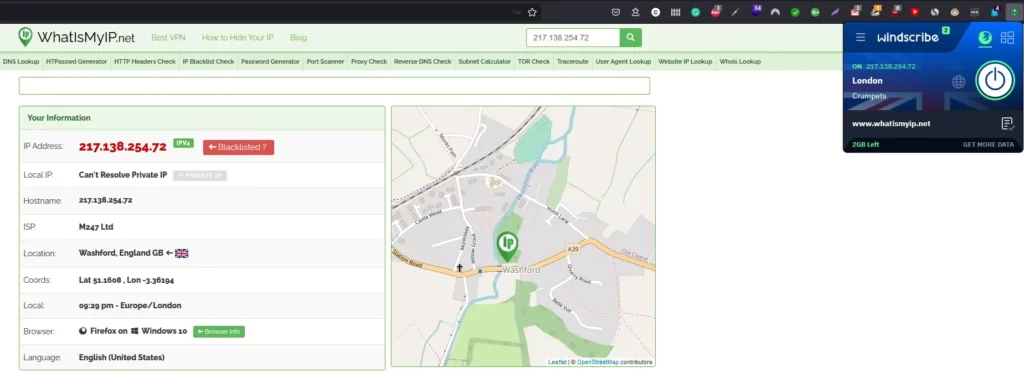
Users: 90K+
Windscribe is a VPN and Adblocker in one. It comes with a functional VPN. Due to geography, many websites are inaccessible. You can gain access to the website with Windscribe. Not only that, but it also shields your privacy by blocking advertisements and trackers. You may use Windscribe to access anything from the online store.
Another advantage of using a VPN is that you can browse the internet anonymously. To do so, all you have to do is turn on a VPN.
Conclusion: Firefox Extensions to Supercharge Your Browsing Experience
Firefox is more than just a browser, it’s a browser that allows you to share your interests and personality with the world. Customize your theme, add extensions for personalized browsing and also easily manage passwords and privacy. Get a fast and safe browsing experience while still being able to customize your browser exactly how you want it with Mozilla Firefox.