File Zipping is a convenient way to save storage space on your computer. From email attachments to file downloads, if you want to send someone something, it’s always best to “ZIP” it up first. Data-compression tools are the perfect solution for file zipping and unzipping needs, but there can be some confusion as to which one is right for you. In this blog post, we will review three free data-compression tools that may be capable of meeting your needs!
What is compression?
Compression is the process of reducing file size. This can be done for images, videos, or any other type of file. When you compress a file, you are removing some of the data that makes up that file in order to make it smaller. This means that the compressed file will not look exactly like the original file, but it will be dramatically smaller in file size. This is extremely helpful when you are trying to send a file via email or upload it onto your website for download!
Compression Tools can be used on both Mac and Windows computers. They come with different features depending on the tool that you use though. Compression tools go by many names including file compression software, data-compression software, zipping utility apps, etc. To help better understand what they do and how they work, we have included an overview of three free compression tools below:
What are the different types of compression tools?
There are three types of compression tools: file zipping apps, data-compression software, and file unzipping programs. Each one varies in its capabilities, but it is best to be familiar with all three if you plan on using them!
File Zipping Apps
File Zip Apps are extremely easy to use – simply right-click the file you want to compress/decompress or select “Open With” from your context menu. You can then either zip up files into a .zip file format (or any other supported file type) by selecting “Add To Archive”, or decompress an archive file by choosing Extract All Files. These kinds of compression tools are most often used for sending out emails containing attachments that may otherwise take too long since they will be larger in file size uncompressed.
Data-Compression Software
Data-Compression Software is more comprehensive and can be used to compress files into multiple formats as well as decompress a variety of archive file types. This type of compression tool is often used by webmasters or software developers who need to reduce the file size of their products before distribution.
File Unzipping Programs
File Unzipping Programs are exactly what they sound like – tools that allow you to unzip compressed files. Most compression tools will come with an unzipping utility, but there are also standalone programs that do just this one job.
Which Compression Tool is Right for Me?
Now that we have introduced you to the three different types of compression tools, it is time for you to decide which one is best for you. If you are looking for a tool that is easy to use and can quickly zip up files, then a file zip app would be the best option. However, if you need more comprehensive compression capabilities or need to unzip compressed files from other formats, then data-compression software may be right for you. Lastly, if all you need is a program to extract files from archives, then a file unzipping program will do the trick!
Free vs paid file zipping tools
It is important to mention that file zip apps, data-compression software, and file unzipping programs can all be found for free online. However, there are also paid file zipping tools available as well – especially if you need more comprehensive compression capabilities! If you’re looking for a paid program, WinZip and WinRar are the most popular file zipping apps. In this blog post, we have shared with you three of our favorite free file zipping tools to save you $40. We hope that they prove helpful in your day-to-day activities whether it’s sending out emails with attachments or compressing files on your website before uploading them onto the server.
7-Zip
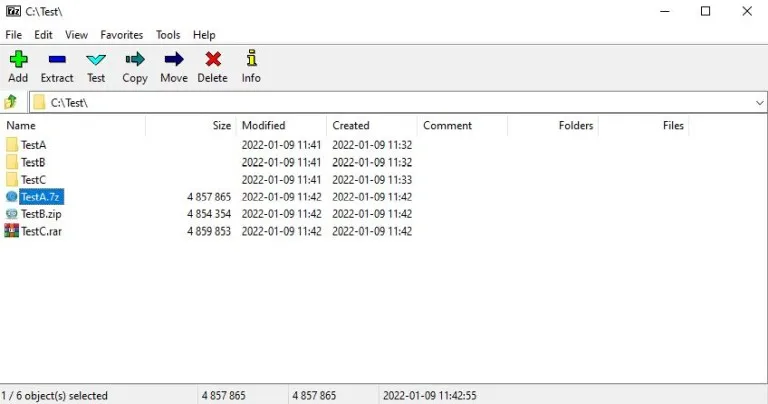
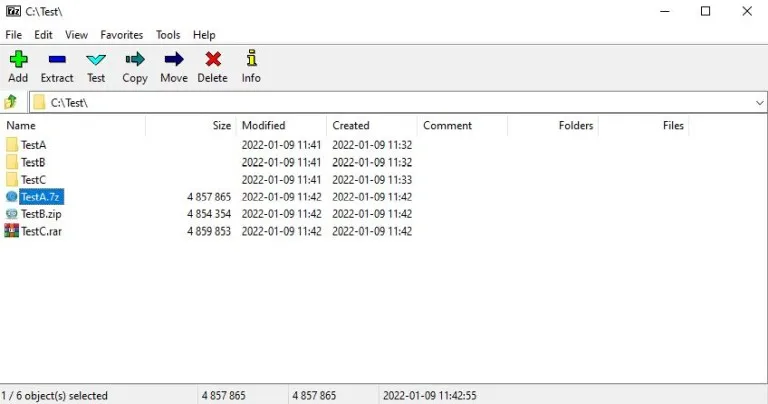
7-Zip is a popular free file-archiving software that’s been available and maintained since 1999. It created its own archive format, 7z, which has excellent compression capabilities. Furthermore, 7-Zip can compress files into other well-known formats such as ZIP and TAR while also being able to read/extract files from even more obscure types like EXT, RAR, and XAR.


7-Zip is a popular open-source file archiver/archiving program that can be used on Windows, Linux, and Mac OS X. It also includes data encryption features, a simple user interface in Windows, file management tools, shell (right-click) menu integrations, support for over 80 languages.
PeaZip
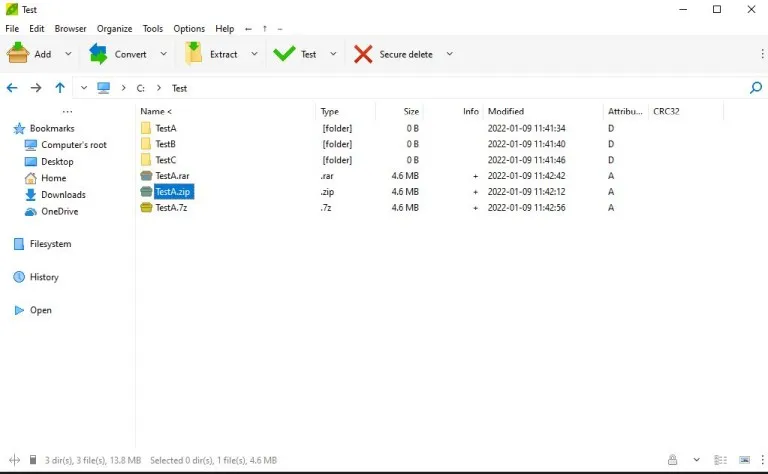
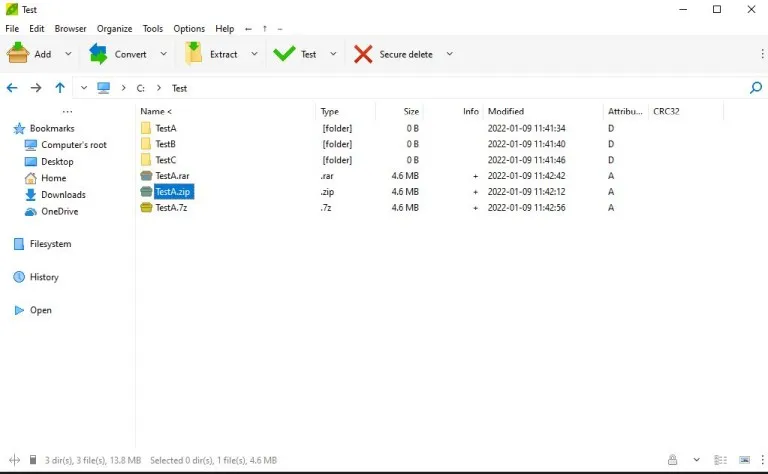
The open-source archiving program PeaZip, which is also one of the most popular alternatives to WinRAR, offers a more user-friendly interface on Windows, macOS, and Linux platforms, much like what you’d find with Windows Explorer or other commercial archivers.


It can compress files into ZIP, TAR, GZIP, BZIP, and PAQ formats as well as extract files from over 150 archive file types, including 7-Zip’s .7z file format. PeaZip also has many more encryption choices, hashing tools, and other security functions such as secure erasure and two-factor authentication using passwords and key files.
ZipGenius
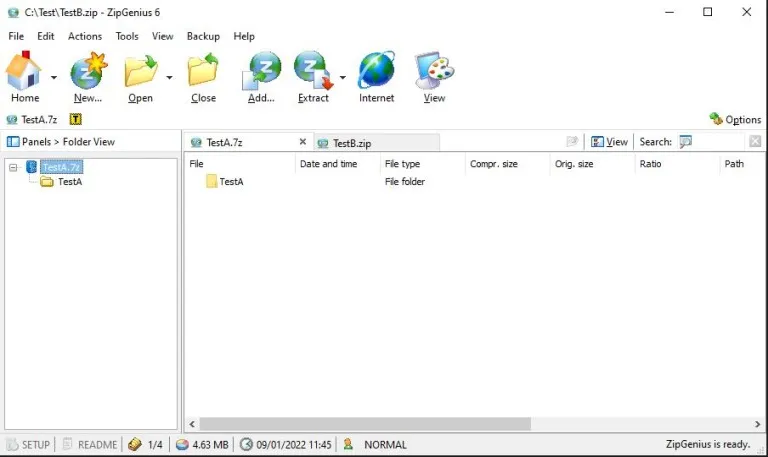
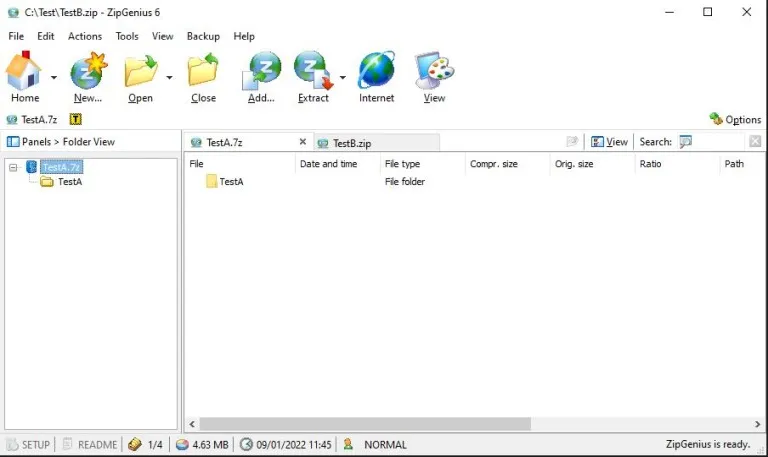
ZipGenius is a free archive extractor and compressor for Windows. ZipGenius supports a variety of formats both for generating and extracting archives. You can password-protect new archives, immediately exclude specific file types while compressing files, and even split an archive into several smaller parts for easier web sharing or storage. When extracting an archive with ZipGenius, you may use antivirus software to automatically scan the results to ensure that you’re not opening a harmful archival.
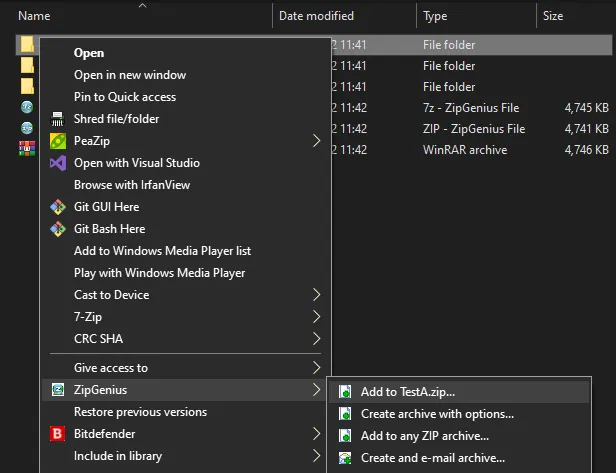
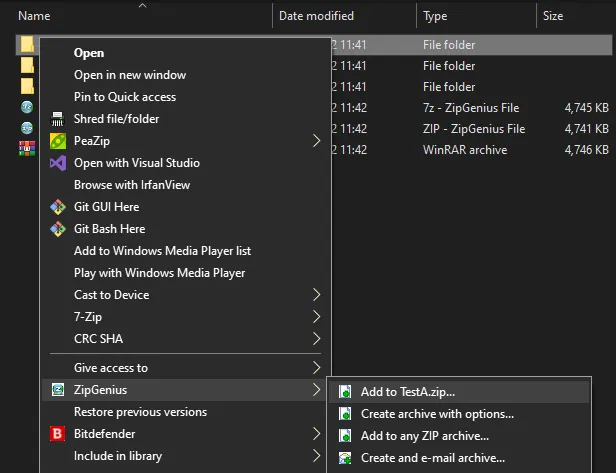
ZipGenius can also convert an archive to the ZIP format, which allows you to easily change file type to this common one. There’s also a setting in the settings that allows you to regulate ZipGenius’ priority and limit how many system resources it consumes when compressing and decompressing files.
Check out Awesome Free PC Software That Won’t Let You Down.
Conclusion: The Importance of Using a Compression Tool in the Digital World
The three compression tools we have shared with you in this blog post are just the tip of the iceberg – there are many more options available to you online if these programs do not fit your specific needs! Be sure to try out one of these free tools the next time you have a file compression/decompression job to do!




