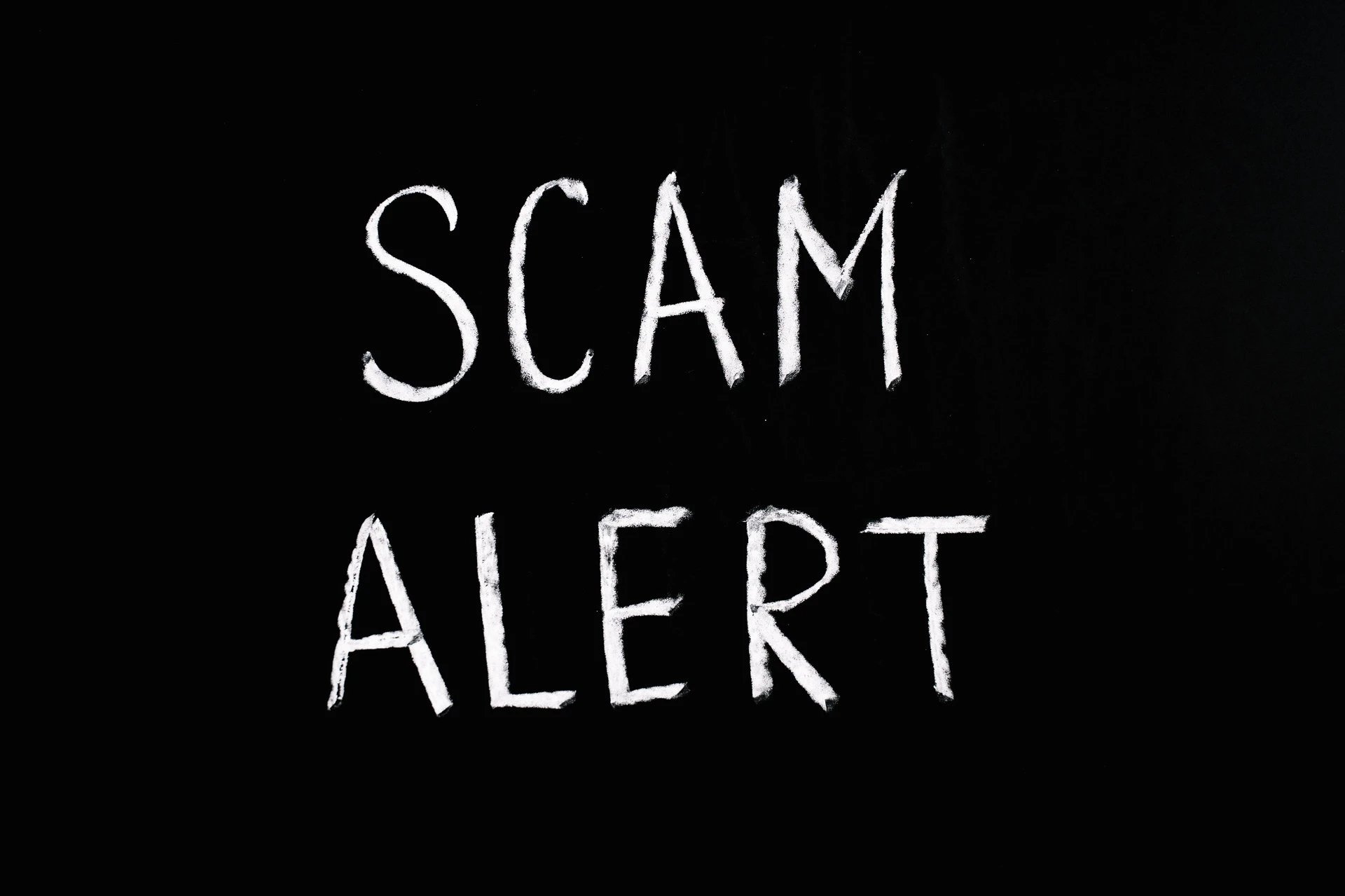It’s no secret that scam emails are a constant nuisance. Every day, we receive hundreds of them, and many of us have family and friends who aren’t as savvy as we are when it comes to recognizing these scam emails. That’s why I’m writing this blog post – to help you protect your loved ones from scam artists and fraudsters. In this post, I’ll share some tips on how to identify scam emails, and what to do if you stumble upon one. Stay safe out there!
Always verify the email sender
It’s a red flag when someone you know sends an email to your inbox out of the blue. When we receive an email from our family or friends, it’s usually about something we’re talking about, so be careful, it may be a scam. It’s almost always a scam if there is a link in the message itself. Spamming all of your contacts with questionable links that appear to be safe but install malware on your computer, or worse, is a common tactic of hackers and scammers. Fortunately, this approach is simple to counteract since you can simply check if the individual who you believe sent the email intended to send it. A brief phone call or text message should be sufficient.
It’s also crucial to note that when looking at these emails, don’t just focus on the sender’s name, look at the email address as well.


Spelling errors are a huge warning sign
You should check for spelling errors in the email address because that is the most prevalent blunder made by those who have been scammed. A wonderful example is an scam email you receive from [email protected]. The letters “y” and “a” are swapped in the domain name, which is easy to overlook. Using the uppercase letter “I” instead of lowercase “l,” as they appear identical to a human eye, is another difficult-to-spot letter hack.
You can validate emails on www.email-checker.net.
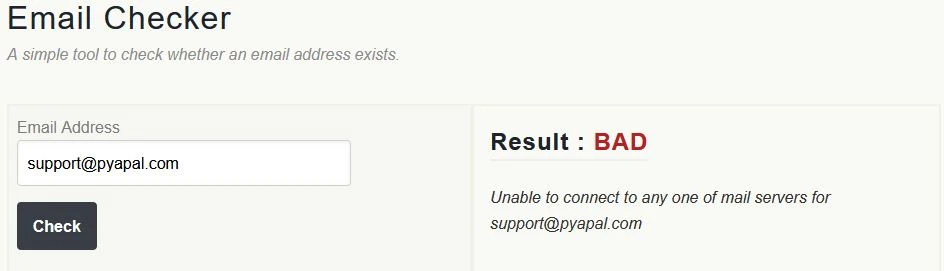
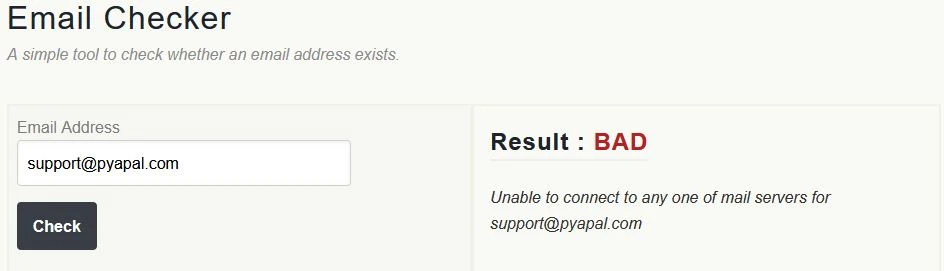
The most common red flags to spot are misspelled words, incorrect punctuation, and unusual language usage. The majority of fraud scams are carried out by individuals from all around the world, despite the fact that English is not their native language. Yes, we realize that no one is flawless, and email may be regarded as a casual mode of communication at times.
Always check links in email
Don’t click on any links in suspicious emails, even if they appear to come from a friend or family member. It’s always better to be safe than sorry, especially when it comes to scam artists and fraudsters who are looking to exploit your trust.
If you’re ever unsure about an email, contact the person who purportedly sent it directly. Don’t use the contact information provided in the email, instead, look up their phone number or address online yourself. That way, you can be sure that you’re speaking with the real sender and not someone trying to scam you.


The most essential thing to realize about email phishing is that the majority of individuals are caught up in it by clicking links. If you’re sure of the source and aren’t convinced it’s a spam or fraud email, you may always check the real link before clicking it. Simply move your mouse over the link in the email and a little window will appear in the lower corner of your browser showing you the actual link.
If you use Outlook, all you have to do is hover over the link and the HTTPS address should appear. If you’re still not sure, right-click on the link and select “Copy hyperlink.” To examine the address you copied from your email, use www.virustotal.com. This page contains data from all top antivirus and antimalware vendors’ databases. You can scan a file, look for a URL or an IP address, check for a domain, or see whether a file’s hash is safe.
Every computer should have antivirus software installed nowadays, and if you can’t afford to pay for one, we recommend one of the free antivirus programs listed here.
Be wary of emails from big companies
If you’re not paying for a service from Apple, Facebook, or Google, you’ll probably never get an email from them. It might be an iCloud invoice, Google Storage fees, or something similar. They won’t just send you an unexpected message to notify you there’s a problem with your account on its own. When you log into your Google Account on a foreign device, they will send you an email. However, since it’s most likely that you’ll be using a new device, they’ll contact you through that device instead of any other. All of your online services should have two-factor authentication enabled in any case, so this shouldn’t be possible in the first place.
Text messages are just as dangerous as email
Although the majority of us get an Amazon package at least once a week, messages like “Your Amazon shipment has been delayed” are frequently a hoax. Text messages are far more dangerous than emails since there’s no way to detect where the hidden link will lead you unless you preview it, but not everyone knows how to do so. Smartphones have gotten smarter, displaying a preview of what’s inside a box with an image, but scammers have found ways around this. In almost every scenario, the best option is simply to ignore the text and blacklist the sender.
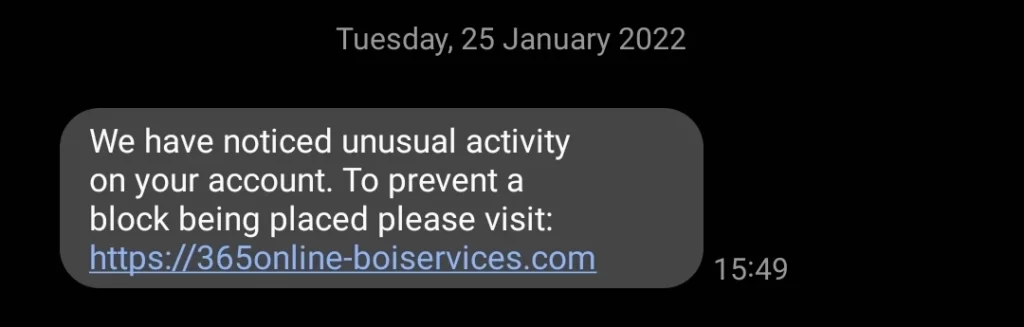
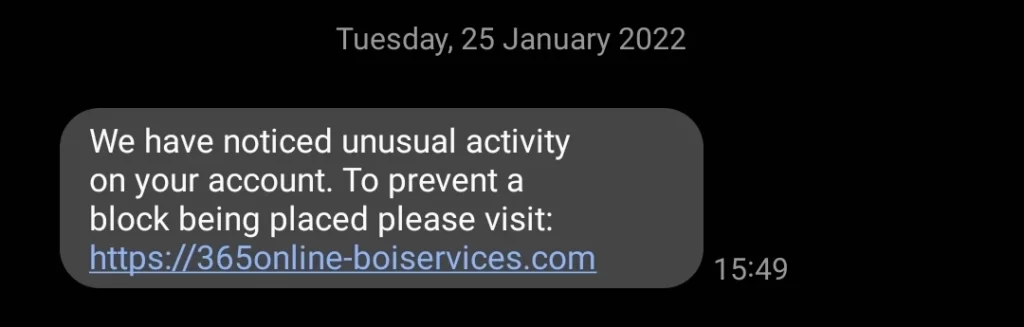
The same rules apply to text messages as they do to emails. If you don’t recognize the sender, don’t open any links. Even if you know the sender, reach out to them to double-check that it’s them who sent it. In either case, not clicking the link provided will not have a significant impact on your life.
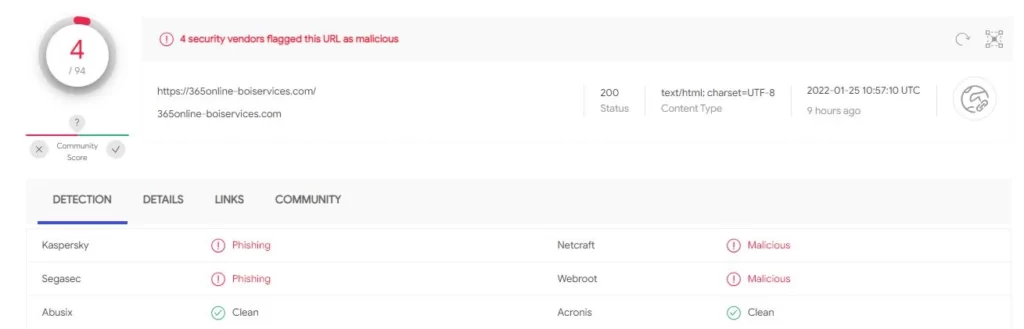
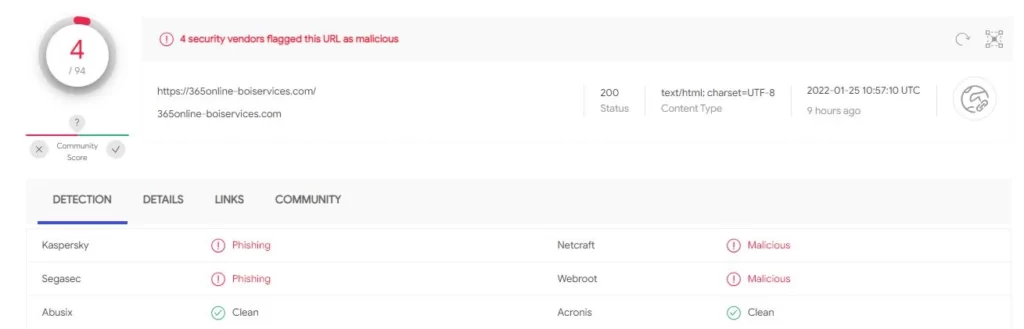
Good news is…
On the bright side, big firms like Microsoft and Google are using solutions to delete the vast majority of phishing and spam emails. There are several additional third-party firms, such as Vade Secure, SpamTitan, and Trustifi, that provide further email security on top of your existing provider.
If you want to learn more about phishing and get a sneak peek at future scam email artists’ tactics, visit: www.phishing.org.
Conclusion
To summarize, the majority of phishing and malware assaults are successful only if the victim clicks on a link provided in scam email. While there are no-click malware attacks currently in circulation, they are costly for a third party to acquire on the black market, therefore they generally target prominent government figures, journalists investigating corruption, and other individuals who can pay well. For most people, responding to a strange message, whether through email or text, is the only way they’ll get ripped off. So be careful and avoid clicking on links that appear suspect, no matter how interested you are in them.