It’s hard to find the best antivirus protection for Windows these days. The market is saturated with antivirus products, and it can be difficult to spot the differences between them. You might also feel like antivirus protection is out of your budget range, but this isn’t always true. There are some free antiviruses that will provide you with excellent protection against malware and viruses while saving you money in the process. Read on to find out more about how to get great antivirus protection at no cost!
What you sacrifice with a free AV program
There are several excellent free AV solutions to select from, as you can see. Still, we believe it’s vital to note what isn’t included when you choose a free solution. Email security, for example, is generally an extra that needs to be paid for in a desktop email program.
The same can be said for phishing protection, as well as other online dangers. While some free antivirus programs provide limited prevention, the premium versions of each suite offer the highest levels of malware online protection. Web risks may also be reduced with ad blockers and other security-conscious browser extensions.
Ransomware and Malware protection
Ransomware protection has traditionally been limited to premium tiers, but many programs are now providing some type of ransomware protection for free. It’s generally not as comprehensive and thorough as the paid versions, although it does exist.
Although some of the premium versions include extra security features such as a sandboxed area for opening suspicious files, a sandboxed browser for online shopping protection, an enhanced firewall, monitoring for malicious activity from installed programs, and webcam surveillance, none are included in the free suites.
How To Stay Safe From Viruses and Hackers with 4 Amazing Solutions
The internet is full of threats and dangers. There are so many hackers out there who want to steal your data, your identity, and your money.
Here are 4 amazing solutions to stay safe from viruses and hackers:
1) Use a VPN
2) Use Antivirus software paid or free
3) Install an adblocker extension in the browser
4) Update your browser
Avira Free Antivirus
In 2022, Avira Free Security for Windows has one of the best anti-malware engines on the market, offers more free features than any other competitor, and is extremely simple to use. Because Avira’s virus scanner runs in the cloud, it doesn’t have to execute detection or analysis on your PC, so it’s a very quick, light-weighted
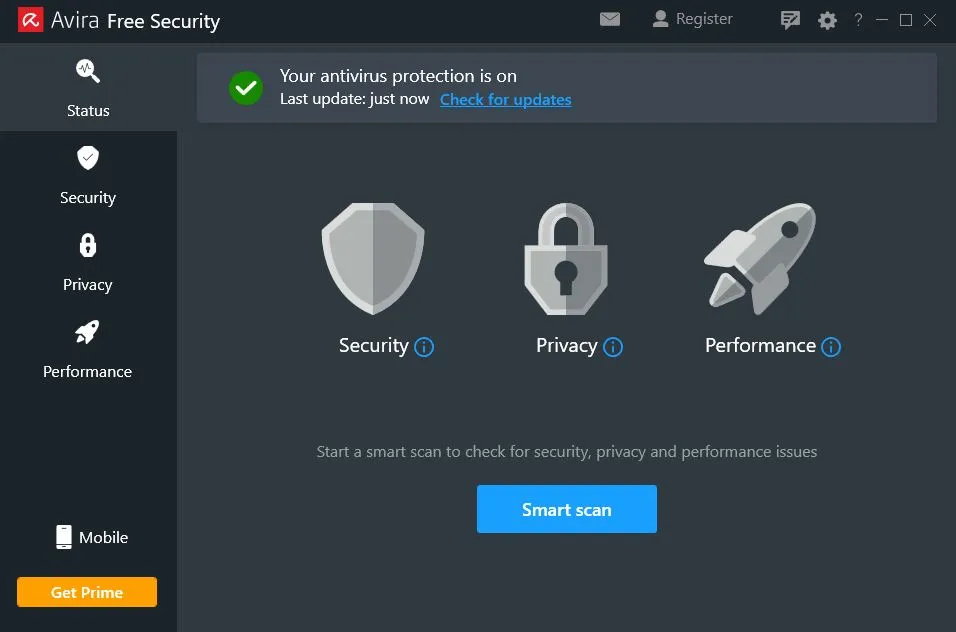
Safe Shopping
The Safe Shopping browser plugin for Firefox and Chrome is fantastic. It protects you from fraudulent phishing sites, web trackers, and unwanted advertisements. When shopping online, the extension also provides automatic recommendations to better prices. I was able to discover many wonderful offers, but it didn’t always work.
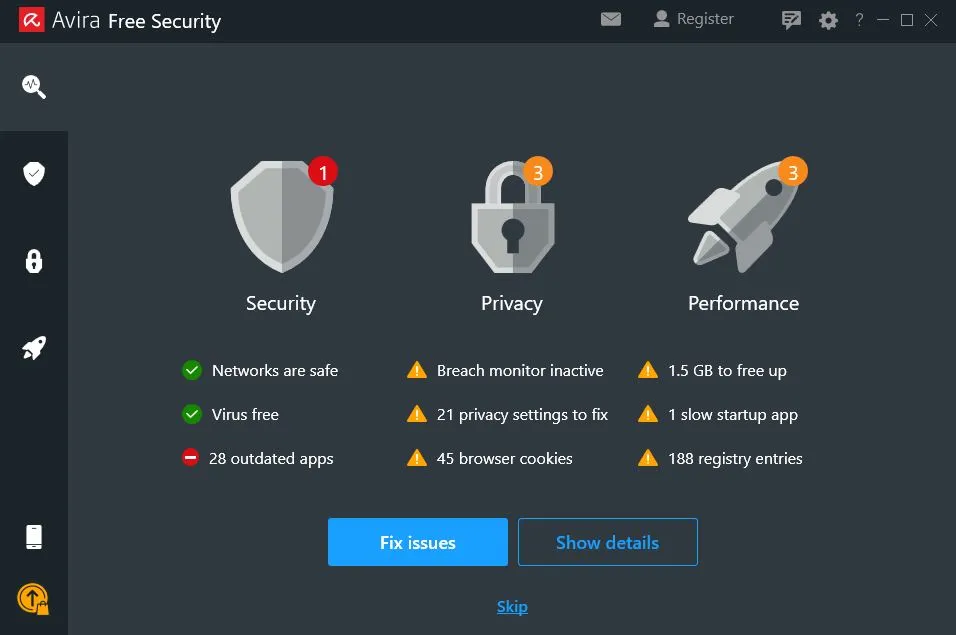
Privacy and performance optimization
Avira’s privacy and performance optimization solutions assist you in deleting cookies and trash files, as well as correcting hidden privacy settings that were leaking personal information online. That said, I don’t believe the VPN that comes with Avira’s free antivirus is very good. It only allows you to connect to a single server location and provides you with just 500 MB each month.
Panda Free Antivirus
Panda Free Antivirus for Windows is a lightweight, safe, and simple-to-use program. The antivirus scanner in Panda discovered far more adware, spyware, and ransomware items than Windows Defender did. Panda’s real-time protection also worked effectively, preventing the majority of the malware files I attempted to download to my PC.

Gaming Mode
Panda’s free antivirus includes a gaming mode. Panda turns off notifications whenever you’re playing a game or watching a video in full screen. Another advantage of using Panda on Windows is the Rescue Kit feature, which allows you to download a bootable version of Panda to a USB drive and use the drive to clean an infected PC and get it back up and running.

Free VPN
Panda Free Antivirus also includes a secure VPN. It offers quick connection speeds, but it just allows you to connect to one server and has a data usage allowance of 150 MB per day. This is an impressive improvement over Avira’s 500 MB per month limit, but it isn’t quite enough data for streaming or file sharing. If you want to watch unlimited content, you’ll need a better VPN (NordVPN is one option).
TotalAV Free Antivirus
TotalAV Free Antivirus is a powerful antivirus program that protects against viruses and phishing attacks. The cloud-based malware scanner from TotalAV found and destroyed more malware samples than most antivirus software, correctly identifying even extremely challenging ransomware and crypto-jacking files.
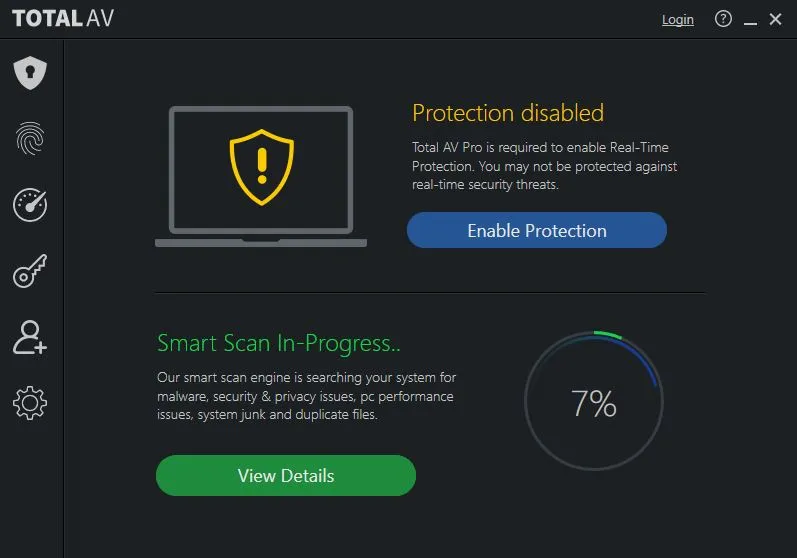
The anti-phishing tool from ‘TotalAV’ provides great protection against phishing attacks. It employs a large blacklist to identify known phishing sites, as well as an AI-powered phishing detection technology to discover new dangers. The anti-phishing software scored a near-perfect detection rate, preventing me from visiting more dangerous websites than Chrome’s native phishing tool.
Very intuitive
TotalAV is also the most user-friendly free Windows antivirus on our list, with simple-to-use and easy-to-understand features and functions accessible inside a clean, well-designed dashboard. I had no difficulties navigating TotalAV’s dashboard, and all of the tools were very simple to access and utilize.
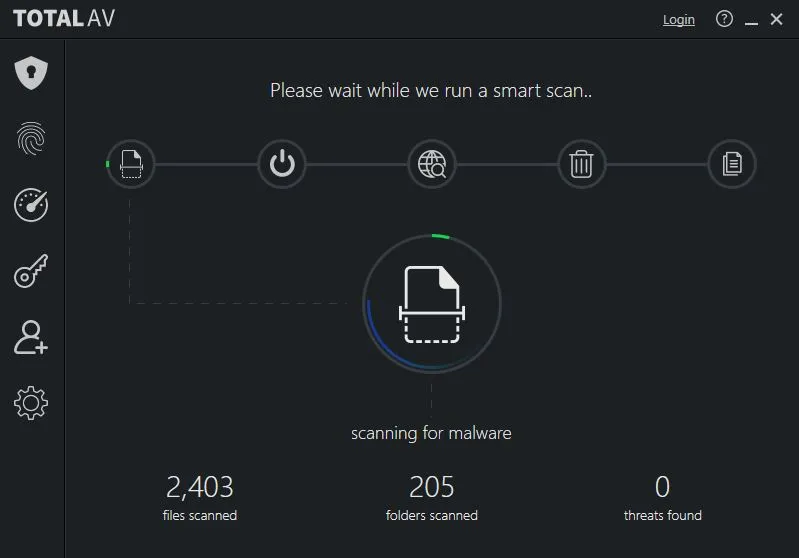
In terms of security, though, the free plan for Windows from TotalAV doesn’t offer much. The major disadvantage of TotalAV Free Antivirus is that it does not include real-time protection, so you will not be informed if a harmful file tries to alter your PC in real-time.
Kaspersky Security Cloud Free
Kaspersky Security Cloud – Free is a fairly new product, but it offers good protection against malware and ransomware. The anti-phishing module blocked all of the simulated phishing attacks that I threw at it, and the antivirus scanner found and eliminated almost all of the malware threats on my system.
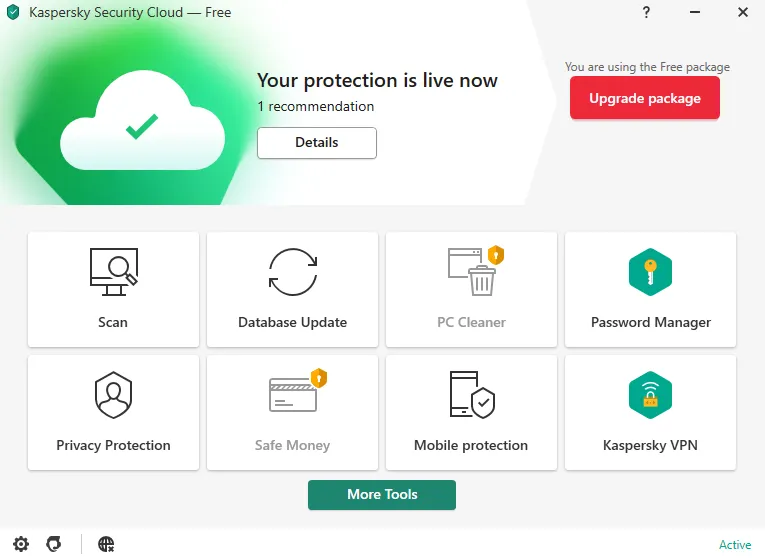
Near-Perfect scores
Around the world, antivirus testing labs devote significant resources to reviewing antivirus software. Kaspersky has consistently received near-perfect or perfect marks from all laboratories. It’s true that the labs didn’t specifically evaluate the free edition; nevertheless, given that free users now have access to all antivirus features, including System Watch based on behavioral analysis, the outcomes should be comparable.
Very good phishing protection
Phishing attacks aim to deceive you by appealing to your own common sense. The fraudsters design websites that imitate PayPal, eBay, or your bank in an effort to steal your money. URLs may be similar, such as pyapal.com. Phishing protection is built into many modern browsers, but the best cybersecurity solutions outperform them.

The main drawback of Kaspersky Security Cloud – Free is that it doesn’t include real-time protection or automatic file scanning. You’ll need to run a full scan manually, and you won’t receive any notifications about potential threats unless they’ve been downloaded onto your PC.
Avast Free Antivirus
Avast Free Antivirus is one of the top free antivirus programs you can get right now. The Antivirus is light, but still very effective at keeping your system protected from malware and other dangers. Avast also has an anti-phishing feature that stops fake websites before they load in your browser window by checking them against a blacklist database when you try to visit them.
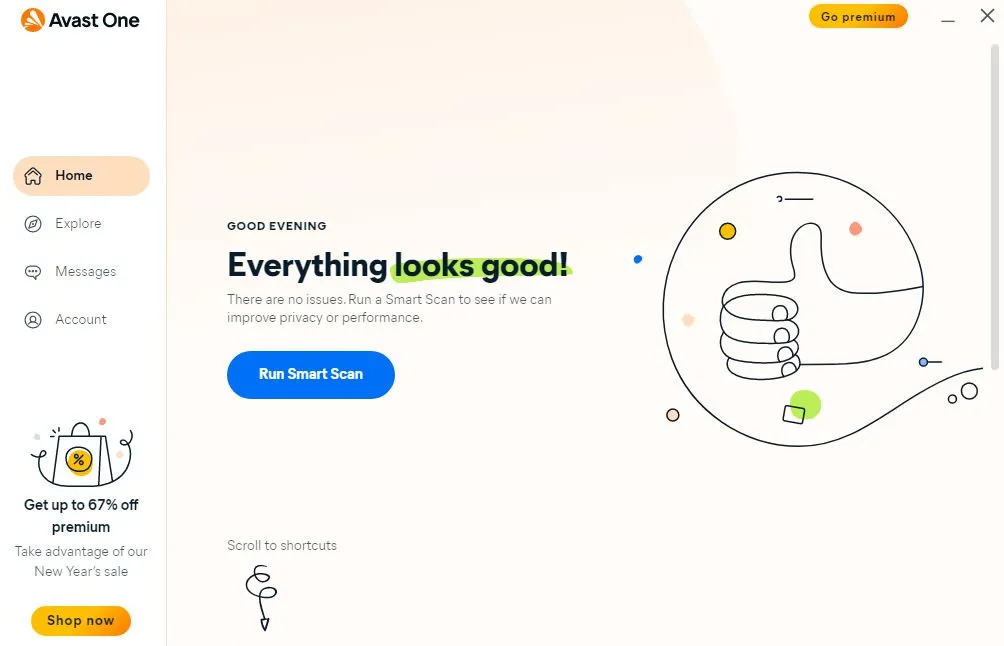
Excellent Antimalware Protection
To infect a PC, a malicious program must go through several defensive barriers. For example, Avast may prevent access to the malware-hosting URL or erase the malware payload before the download is complete.
Phishing Protection
Anyone may create a phishing protection module that filters out blacklisted websites. The greatest products employ real-time analysis to spot frauds that are still new enough to avoid detection via the blacklists. Avast has shown this ability; the firm touts its advanced real-time phishing detection capabilities. Avast uses browser-level fraud prevention, displaying a pop-up stating ” URL: Phishing is infected with your browser.”
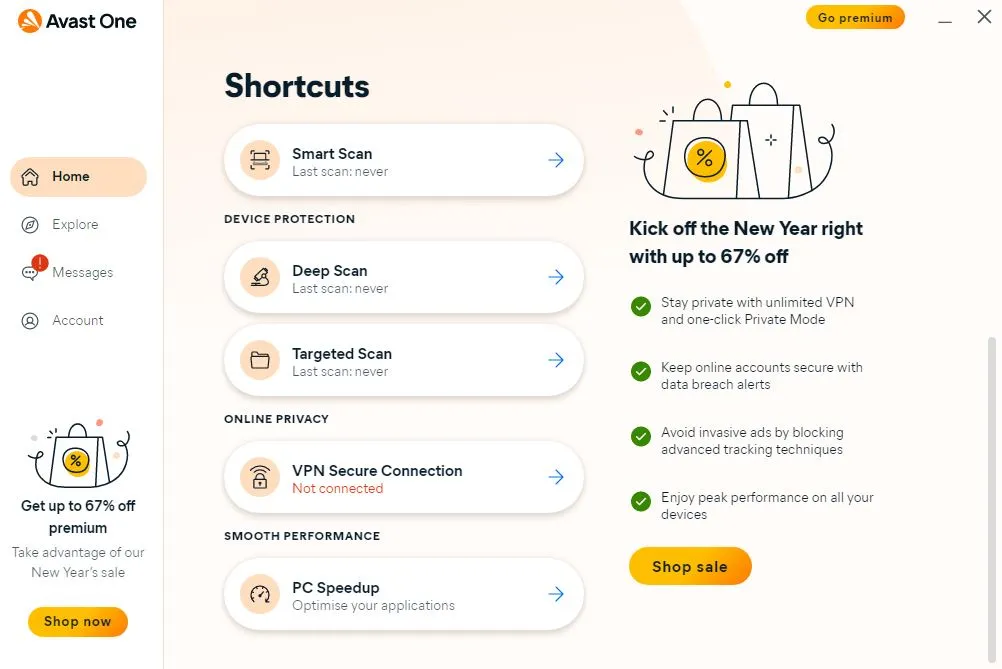
The major disadvantage is that it does not provide real-time protection or automatic file scanning, so you won’t be informed until after the malware has spread if anything tries to modify something on your PC without using a file download first (for example, someone attempting to infect your computer remotely).
Malwarebytes
Malwarebytes is a good, basic malware removal tool. It doesn’t have all of the features of some of the other programs on this list, but it’s an excellent choice if your computer is already infected with malware or ransomware. Malwarebytes can also protect you from phishing attacks, and it includes a real-time scanner (paid version) that automatically checks your PC for threats.

Malwarebytes simply displayed its findings at the end of each scan. I instructed it to quarantine everything it discovered in every case, and in every instance, it requested a system restart to complete the operation.
The Problem of Ransomware
With ransomware incidents on organizations, governments, and individuals on the rise, ransomware protection has never been more vital. Ransomware, on the other hand, is distinct from other types of malware. The majority of malware wants to use your computer’s resources for bitcoin mining or as a means of launching DDoS attacks or just stealing personal information. Ransomware encrypts your data and asks for a ransom to decrypt it. However, as soon as it has completed its foul deed and locked away your vital files in unreadable encrypted form, ransomware shuts up shop. It then displays the terms of the ransom payment. Malwarebytes Premium protects against ransomware before it assaults. Malwarebytes Free can’t help you after your data are already inaccessible.

Browser Guard for Online Protection
Once you install Malwarebytes, it will ask you to add the Browser Guard extension for Chrome, Edge, and Firefox. Even if you skip this step at installation, you may later download the plugin. Browser guard protects users from phishing and malware-hosting URLs, ads and trackers, tech support scams, sites with negative reputations, and more.
Conclusion
If you’re a small business owner who can’t afford to purchase the most expensive antivirus suites, it’s worth considering free alternatives. The free versions are based on their paid counterparts and offer similar protection levels when they have the same malware types in common. While they all have their own advantages and disadvantages, these programs are the best free options currently available. If you’re looking for additional security measures, consider upgrading to one of the paid versions of these programs. They offer significantly more protection than the free versions and can easily be worth the investment. However, if you just want basic antivirus protection without any extra bells and whistles, any of these four programs will do the job. Give one of these top-rated free antivirus programs a try today if your current security is starting to lag behind!




