So you’ve decided to buy a laptop. That’s fantastic. Laptops are wonderful machines, offering portability, power, simplicity, and sleek designs. In fact, they’re so great that there’s no real reason not to have a laptop. But getting one isn’t as easy as going into a store and handing over some cash. This article will help you figure out what you need and what to take into account.
Windows, Mac, Chrome, or Linux Operating System?
Why choose Microsoft Windows OS?
Windows is a mature operating system with years of development behind it. As such, it has matured into robust and largely bug-free software. Windows is Microsoft’s operating system, and thus integrates well with Microsoft apps like MS Office, Access, and Outlook. You can also find a wide selection of windows laptops in the market today. The Windows OS is the most widely-used and best-known operating system
Why choose Apple macOS?
The Apple macOS is pretty much like Windows, but better. You can even run Windows programs on a MacBook, as well as Linux and other open-source software. If you often use an iPhone or iPad, then you already know how the interface works, which will make transitioning to a laptop a breeze with MacOS.
Why choose Linux?
Linux is a free and open-source software operating system. It’s one of the closest things to an “open source” OS that was ever made. By that, I mean there is an entire community of users and developers around the world working to create software for it. Building upon the ideas of Linux founder Linus Torvalds, Linux’s code remains freely accessible to everyone. Although it can be a powerful tool, Linux is also simple and flexible enough for anyone to use.
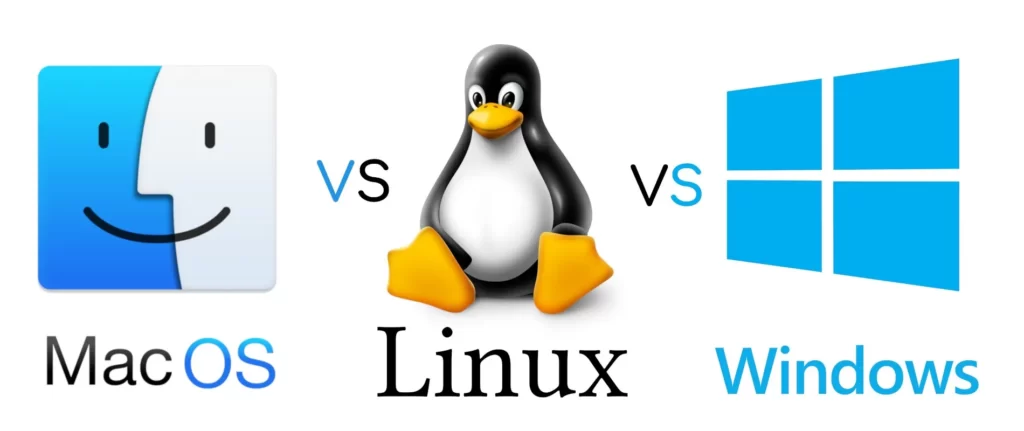
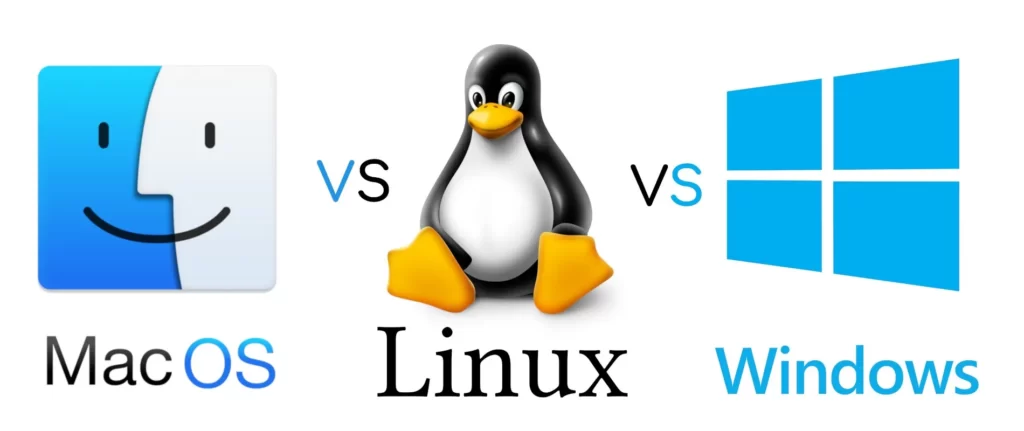
Why choose Google Chrome OS?
Chrome OS is a lightweight operating system based on Google’s Chrome web browser. It’s ideal for computers you only use to browse the web, check email, create documents, and play games in a web browser. ChromeOS makes it easy to get online, stream videos, and enjoy the web. No time wasted managing and updating the computer or storing gigabytes of files.
Important features that go into a computer that you might not have considered
Intel or AMD processor?
As of 2021, AMD and Intel will be intense contenders for laptop CPU market share.
This was not the situation in the 2010s, when Intel controlled the market with higher-performing, more energy-efficient CPUs, relegating AMD to low-cost laptops.
The previous underdog has become a powerful rival thanks to the last several generations of AMD Ryzen mobile CPUs.However, certain manufacturers and corporate IT administrators still favor Intel, which may compel you to choose a CPU based on your laptop.
When looking for the best laptop, keep in mind that the CPU isn’t the only factor to consider and that even the slowest CPUs may deliver an excellent user experience when partnered with other high-quality components. Choosing a Solid State Disk over a hard drive will make most people’s laptops far more responsive than spending more for a Core i7 over a Core i5.
If you are an Apple-pc shopper, your preference is already made for the reason that organization began the transfer to its in-house M1 chips.
Read our article about Intel and AMD for more detailed information.
How much RAM do I need?
RAM is one of the most important parts of a computer as it allows the system to quickly load and access the programs and data that we need. The amount of RAM your laptop needs will depend on what you are using it for. If you are using it for gaming or photo editing, then you will need more RAM. For day-to-day work, I recommend a minimum of 8 GB. For gaming and photo editing, 16 GB will be the minimum but more in this case is better.
How much storage do I need?
Storage is not an issue when it comes to laptops. You can get a laptop with up to 1TB of storage – or more if you are willing to pay for it. More important than capacity is a storage type. The best storage for a laptop is the Solid State Drive (SSD) as is relatively cheap and fast. If you want to sacrifice speed for capacity you can get laptops with Hard Disk Drive (HDD) that are cheaper but slower. NVMe (Non-Volatile Memory Express) storage provides superior storage, superior speed, and superior compatibility.
If you decide to buy a laptop with a faster but small SSD don’t panic, you can use one of the cloud storage options like Google Drive or Microsoft OneDrive.
Do I need a dedicated graphic card?
Dedicated graphic cards are more expensive than integrated graphics cards, but they offer powerful performance.
If you are looking for an affordable laptop with decent performance, then your best option is to get a laptop with an integrated graphics card. However, if you are looking for consistent high frame rates and high-quality graphical rendering that can handle heavy gaming or video editing then it is definitely worth paying the extra cash for a dedicated graphics card.
How to choose the right size?
Choosing the right size of the laptop is not an easy task. Some people prefer to go with a smaller and more portable device. Other people prefer a bigger screen for their work.
Choosing the right size laptop is not an easy task. It is important to know how you will be using your laptop before choosing one that might be too big or too small for your needs. Laptop screen sizes range between 11 inches and 19 inches. The most popular laptop sizes are 13 inches and 15 inches, so this should also be taken into account when choosing a laptop.
What are the most important ports for laptops?
Laptops today come in all shapes and sizes, but one thing they all share in common is the availability of a USB port. However, not every laptop comes with a USB port which can be problematic for some users. The lack of this port requires that users purchase an external device that connects to their computer through a USB cable to access any external devices or memory sticks.
The most important ports to have on a laptop are USB, HDMI, and USB-C in modern devices. There are many others but these three will be the most useful for the typical user (depending on what you want your laptop to do).
What is your budget?
When buying a laptop there are many factors that need to be taken into account. The main ones are the price of the laptop and the productivity. Most people out there, just want something that is both affordable and has enough power to run their favorite apps smoothly.
There is no fixed budget for buying a laptop. You can buy one for as low as $250 and as high as $1,500 or more. But you will need to make sure that your laptop fulfills all your needs and does not cost more than you can afford. And that it is worth every penny!
What are some common mistakes to avoid when choosing a laptop?
There are many mistakes that people usually do when they are choosing a laptop. Some of the common mistakes are:
- Only considering the price
- Choosing a laptop without considering its battery life
- Not giving any importance to the weight of the laptop
Conclusion
The good news for shoppers is that nowadays, even despite well-publicized semiconducting material shortages, is a superb time to shop for a portable computer of any kind. Although an associate ultra-low-cost portable computer may use a sluggish entry-level mainframe, nearly all $500-and-up models can feature a responsive processor quite fitted to everyday usage. There is no shortage of power on the diversion, content creator, and digital computer aspect of things, either. Apple, AMD, and Intel all have competitive offerings.




