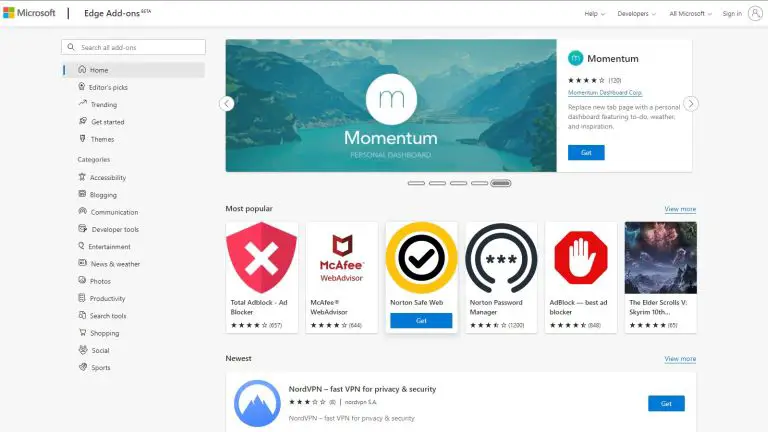Microsoft Edge has been a solid browser since it was released alongside Microsoft Windows 10, and Microsoft’s latest update to the operating system saw Microsoft Edge finally getting support for extensions. Microsoft Edge’s extension library is nowhere as big as what Firefox or Chrome have, but Microsoft is gradually adding more and more extensions to the store with every update. There are some really great hidden gems in Microsoft Edge that you may not know about if you’re not looking closely- here are thirteen of those Extensions!
Accessibility
Dark Reader
Users: 600K+
It’s a free open-source extension that allows you to use dark themes on the go. It inverts bright colors and makes them easier to see at night, reducing stress on your eyes. You may pick and choose how bright or dim you want the lighting to be, as well as how great or little contrast there is between one color and another.
The extension’s sitemap element lets you choose a list of websites on which the dark reader should and should not be used. Extra features are also available, such as font customization, theme generation mode, and so on.


Shopping
Honey
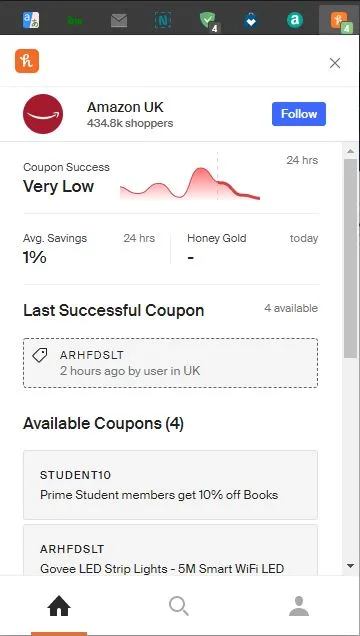
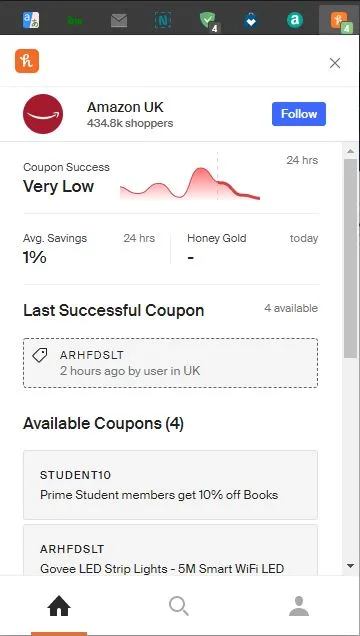
Users: 3M+
Do you get a price reduction when you buy? Honey makes it incredibly simple to purchase online and save money. It only takes one click to scan and test coupon codes. It supports over 10,000 online stores in the United Kingdom, Canada, the United States, India, and Australia. Simply install it in your browser and go shopping as usual. If there is a savings code available after clicking on the Find Savings button, the add-on will apply it using a code.
Blocking Ads
Adblock Plus
Users: 6M+
Adblock Plus is a Firefox add-on that helps you block undesirable advertisements on the web. It hides all of the needless advertising on websites that you visit frequently, saving bandwidth, conserving screen space, and preventing you from loading potentially harmful adware.
You may prevent advertisements that get in the way of your viewing with this Firefox add-on. Adblock Plus allows you to choose what to view and what to block. It may stop companies from monitoring you by blocking your online activities. Acceptable Ads are a feature that allows certain advertisements to be seen.
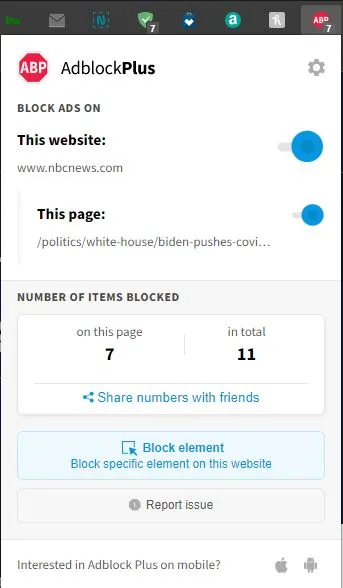
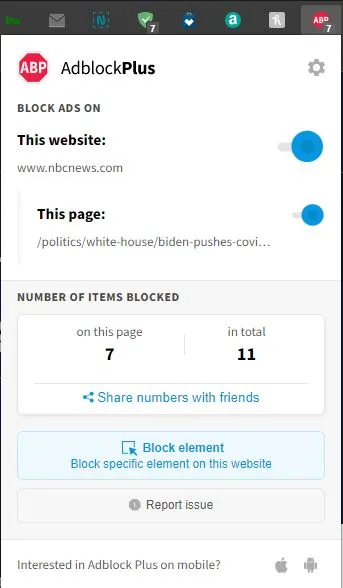
uBlock Origin


Users: 4M+
The usage of an ad blocker is a crucial approach to protect your device. Many advertising contains harmful code that will install malware on your system. However, the advantages extend beyond security. Privacy concerns help to improve search efficiency by reducing visual clutter and the likelihood of clicking on an unsolicited advertisement. The uBlock Origin Firefox add-on protects against a variety of dangers.
uBlock Origin is a powerful ad blocker that’s become one of the most popular in Firefox. With minimal CPU usage, it blocks advertisements as well as third-party network requests. uBlock Origin goes above and beyond the basics by allowing users to create their own filters. You have the choice of excluding all or just the most hazardous ads from your filter, which is great if you’re trying to reduce your data usage.
Ghostery
Users: 400K+
Ghostery is a popular Firefox add-on, #2 on our list of the greatest Firefox extensions. It’s a free, open-source privacy-friendly Firefox extension that allows you to stop advertisements more easily. It works by blocking HTTP requests currently being made by the user.
Tackers are a collection of code lines that send and receive a user’s browsing information to any other party. Companies make use of this insight into your surfing habits to show relevant advertisements on your browser.
Trackers might slow down the performance of your browser since more data is being loaded and presented on it. You can use Ghostery to turn off those trackers and have a seamless surfing experience.
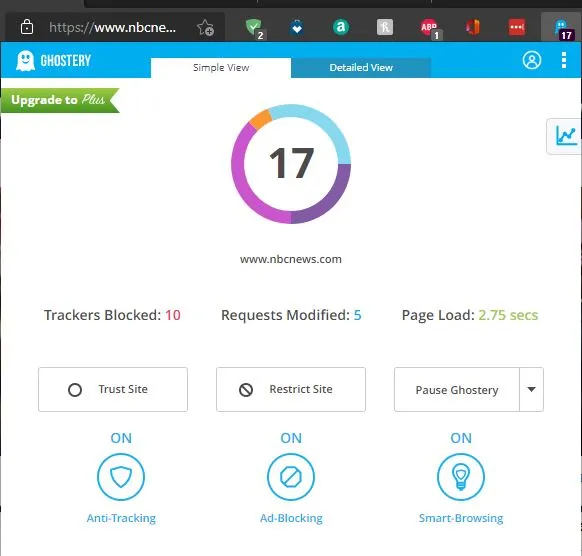
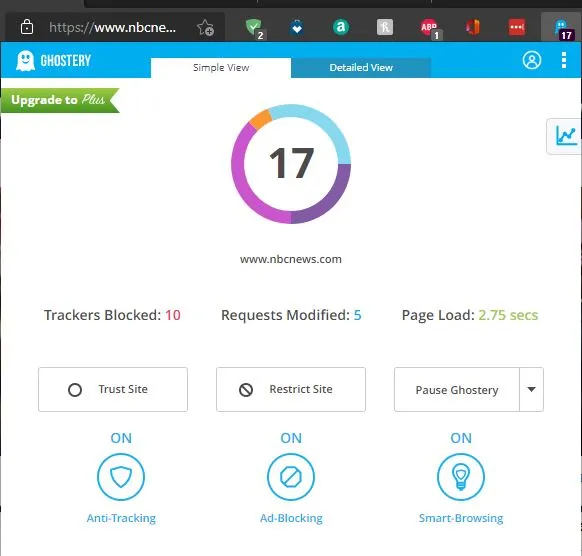
Enhancer for YouTube


Users: 200K+
Take control of YouTube and improve your user experience! This extension is designed to get the most out of YouTube and includes a wide range of features that allow you, among other things, to manage advertise as you choose, control playback speed and volume with the mouse wheel, automate tedious jobs like choosing the best playback quality selection, set up dozens of keyboard shortcuts for controlling YouTube like an expert, and much more. Give it a go! However, be aware that you will never want to use YouTube without it after that.
Language Support
Grammarly
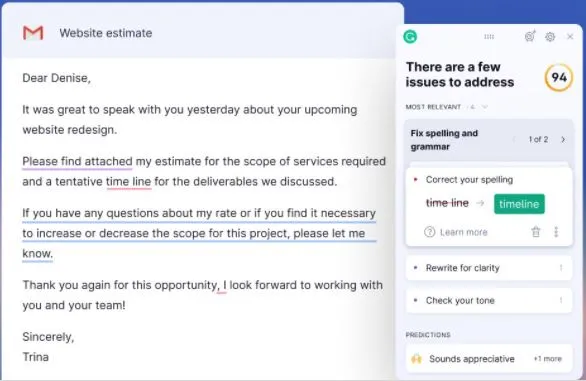
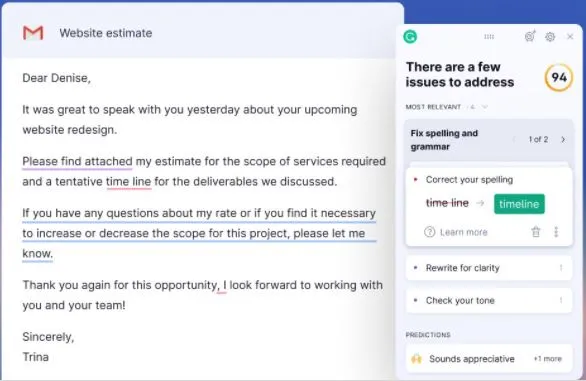
Users: 9M+
Grammarly is a Firefox add-on that aids in the removal of writing mistakes. As you surf the web, Grammarly checks and flags any errors in your writing. It helps ensure that your material is free of typos and effective. Grammarly examines a variety of aspects in your text, including spell checks, sentence structure, grammar check, plagiarism detection, and punctuation mistakes.
The extension also works with social networks.
It’s compatible with many well-known services, including Gmail, Facebook, Twitter, and LinkedIn. When you need to compose an email to your professor or (future) employer, Grammarly is really useful! Grammarly is free to use unless you require more than 400 language corrections per month, in which case it costs $140 a year.
Microsoft Editor: Spelling & Grammar Checker
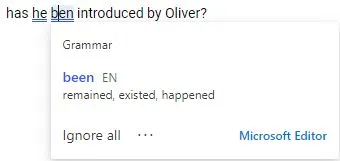
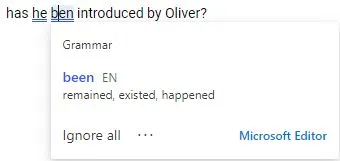
Users: 1M+
Microsoft Editor: Spelling & Grammar Checker is a Microsoft Edge extension that checks grammar, spelling, and style as you type. The extension can be customized to your needs, allowing you to control the level of checking that is done. You may also choose whether or not to have it underline errors as they are found.
It offers users the ability to track changes made in a document after everyone has edited it using Microsoft Office 365.
Translator
Users: 50K+
Help to translate typed text, selected text, or even a full web page into your desired language with Microsoft Edge’s built-in translator.
This extension is perfect for anyone studying a foreign language, or who frequently travels to other countries and needs to be able to communicate with the locals. Simply select the text you want to be translated and the translation will appear in a pop-up window.


Alerts & Updates
Checker Plus for Gmail
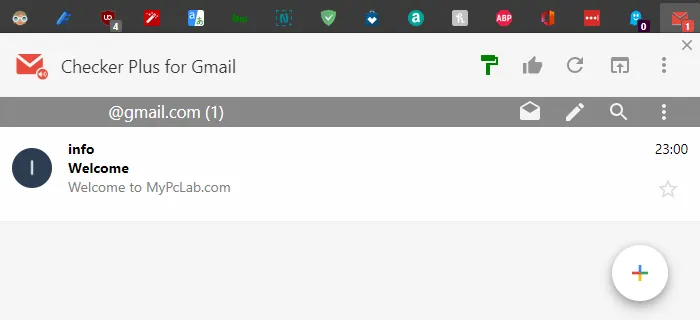
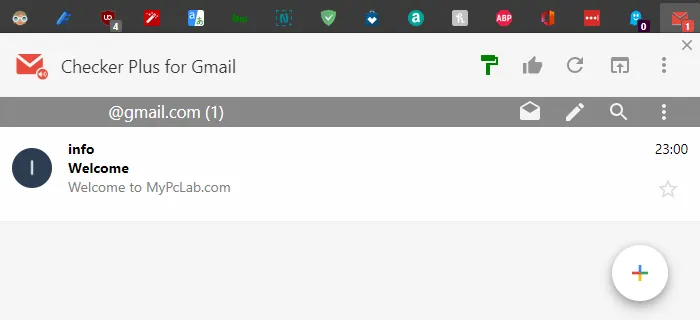
Users: 70K+
Are you looking for a Gmail notifier while using Microsoft Edge? You may now use Checker Plus for Gmail. You can choose whether to be alerted about one single Gmail account or multiple ones. Furthermore, you may mark emails as read or just delete them. It’s triggered by Windows displaying pop-up notifications on the taskbar.
Online Privacy
LastPass
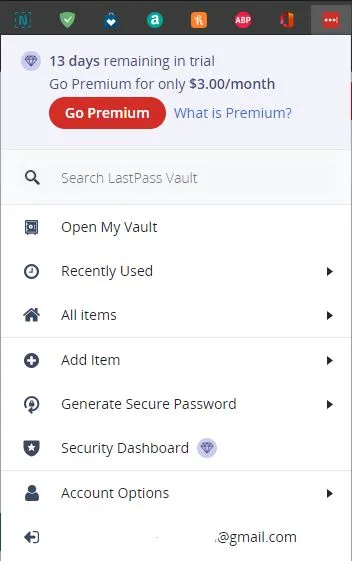
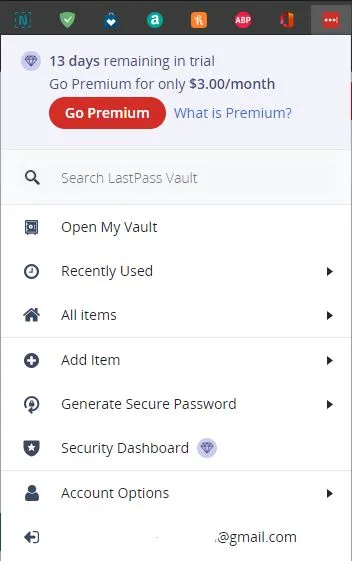
Users: 2M+
While Firefox does include a built-in password manager, add-on services that allow users to manage their passwords separately are popular. Premium services give people more capabilities than the default Firefox feature.
LastPass is the most popular password manager. Since it offers a lot of beneficial functions and has an easy-to-use design, we’ve been using it for years. You pick one primary password to remember when you start using LastPass. This password is not saved by LastPass. The extension then encrypts and backs up all of your existing passwords. If your password becomes weak or needs to be changed, LastPass generates strong passwords and automatically stores them for you.
Productivity
Office
Users: 2M+
The Office browser extension adds a badge to the Microsoft Edge toolbar, allowing you to access your Office documents quickly and easily. The Office web extension can handle files saved in OneDrive and OneDrive for Business.
You can access Word, Excel, PowerPoint, OneNote, and Sway functions right in your browser without having to install Office.


Nimbus
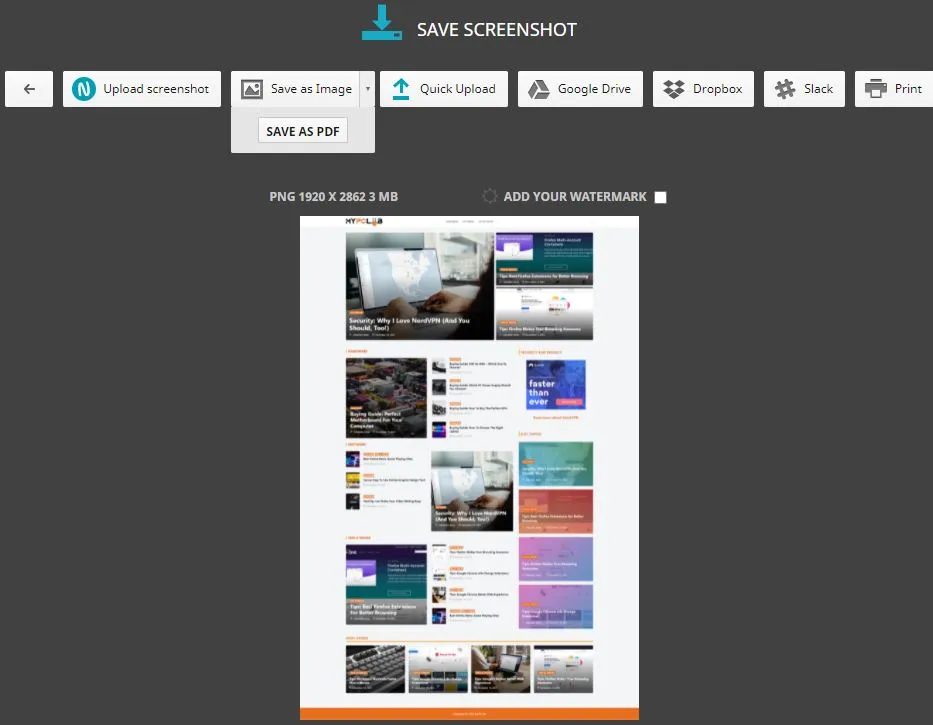
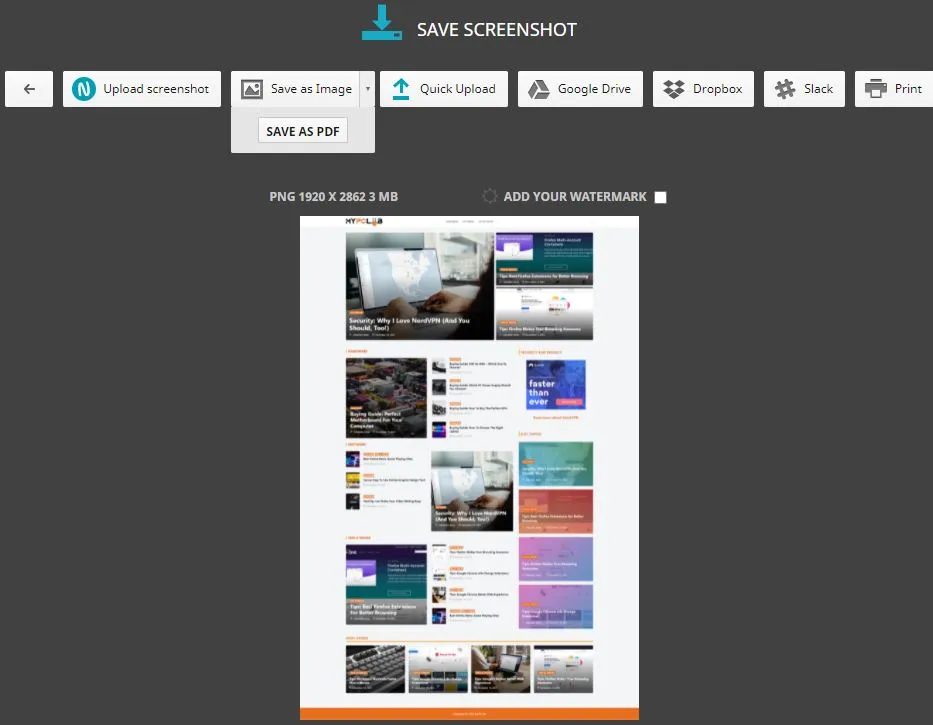
Users: 70K+
With more than half a million users, Nimbus is one of the most popular Microsoft Edge extensions. It’s an all-in-one extension that can take screenshots and record screen videos with just a few clicks. You don’t need to install any other software—Nimbus does it all!
Living on the Edge
All extensions that you have come to enjoy on Chrome and other Chromium-based browsers will work with Microsoft Edge. There are several more plugins that you could install, but don’t go overboard. You don’t want to put your computer’s performance in jeopardy for the sake of a nifty plugin that you rarely use or don’t need.
Microsoft Edge will only get better with time, so be patient and check back often to see what new extensions have been added!