In this day and age, it’s more important than ever to protect your privacy. As the world grows more and more connected, hackers are finding new and ingenious ways to steal your personal data. From leaked info from website breaches to holding your computer ransom for money, malicious actors will stop at nothing to make a profit. But don’t worry – following some basic security, principles can help protect you from most of the attacks out there. Stay safe!
What is the age of internet hacks?
The age of internet hacks is a time in which data breaches and privacy breaches are becoming more prevalent. In this age, we are seeing the rise in hackers and their ability to access information that is not meant to be shared with them. The internet is a place where there are no rules, and it is becoming difficult to protect your personal information from being hacked.
An internet hack is a malicious intrusion into a computer system with the intent of exploiting vulnerabilities. This usually involves exploiting security holes in programs, services, or operating systems. Hacking is the process of modifying and manipulating data to achieve an objective. It can be done for many reasons including personal satisfaction, profit, or vandalism.
What are the most common types of hacks?
There are many different types of hacks that can be performed. From the ones that only steal data to the ones that steal money, there is a variety of different hacks.
Some of the most common ones include:
- Phishing attacks: This is a technique used by hackers to obtain sensitive information by masquerading as a trustworthy entity in an email or other communication.
- Data breaches: This is when hackers gain access to sensitive information, such as usernames and passwords, credit card numbers, or social security numbers.
- Ransomware: This is a type of malware that locks you out of your computer or encrypts your files until you pay a ransom.
- Spyware: This is software that collects personal information about users without their knowledge or consent. It can be installed on computers through malicious websites, emails, or Trojans.
- DDoS attacks, where someone floods your website with so much traffic that it crashes.
How to protect yourself from being a victim of a hack
1. Use a strong password
First and foremost, use a strong password and never reuse passwords across multiple accounts. A good password is at least 12 characters long and includes a mix of uppercase and lowercase letters, numbers, and symbols. If you’re having trouble coming up with a strong password, try using a passphrase instead – something that would be difficult for someone else to guess but easy for you to remember.
If you’re having trouble coming up with dependable passwords, password managers may come in handy. These tools may generate strong random passwords, store them, and automatically fill in login fields on websites and programs alike. Basic password management solutions are being implemented into web browsers as well. They function in a pinch but aren’t adequate overall.
LastPass is a fantastic free password management software that I can confidently suggest. You just need to remember one password to use LastPass across all of your browsers, and it’s also essential to add two-factor authentication to secure applications.
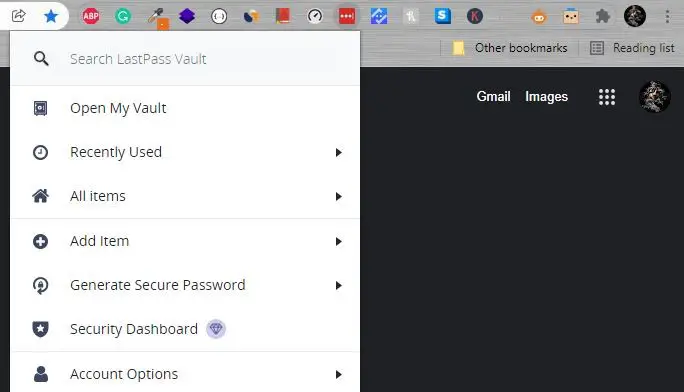
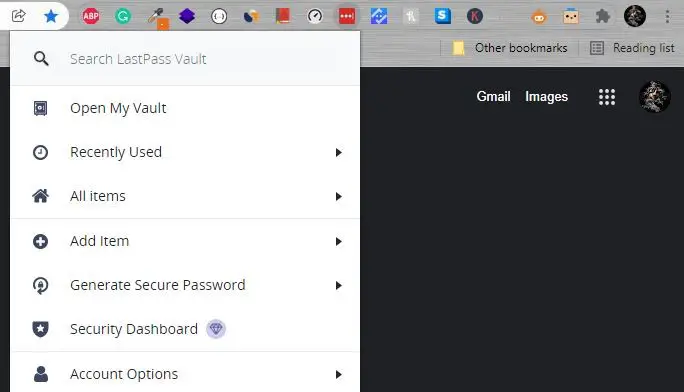
2. Enable two-factor authentication
Two-factor authentication, also known as two-step verification, is an extra layer of security that requires not just a username and password but also something else – usually, a code sent to your phone or generated by an app. This makes it much more difficult for someone to gain access to your account if they manage to obtain your login credentials.
Many websites and services offer two-factor authentication, so be sure to enable it wherever you can. Facebook, Google, Twitter, Microsoft Account, Apple ID, and Dropbox are all examples of sites that offer two-factor authentication. The precise procedure varies with each service, and many provide a variety of 2FA choices. Even if they have your login information, hackers won’t be able to access your account without that code.
3. Stay safe with security software
Another way you can help protect your computer from malicious software and hackers is to install security software. This software can detect and remove malware, as well as block dangerous websites and emails. There are many security programs available, both free and paid. Some of the most popular security suites are Bitdefender Total Security, Kaspersky Total Security, Malwarebytes, McAfee Total Protection, Norton Security, and Total AV.
These security suites offer a variety of features such as real-time protection against malware, phishing attacks, data breaches, ransomware, spyware, and more. They also typically include a firewall to further protect your computer from incoming threats. When choosing a security suite for your needs be sure to read reviews and compare features to find the best one for you.
4. Use a Virtual Private Network (VPN)
A VPN encrypts your internet traffic and routes it through a server in another location. This makes it much more difficult for anyone to track or spy on your online activities. Additionally, it can also help you bypass geo-restrictions and content filters. For example, if you’re trying to access a website that’s only available in the United States, you can connect to a VPN server in the US and access the site as if you were there.
There are many different VPN services available with varying features and security levels. Some of the most popular ones are NordVPN, CyberGhost VPN, ExpressVPN, Private Internet Access (PIA), Surfshark, and IP Vanish. NordVPN, my current VPN of choice, is discussed here in greater detail.
5. Keep your software up to date
One of the most important security measures you can take is to keep your software up to date. This includes your operating system, web browser, plugins, and any other programs you have installed. When software developers find a security vulnerability, they release an update that fixes the problem. However, if you’re not running the latest version of the software, you won’t receive these security updates and will remain vulnerable.
Updates usually install automatically, but it’s always a good idea to check for updates manually on a regular basis – especially for security purposes.
6. Don’t use a Windows admin account
When you set up a new Windows computer, it’s common to create an administrator account. This account has full access to the system and can make changes or install software without needing permission. It’s also a good idea to create a standard user account for everyday use. This account doesn’t have administrative privileges and cannot make changes that could damage the system.
As tempting as it may be, don’t use your administrator account for day-to-day activities. Only use it when you need to make changes or install the software. Having two accounts allows you to maintain security while still being able to get work done.
7. Back up your data
One of the best ways to protect your data from being lost or stolen is to back it up. This means that you create copies of your files and store them in a safe place, preferably off-site. If your computer is ever damaged or hacked, you’ll still have your data backed up and can easily restore it.
There are many different ways to back up your data. You can use an external hard drive, USB flash drive, cloud storage service, or even a combination of these methods. It’s a good idea to back up important files on a regular basis – at least once a week. Backing up your data is one of the most important things you can do to protect yourself online.
Conclusion
In this day and age, it’s more important than ever to take measures to protect your privacy and security. Following some basic security principles can help keep you safe from the majority of threats out there. We’ve outlined a few of the most important measures you can take, but there are many other ways to stay protected.
Strong passwords and 2FA authentication are the most essential elements for your online safety. If you’re concerned about your online security, Bitdefender Total Security, Kaspersky Total Security, or Malwarebytes are good places to start. These security suites offer a variety of features that will help keep you safe from malware, phishing attacks, data breaches, ransomware, spyware, and more. Additionally, using a VPN service like NordVPN or Surfshark can help keep your activities hidden from prying eyes and add an extra layer of security.
What measures do you take to protect your online privacy and security? Remember these tips and you’ll be much better protected against internet hackers and malicious software. Stay safe out there!





