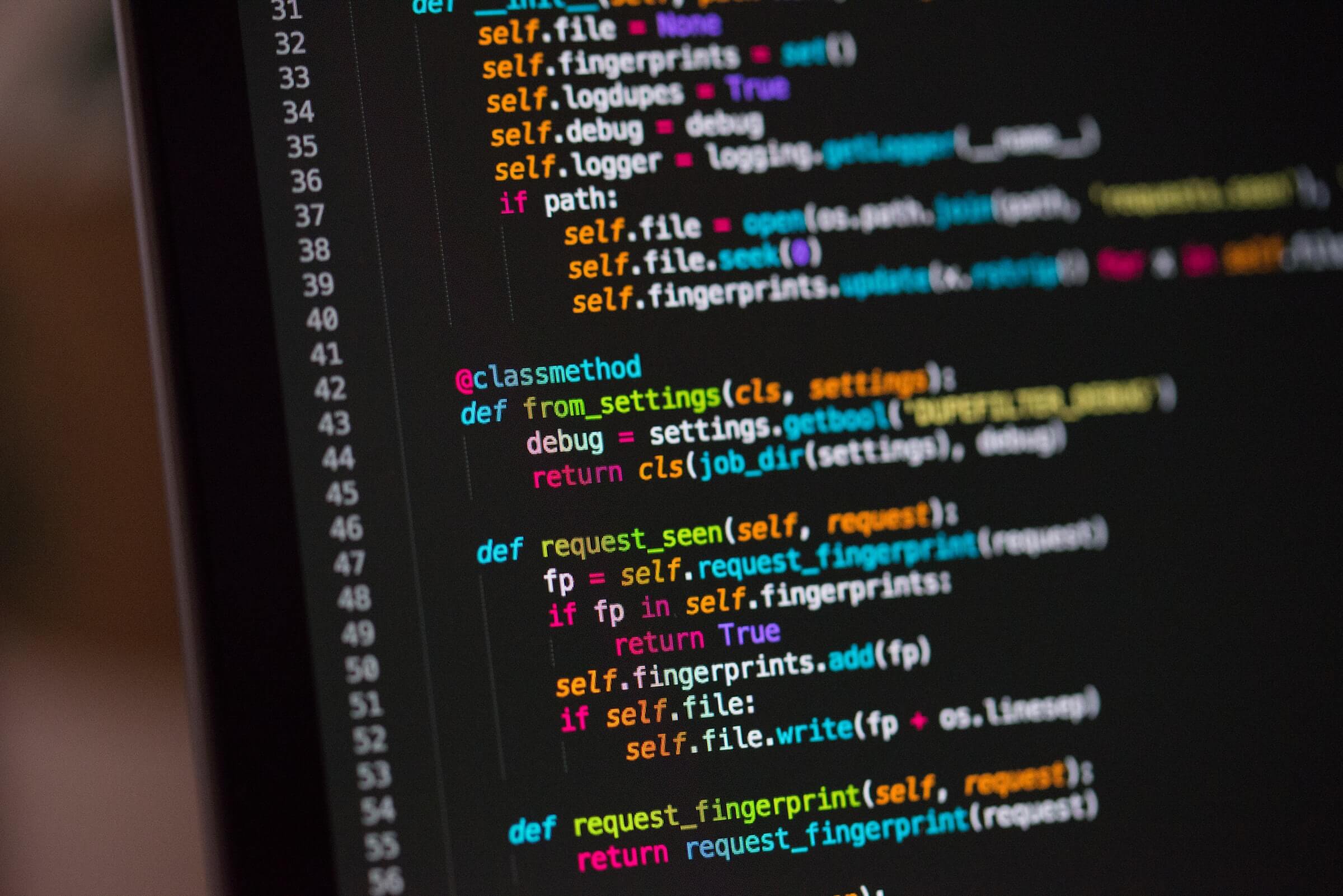There are a lot of text editors on the market these days, and it can be difficult to decide which one is right for you. If you’re looking for an editor that is both powerful and easy to use, we recommend checking out some of the options listed below. These text editors are perfect for both daily use and programming, and they come with a variety of features that will make your work easier than ever!
What is text editor?
A text editor is a software application that is used for editing text files. These files can be anything from simple notes to complex programs and scripts. Text editors are essential tools for programmers, as they allow you to write and edit code quickly and easily.
Types of text editors
There are two primary types of text editors: graphical and console.
Graphical text editors
Graphical text editors, such as Notepad++ or Visual Studio Code, allow you to view and edit text files using a graphical interface. These editors are often more user-friendly than console text editors, but they can also be slower and less efficient.
Console text editors
Console text editors, such as the built-in text editor in Windows or Linux, allow you to view and edit text files using a text-only interface. These editors are often more efficient than graphical text editors, but they can be harder to use for beginners.
Which text editor should I choose?
The answer to this question depends on your needs and preferences. If you’re looking for an editor that is both powerful and easy to use, we recommend checking out some of the options listed below. These text editors are perfect for both daily use and programming, and they come with a variety of features that will make your work easier than ever!
Notepad++
We open the list with a proposal that cannot be missed in any ranking of the best text editors. Notepad ++ is certainly one of the most popular and appreciated programs of its kind. Notepad++ is a graphical text editor that is widely used by programmers and developers. It is available for Windows, and it comes with a variety of features that make coding easy and efficient. Some of these features include syntax highlighting, code folding, and a powerful search function.
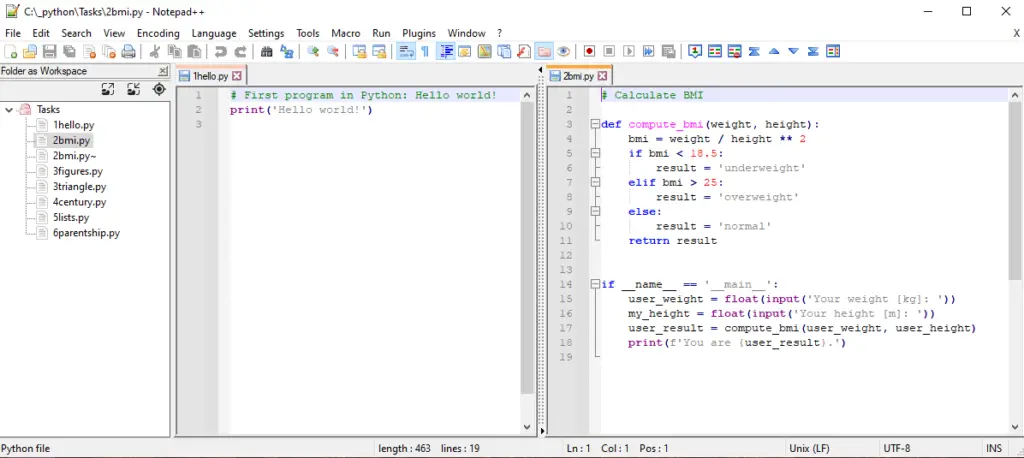
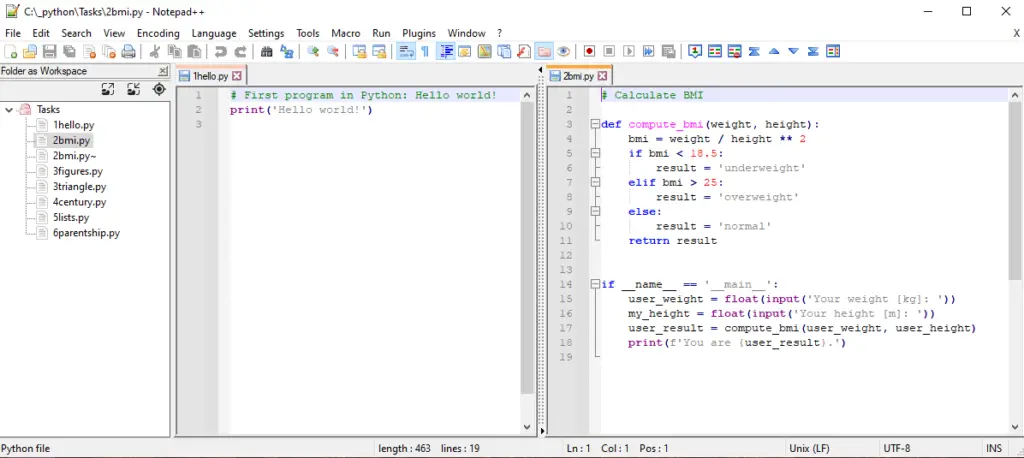
Notepad++ makes it simple to code and edit text. It has syntax highlighting and folding, as well as a fantastic search and replaces tool and an entirely configurable user interface. Notepad++ is a superior text editor for Windows, replacing the default text editor in Windows.
Main features of Notepad++ text editor include:
- It’s licensed under the GNU General Public License. It’s also free and open-source
- Using the autosave feature, your modifications are saved automatically
- Line bookmarking and guided indentation
- Notepad++ has been translated into over 80 languages
Visual Studio Code
Visual Studio Code is a popular text editor that was created by Microsoft. Since its debut in 2015, the Redmond giant has been able to build a substantial community around the VSC that is dedicated to expanding and offering more new plugins and solutions. It is available for Windows, Mac, and Linux, and it comes with a variety of features that make coding easy and efficient.
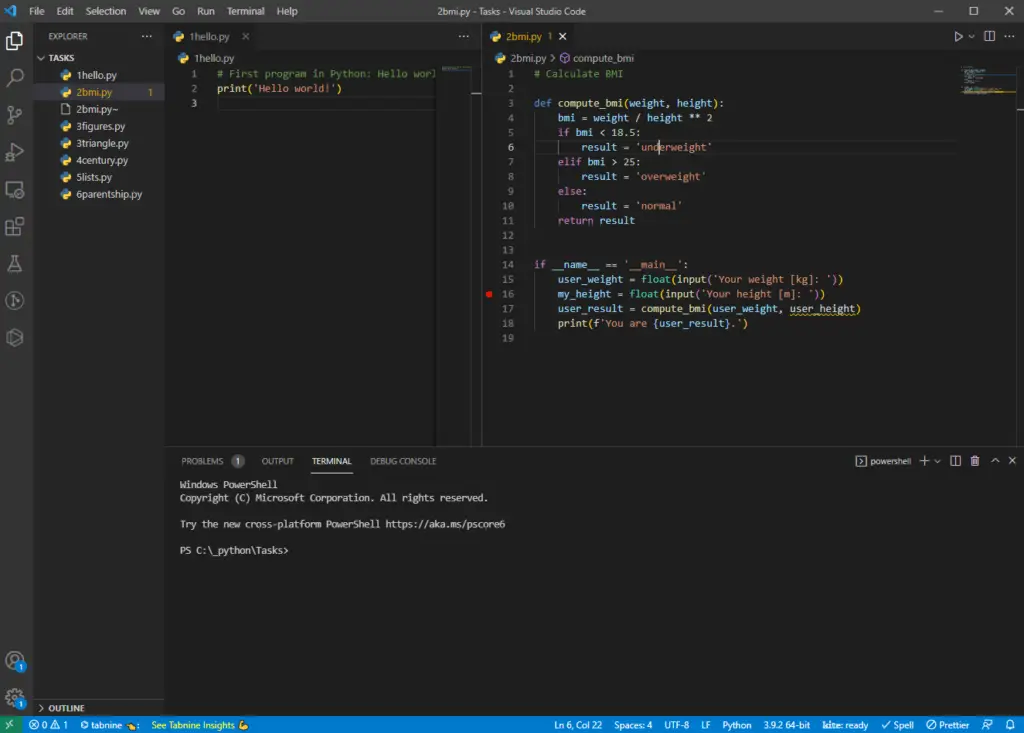
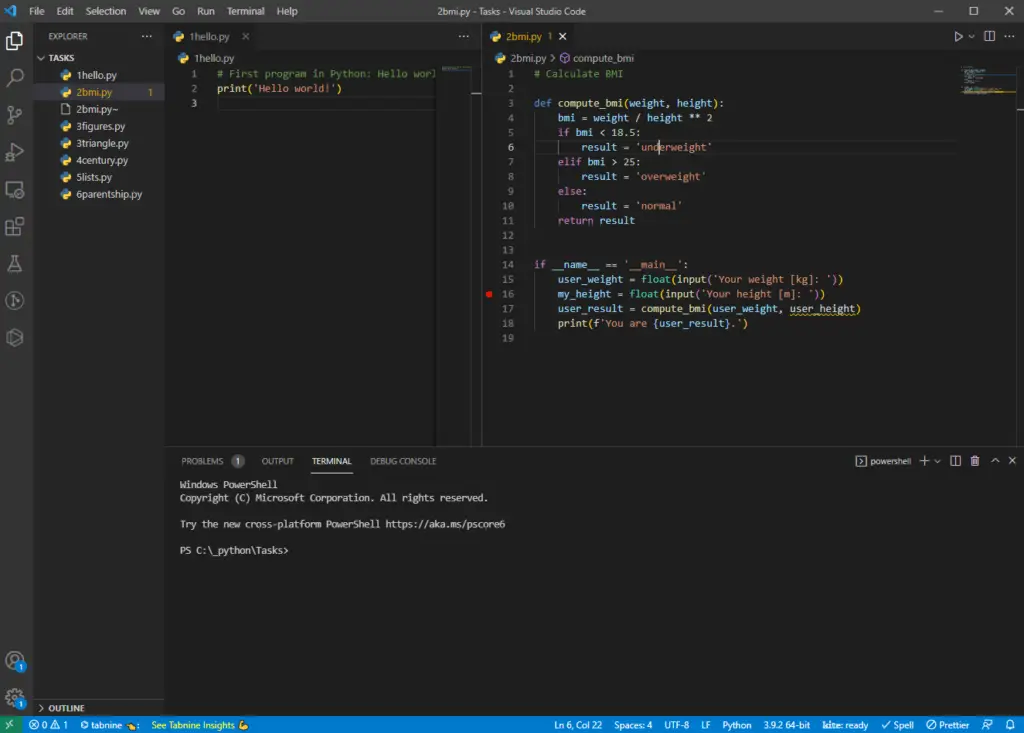
The Visual Studio Code editor provides a feature called IntelliSense, which assists in the creation of code by highlighting syntax, providing auto-completion via smart completions that base suggestions on both function definitions and variable types. Git commands are built-in and ready for use. The ability to debug the code generated in the editor from its level is an extremely unusual function.
Main features of Visual Studio Code text editor include:
- It’s licensed under the MIT License. It’s also free and open-source
- You can install extensions to add more features
- The built-in terminal allows you to run commands without leaving the editor
- Code completion is available for multiple languages
Atom
Atom is a text editor that was created by GitHub. It is available for Windows, Mac, and Linux, and it comes with a variety of features that make coding easy and efficient. Atom is a user-friendly, open-source text editor. It’s similar to WordPress in that there’s a community of developers who create themes and plugins for it. Because it features clean collaboration tools, a sleek editor, and some excellent organizational tools for keeping track of your projects, Atom should be simple for any seasoned developer to work with.


Atom has additional features that you may install called packages. These are designed to enhance the basic text editor’s functionality. You can also use themes to give your text editor a more attractive appearance and ease of use.
Main features of Atom text editor include:
- It’s licensed under the MIT License. It’s also free and open-source
- You can install packages to add more features
- Themes and syntax themes are available for download on Atom’s website
- Atom provides several panes for comparing and modifying code at the same time.
Sublime Text
Sublime Text is a text editor that was created by Jon Skinner in 2008. It is available for Windows, Mac, and Linux, and it comes with a variety of features that make coding easy and efficient. You may automatically split panes and switch between code with the tab multi-select feature. This works with the sidebar, tab bar, and other components. Some of these features include syntax highlighting, code folding, split editing, and an extensive plugin system.
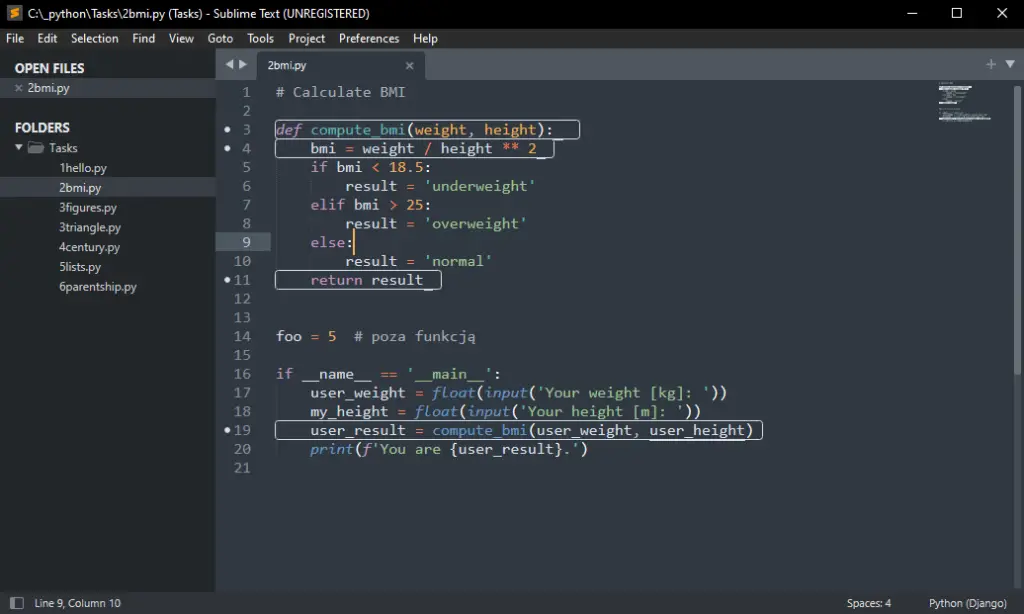
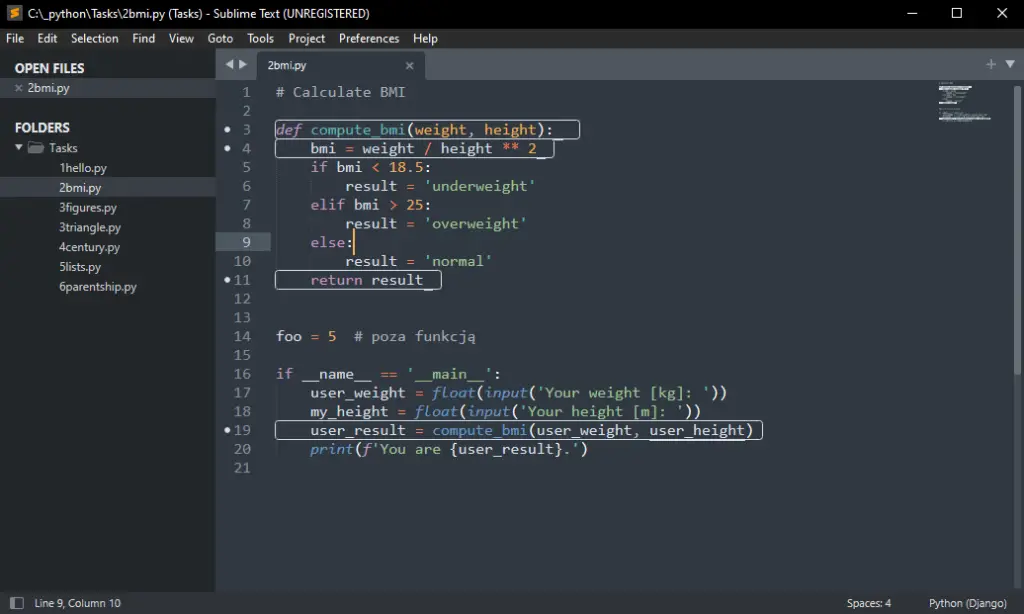
Sublime Text is a lightweight text editor that still packs some of the more advanced features you may want from a top-class text editor.
Main features of Sublime Text text editor include:
- You can install plugins to add more features
- It has a “Goto Anything” feature that allows you to quickly navigate to any line, symbol or word in your code
- You can customize almost everything about the text editor
- Sublime Text launch speed has improved, and the amount of memory used has been reduced.
Brackets
Brackets is a text editor that was created by Adobe. It is available for Windows, Mac, and Linux, and it comes with a variety of features that make coding easy and efficient. This free text editor has visual tools for previewing your work and frontend developers can examine changes.
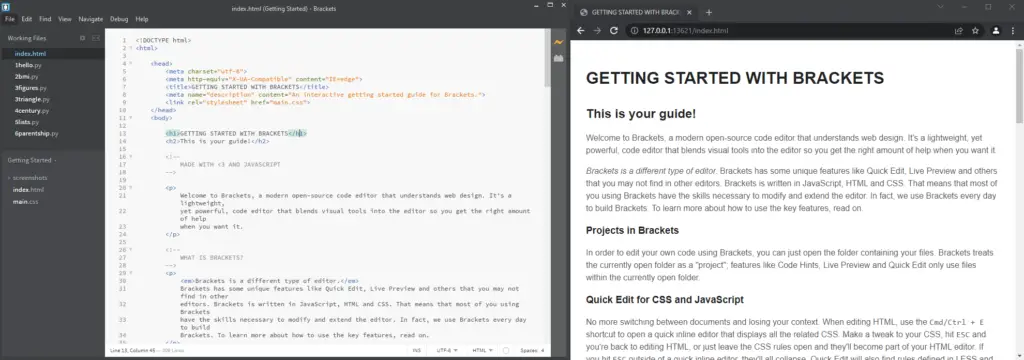
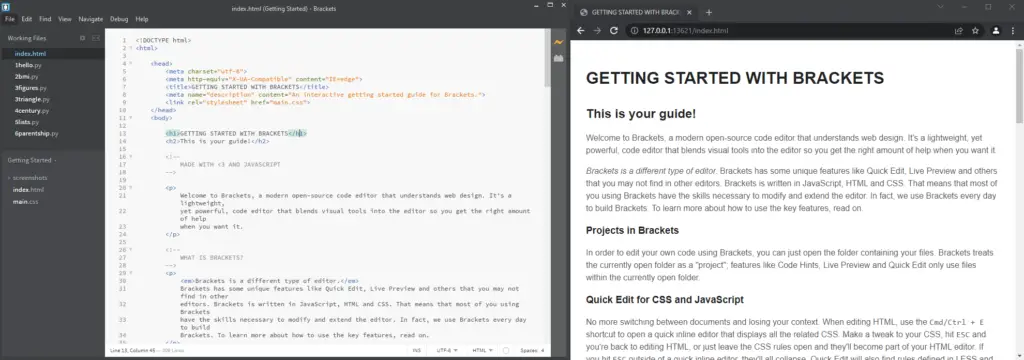
Brackets, which is an open-source text editor. With this extension, you can make changes to various aspects of the editor. These extensions are hosted on GitHub, a repository for programs that you can use with Brackets.
Main features of Brackets text editor include:
- Live preview feature
- It’s licensed under the MIT License. It’s also free and open-source
- You can install plugins to add more features
- Extensions are available for download on Brackets’ website
- Customize interface using several extensions
Vim
Vim is a plain text editor that was created by Bram Moolenaar in 1991. It is available for Windows, Mac, and Linux, and it comes with a variety of features. Vim is probably the most sophisticated text editor on this list. However, that doesn’t imply it’s the most user-friendly. Vim does have a learning curve and a desire to immerse oneself in a completely new feature set that may differ from other text editors you’re used to.
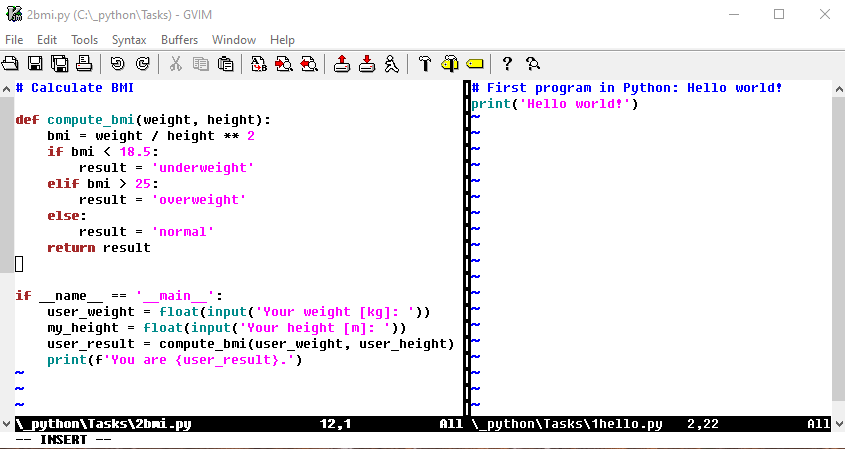
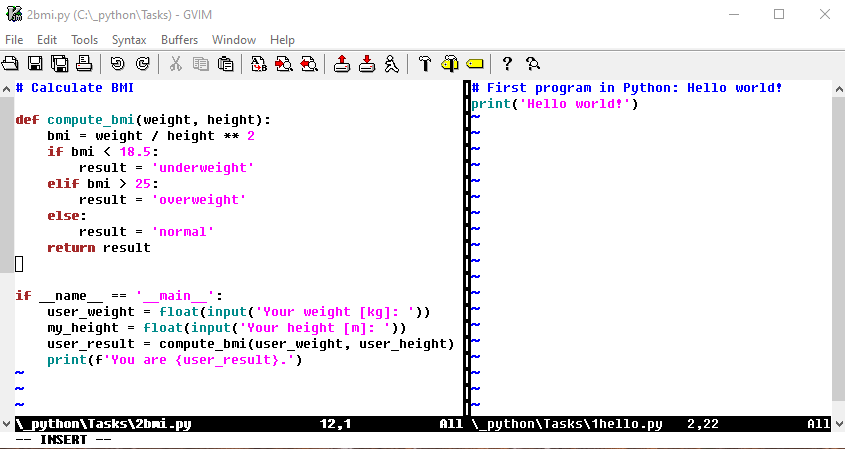
It’s intended for use from the command line (CLI) as well as a standalone program in a graphical user interface (GUI). Vim text editor can be configured to create and change any text efficiently.
Main features of Vim text editor include:
- The Vim online community is a great resource for learning about extensions as well as other scripts, ideas, and gadgets.
- It’s completely free and is maintained by a community of volunteers. It’s an open-source program that receives updates on a regular basis.
- It has some of the most powerful features and a large following, despite being one of the oldest text editors on the market.
- It doesn’t matter what programming languages you’re using, because Vim supports hundreds of languages, along with several different types of file formats.
Conclusion
Choosing the right text editor is an important decision for any coder. In this article, we’ve listed some of the best text editors for daily use and programmers. Each text editor has its own unique features, so it’s important to find one that fits your needs. Vim is a powerful text editor with a steep learning curve, but it offers advanced developers extensive options for customization. If you’re looking for something more user-friendly, both Notepad++ and Atom offer great features with an easy-to-use interface. Whichever text editor you choose, be sure to explore the various plugins and extensions available to add even more functionality.